Hosted Microsoft Exchange
The world’s leading email and calendar solution
Secure hosting from a single source
Anytime mobile access via the Outlook app

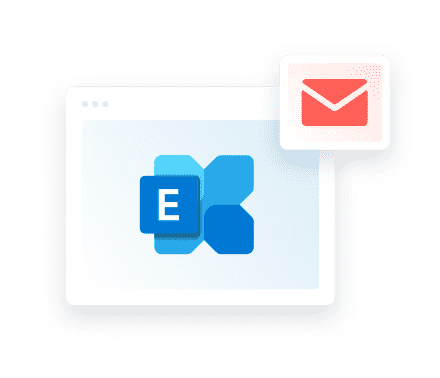
Microsoft Exchange email by IONOS: here’s how it works
Professional communication solutions

Hosted Exchange service combines trusted Microsoft software with a modern hosting service solution
- Your data is handled with the utmost care and protected in our state-of-the-art and high-security data centres across Europe
- Thanks to our geo-redundant infrastructure, your company’s important data is optimally protected against failure and loss
- Your data is stored in accordance with EU data protection regulations
Achieve maximum productivity with maximum availability
- No tedious setup of your in-house infrastructure
- Monthly subscription negates upfront investments in hardware
- The latest technology and the best security standards
Microsoft Preferred Architecture
Georedundant setup
Multiple domain controllers
BGP routing
Professional administrative access
Choose Microsoft Exchange hosting for all your business email needs
50 GB Exchange email account
Microsoft Outlook 2024 & Outlook Web App
Real-time sync of your data on all devices
Team collaboration tools 0
100 GB shared space public folder
Premium Virus Protection and Spam Filter
24/7 expert support
Free domain 0
All prices exclude VAT charged at 20%. VAT may be subject to change depending on your country of residence. Terms and conditions apply.
How does the hosted Exchange email solution work and what do customers need to know?
Administration of MS Exchange
The new and improved Exchange 2019 & Outlook 2024
- Improved security and overall performance
- Streamlined configuration of Outlook once the desktop client has been downloaded
- Enhanced search function, making it easier and quicker to find what you need
- Simplified collaboration with updated calendar time zones and scheduling features
- Enriched Out of Office component
- Integrated accessibility and text-to-speech features enable emails to be read to you
- IONOS spam filter and antivirus round up the security features of this solution
- Licences for the Outlook 2024 client are included for free with your product
- Huge 50 GB mailboxes ensure that you never miss an important email
- Public folder feature improves collaboration and sharing in your team with 100 GB of shared space available
- A domain is always included in your Exchange 2019 package
- Reply to an email with a reaction
Connecting email accounts to Exchange
You can easily connect both existing and new email accounts with the hosted Exchange email server in just a few clicks. Since the IONOS Exchange solution is flexible and easily scalable, you can add more email accounts and mailboxes at any time. As your business grows, your hosted Microsoft Exchange environment grows with you.
All you need to do is purchase another licence and add it to your existing account. This way, you can ensure in the long run that every new employee receives their own email address and an individual domain.
You can rely on top-class service
Security
With our Microsoft Exchange email hosting, you don’t have to worry about the security of your data. You can benefit from the following security features:
Security updates and patches
Automatic SSL/TLS encryption
Advanced anti-spam and antivirus technology
Accidentally deleted your inbox? We’ve got your back. The Email Recovery Service helps you recover your inbox up to seven days after being deleted.
Easy migration
Moving your emails from existing accounts to IONOS is free, fast and secure. Our email migration tool works with any provider, and even with emails hosted on your own server. In just a few steps, all folders and emails are copied across, so you can keep working seamlessly.
If you need support with configuration, your personal consultant will be glad to help. You can learn more about the service here.
Hosted Exchange and Outlook
Inbox & address book management | Appointment management | Task management | |
|---|---|---|---|
Reminders | Never miss an email or forget a contact: with our large 50 GB mailbox, you'll never miss emails. Set up reminders to deal with important emails later. All your business contacts are managed in one place. | Never miss an appointment: set up reminders with a variety of settings. Reminders are received on all devices. | Never miss a deadline: set up reminders for your tasks. Reminders are received on all devices. Tasks also visible in Calendar to simplify time management. |
Efficient management | Organise your emails by importance and topics. Rules help you manage the clutter. A search function also helps with navigating the inbox. The address book provides all contact details at a glance. | Organise your appointment in views such as Daily, Weekly, etc. In addition, a search function makes it easier to find appointments. | Organise your tasks in views such as Today, Next 7 days, Recurring, etc. Set up recurring tasks, with fully flexible settings. |
Collaboration made easy | Folders are available to help organise your inbox and collaborate. Maintain and share distribution lists to facilitate communication. | With calendar sharing, appointments can be organised in a team quickly and easily. Availability of colleagues can also be checked in advance. | Share your tasks with your colleagues and partners. Request notifications and status messages to keep track of progress. |
Always up to date | Emails and contacts are automatically synchronised across all devices. | Calendar entries and changes are automatically synchronised across all devices. | Task entries and changes are automatically synchronised across all devices. |
Reminders | |
|---|---|
Inbox & address book management | Never miss an email or forget a contact: with our large 50 GB mailbox, you'll never miss emails. Set up reminders to deal with important emails later. All your business contacts are managed in one place. |
Appointment management | Never miss an appointment: set up reminders with a variety of settings. Reminders are received on all devices. |
Task management | Never miss a deadline: set up reminders for your tasks. Reminders are received on all devices. Tasks also visible in Calendar to simplify time management. |
Efficient management | |
Inbox & address book management | Organise your emails by importance and topics. Rules help you manage the clutter. A search function also helps with navigating the inbox. The address book provides all contact details at a glance. |
Appointment management | Organise your appointment in views such as Daily, Weekly, etc. In addition, a search function makes it easier to find appointments. |
Task management | Organise your tasks in views such as Today, Next 7 days, Recurring, etc. Set up recurring tasks, with fully flexible settings. |
Collaboration made easy | |
Inbox & address book management | Folders are available to help organise your inbox and collaborate. Maintain and share distribution lists to facilitate communication. |
Appointment management | With calendar sharing, appointments can be organised in a team quickly and easily. Availability of colleagues can also be checked in advance. |
Task management | Share your tasks with your colleagues and partners. Request notifications and status messages to keep track of progress. |
Always up to date | |
Inbox & address book management | Emails and contacts are automatically synchronised across all devices. |
Appointment management | Calendar entries and changes are automatically synchronised across all devices. |
Task management | Task entries and changes are automatically synchronised across all devices. |


Microsoft Exchange Hosting – FAQ
In the past, email solutions were often configured and managed in-house, but at the cost of time, money and personnel. Nowadays, however, many companies have switched to external services such as Hosted Email Exchange with IONOS. There are many reasons for outsourcing:
- You stay flexible by scaling your Exchange resources when needed.
- You save on the expensive maintenance of an in-house email server.
- Your IT department has more time to concentrate on projects of higher importance.
- You save on the cost of licensing.
- You receive both the server infrastructure and, thanks to Microsoft Outlook, the software solution for working on the go.
In the past, email solutions were often configured and managed in-house, but at the cost of time, money and personnel. Nowadays, however, many companies have switched to external services such as Hosted Email Exchange with IONOS. There are many reasons for outsourcing:
- You stay flexible by scaling your Exchange resources when needed.
- You save on the expensive maintenance of an in-house email server.
- Your IT department has more time to concentrate on projects of higher importance.
- You save on the cost of licensing.
- You receive both the server infrastructure and, thanks to Microsoft Outlook, the software solution for working on the go.
Yes – that will be possible in the future. We are currently working hard to provide our customers with the simplest possible migration functionality. However, when exactly this function will be available is yet to be determined. Check back with us for further updates.
If you are already a IONOS customer, you can contact your personal consultant at any time to receive comprehensive advice on migration and upgrade methods.
Yes – that will be possible in the future. We are currently working hard to provide our customers with the simplest possible migration functionality. However, when exactly this function will be available is yet to be determined. Check back with us for further updates.
If you are already a IONOS customer, you can contact your personal consultant at any time to receive comprehensive advice on migration and upgrade methods.
Although the Hosted Exchange from IONOS is primarily aimed at companies, there are also good reasons for private users to choose a professional and reputable email solution:
- You benefit from an email solution free from advertising.
- With the Microsoft Outlook solution, you get a proven, clear and secure software product for emails and scheduling.
- Thanks to the comprehensive spam filter, you are better protected against undesired emails or dangerous phishing.
- You will gain full access to all Outlook features that also make personal life easier: for example, when you're on holiday, you can set up an out of office message or set reminders for important events in your calendar.
- Thanks to countless apps and a separate browser version, you can synchronise your mailboxes and calendars across all your devices in an instant.
Although the Hosted Exchange from IONOS is primarily aimed at companies, there are also good reasons for private users to choose a professional and reputable email solution:
- You benefit from an email solution free from advertising.
- With the Microsoft Outlook solution, you get a proven, clear and secure software product for emails and scheduling.
- Thanks to the comprehensive spam filter, you are better protected against undesired emails or dangerous phishing.
- You will gain full access to all Outlook features that also make personal life easier: for example, when you're on holiday, you can set up an out of office message or set reminders for important events in your calendar.
- Thanks to countless apps and a separate browser version, you can synchronise your mailboxes and calendars across all your devices in an instant.
There are many good reasons for using Hosted Exchange by IONOS, both for private users and for companies. While the benefits of a mobile, flexible and scalable email solution for businesses are obvious, private use cases may initially seem less obvious. However, there are plenty of scenarios, such as:
- Study: Private and university emails can be easily sorted and managed with Outlook. This makes it easier for you to keep track.
- Looking for a job: Applying for a job is done almost exclusively online. A professional email solution makes it easier for you to keep track, and the individual mail domain included makes a more credible impression on potential employers. You can also read our Digital Guide article with tips on writing business emails that leave a lasting impression.
- Daily family life: Thanks to a synchronised calendar, couples and families can record clearly arranged appointments from any end device – be it children's school events, doctor's appointments or simply the weekly shopping list and the chores for the week.
- Flat rentals: Flat owners often receive numerous emails from their tenants. Hosted Exchange, which includes Outlook, operates as an efficient software solution that simplifies the general overview – meetings with the owners, flat viewings or flat inspections can easily be organised digitally and without paperwork.
There's plenty more application examples to add to the above list. If you are looking for an alternative emailing solution, you're guaranteed to find a suitable product with IONOS. Do you still require Outlook tools for team collaboration? With our simpler plans, you also have the option of receiving your own email address. Or you can opt directly for the complete Microsoft 365 package, which is also available from IONOS – both come with expert-level support.
More information about our alternative options and packages can be found here:
There are many good reasons for using Hosted Exchange by IONOS, both for private users and for companies. While the benefits of a mobile, flexible and scalable email solution for businesses are obvious, private use cases may initially seem less obvious. However, there are plenty of scenarios, such as:
- Study: Private and university emails can be easily sorted and managed with Outlook. This makes it easier for you to keep track.
- Looking for a job: Applying for a job is done almost exclusively online. A professional email solution makes it easier for you to keep track, and the individual mail domain included makes a more credible impression on potential employers. You can also read our Digital Guide article with tips on writing business emails that leave a lasting impression.
- Daily family life: Thanks to a synchronised calendar, couples and families can record clearly arranged appointments from any end device – be it children's school events, doctor's appointments or simply the weekly shopping list and the chores for the week.
- Flat rentals: Flat owners often receive numerous emails from their tenants. Hosted Exchange, which includes Outlook, operates as an efficient software solution that simplifies the general overview – meetings with the owners, flat viewings or flat inspections can easily be organised digitally and without paperwork.
There's plenty more application examples to add to the above list. If you are looking for an alternative emailing solution, you're guaranteed to find a suitable product with IONOS. Do you still require Outlook tools for team collaboration? With our simpler plans, you also have the option of receiving your own email address. Or you can opt directly for the complete Microsoft 365 package, which is also available from IONOS – both come with expert-level support.
More information about our alternative options and packages can be found here:
With the Microsoft Hosted Exchange by IONOS, you can rely on extremely high security and backup standards and all data storage is georedundantly. This means:
- All data is stored in two independent data centres.
- Your data is always available as exact copies and is replicated from the primary data centre to the secondary data centre in another location.
- Our emergency power generators, state-of-the-art fire control and strict security ensure maximum protection against failure in every data centre we operate.
- Even in the event of regional natural disasters, georedundant storage ensures that you do not lose any data.
In addition, regular backups ensure that none of your important data is lost – whether you use IONOS Exchange Email Hosting for private or business purposes.
With the Microsoft Hosted Exchange by IONOS, you can rely on extremely high security and backup standards and all data storage is georedundantly. This means:
- All data is stored in two independent data centres.
- Your data is always available as exact copies and is replicated from the primary data centre to the secondary data centre in another location.
- Our emergency power generators, state-of-the-art fire control and strict security ensure maximum protection against failure in every data centre we operate.
- Even in the event of regional natural disasters, georedundant storage ensures that you do not lose any data.
In addition, regular backups ensure that none of your important data is lost – whether you use IONOS Exchange Email Hosting for private or business purposes.