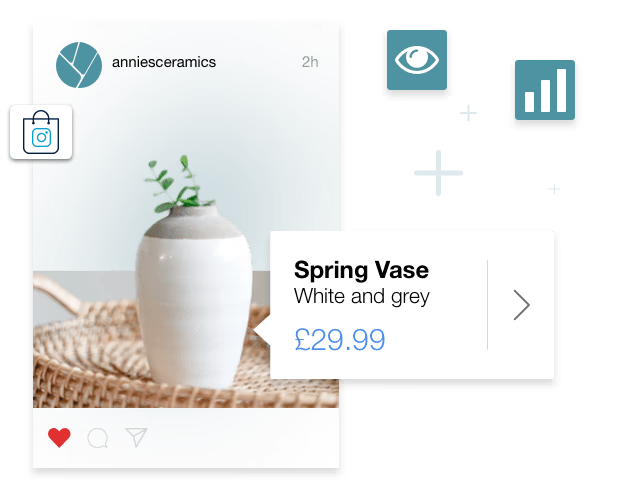Find your eCommerce platform
Sell online the way you want


Social Buy Button
eCommerce Plugin
Online shop
eCommerce Expert
Turn your website into a shop

Set up an eCommerce website, fast
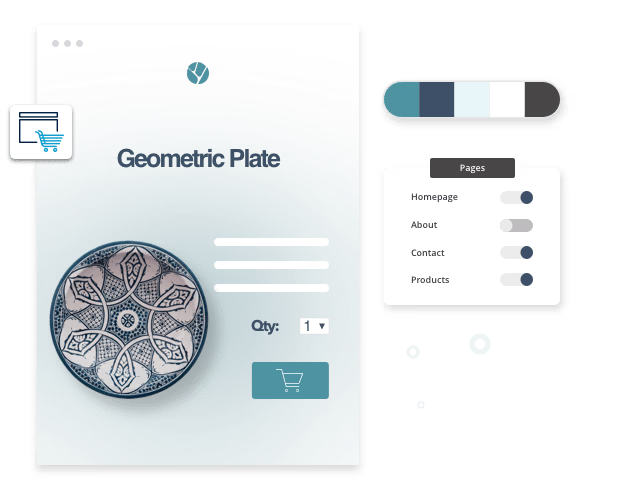
A flexible online store for more demanding needs
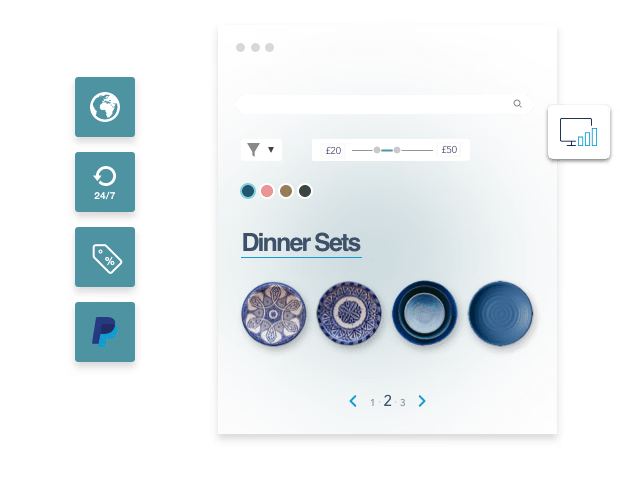
Social Buy Button | Online shop | eCommerce Plugin | eCommerce Expert
| |
|---|---|---|---|---|
Sell on your own website | ||||
Number of products0 | 10 | 500
(expandable) | 5,000
(expandable) | 1 million
|
Sell digital products0 | 1 GB per file | 10 GB per file
| ||
Import product data0 | ||||
Website builder included0 | ||||
Flexible payment methods0 | Around 20 options | Around 20 options | Around 70 options | Around 70 options
|
Flexible shipping and collection options 0 | Standard shipping only | Standard shipping, expandable | ||
Sell on Facebook0 | ||||
Sell on Instagram0 | ||||
Sell on Google Shopping 0 | Expandable | Expandable | ||
Marketing tools0 | Expandable | |||
Professional shop management0 | ||||
Mobile app0 | ||||
Sell on your own website | |
|---|---|
Social Buy Button | |
Online shop | |
eCommerce Plugin | |
eCommerce Expert
| |
Number of products0 | |
Social Buy Button | 10 |
Online shop | 500
(expandable) |
eCommerce Plugin | 5,000
(expandable) |
eCommerce Expert
| 1 million
|
Sell digital products0 | |
Social Buy Button | |
Online shop | |
eCommerce Plugin | 1 GB per file |
eCommerce Expert
| 10 GB per file
|
Import product data0 | |
Social Buy Button | |
Online shop | |
eCommerce Plugin | |
eCommerce Expert
| |
Website builder included0 | |
Social Buy Button | |
Online shop | |
eCommerce Plugin | |
eCommerce Expert
| |
Flexible payment methods0 | |
Social Buy Button | Around 20 options |
Online shop | Around 20 options |
eCommerce Plugin | Around 70 options |
eCommerce Expert
| Around 70 options
|
Flexible shipping and collection options 0 | |
Social Buy Button | Standard shipping only |
Online shop | Standard shipping, expandable |
eCommerce Plugin | |
eCommerce Expert
| |
Sell on Facebook0 | |
Social Buy Button | |
Online shop | |
eCommerce Plugin | |
eCommerce Expert
| |
Sell on Instagram0 | |
Social Buy Button | |
Online shop | |
eCommerce Plugin | |
eCommerce Expert
| |
Sell on Google Shopping 0 | |
Social Buy Button | |
Online shop | Expandable |
eCommerce Plugin | Expandable |
eCommerce Expert
| |
Marketing tools0 | |
Social Buy Button | |
Online shop | Expandable |
eCommerce Plugin | |
eCommerce Expert
| |
Professional shop management0 | |
Social Buy Button | |
Online shop | |
eCommerce Plugin | |
eCommerce Expert
| |
Mobile app0 | |
Social Buy Button | |
Online shop | |
eCommerce Plugin | |
eCommerce Expert
| |
Social Buy Button | |
Online shop | |
eCommerce Plugin | |
eCommerce Expert
| |
No time to build your own store?
eCommerce Design Service
Our team will build and maintain an online shop that's tailored to your business.
The service includes:
Online shop with 3 pages, 10 products and 10 product detail pages
Setup of payment and shipping methods
Facebook & Instagram Shop integration
Full training on how to use your online shop
Unlimited maintenance, edits and updates
Get started with a free, no-obligation consultation.
Free support and advice
Your single point of contact
Individual support
Product guides and videos
In the IONOS Help Centre you'll find information on lots of website topics. Start with website basics like design and SEO, or deepen your knowledge of analytics, eCommerce and marketing.
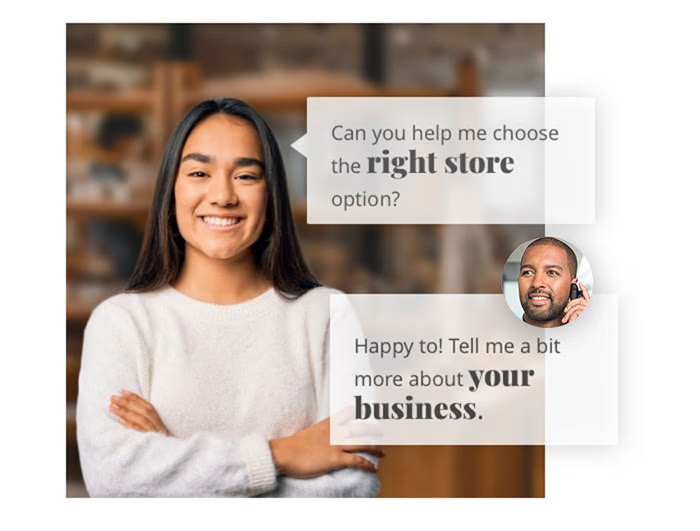
How to sell more on Facebook
How to sell on social media
How to start selling online
eCommerce checklist: Make your shop successful
1
Get organised: think of a story!
- What do you want to achieve with your online shop?
- Will you sell online only or also in a bricks-and-mortar store? Do you have a website already and want to add a store?
- How are you planning to get visitors to your website?
- Is there a smart way to create synergies between online and offline prospects of your business?
- Do you have someone to help you set up your eCommerce platform? Do you have programming skills?
- What is your value proposition? What problem are you solving for your customers?
- Do you have sales staff that use the online shop to present your products?
- Do you explain the details of your products correctly?
2
Design and structure your shop
- Will you have a few key products or a wide range of items?
- How are you going to display these product pages to users of your website?
- How is your navigation structured?
- How can you make sure you have stunning images of your products?
- Think about easing the checkout process for your visitors.
- Think mobile first, meaning your shop interface should be responsive.
- Do you want to sell your products in one country or more? Do you offer multiple currencies?
- How do you want to interact with your customers? Via chat, phone or email?
3
Administration
- Think about how you'll manage process emails: order confirmations, payment, delivery etc.
- Set up payment methods: offer your customers their preferred payment method, depending on your industry – credit cards, cash on delivery, PayPal etc.
- Think about how you want to deliver the items. You can choose your own carrier or use one that's integrated in the ready-made shop solution. Offer your customers different shipping rates. A flat rate, for example £5 for any purchase, or free shipping starting with a certain amount spent. You can even adjust your rates depending on volume or weight. Use this feature only if selling high volumes of goods. Otherwise just decide which flat rate is best for your business.
- Track your sales with Google analytics to improve your conversion rate.
- Do you need a shop system that includes inventory management?
4
Secure a domain and go live
- Choose a domain name that fits your business.
- If your country specific domain is not available, think about having a domain that fits your industry such as .restaurant. This can increase your chances of finding an available domain and demonstrates which industry you belong to.
5
Marketing and multi-channels
- Look for ways to involve customers: email marketing, coupons, discounts or customer loyalty programmes.
- Do you want to sell on Amazon or eBay? How can you differentiate your products? Pricing, naming, product descriptions?
- Bring more traffic to your shop by placing your products on multiple comparison portals or deal websites.
6
Stay up to date and relevant
- Your shop is live. Add fresh content. Give people good reasons to frequently visit your site.
- Always give your customers more: embed YouTube videos and social media sharing opportunities.
- Get feedback from your customers and use it to improve your products and your online shop.


Creating an online shop – FAQ
An eCommerce platform is a software technology solution that enables you to build an online store and run a business online. eCommerce software provides you with tools that facilitate inventory management, help you to calculate taxes, and make it easier to add or remove products in your store. eCommerce platforms can be very beneficial for those without technical backgrounds since the software takes care of a lot of the operation.
- Many design possibilities
- Top notch site security
- Easy to create pages and content
- Ability to grow as your store expands
- Expand capabilities with third party plugins
- Online support
- Multi-channel functionality
eCommerce software enables you to have everything you need to run your store in one place. If there are tasks that the platform cannot undertake, it's possible to link other integration's (e.g. X, Facebook) to the platform so you don't have to switch between different services all the time. Choosing the right eCommerce platform is crucial for your business. The general rule of thumb is that the more flexible the software is, the less simplistic is will be.
An eCommerce platform is a software technology solution that enables you to build an online store and run a business online. eCommerce software provides you with tools that facilitate inventory management, help you to calculate taxes, and make it easier to add or remove products in your store. eCommerce platforms can be very beneficial for those without technical backgrounds since the software takes care of a lot of the operation.
- Many design possibilities
- Top notch site security
- Easy to create pages and content
- Ability to grow as your store expands
- Expand capabilities with third party plugins
- Online support
- Multi-channel functionality
eCommerce software enables you to have everything you need to run your store in one place. If there are tasks that the platform cannot undertake, it's possible to link other integration's (e.g. X, Facebook) to the platform so you don't have to switch between different services all the time. Choosing the right eCommerce platform is crucial for your business. The general rule of thumb is that the more flexible the software is, the less simplistic is will be.
It's difficult to know which eCommerce platform to choose when there are so many on offer. Six of the best eCommerce platforms are Magento, WooCommerce, PrestaShop, osCommerce, b2evolution, and the IONOS eCommerce Website Builder. Here's a brief eCommerce platform comparison explaining why our hosted eCommerce platforms are six of the best eCommerce platforms of 2021.
Magento is a flexible and scalable open-source platform, suitable for small and medium-sized businesses as well as enterprises. Its vast array of features and large support community speaks for its popularity.
WooCommerce is suitable for the same sized businesses as Magento and also boasts a large community on hand to help other users as well as to make improvements to the source code. Unique store designs are possible with this platform as well as the option to set up different accounts to give users different rights.
Another simple to use, easy to install solution is PrestaShop. Its flexible nature and ability to work without the fastest internet connection are definite plus points, as well as the fact that multiple currencies and languages are integrated in order to be as appealing as possible to store owners and customers.
osCommerce has a huge active community and support forum and with over 8,000 free integration's at your disposal, you can design your store to your exact liking. The open source solution is an especially good choice for those just starting out.
B2evolution provides an eCommerce platform that is easy to get to grips with. Uploading and editing web content is simple and the platform also boasts top security, making transactions secure and keeping hackers at bay. It's also possible to run multiple blogs on one platform if you wish. A IONOS MyWebsite eCommerce package is simple to set up for users with little tech-experience, is affordable, and provides shop owners with lots of embeddable features, as well as great scalability if their online shop grows.
This eCommerce platform comparison can put things into perspective and help you decide on the best eCommerce platform for you and your store.
It's difficult to know which eCommerce platform to choose when there are so many on offer. Six of the best eCommerce platforms are Magento, WooCommerce, PrestaShop, osCommerce, b2evolution, and the IONOS eCommerce Website Builder. Here's a brief eCommerce platform comparison explaining why our hosted eCommerce platforms are six of the best eCommerce platforms of 2021.
Magento is a flexible and scalable open-source platform, suitable for small and medium-sized businesses as well as enterprises. Its vast array of features and large support community speaks for its popularity.
WooCommerce is suitable for the same sized businesses as Magento and also boasts a large community on hand to help other users as well as to make improvements to the source code. Unique store designs are possible with this platform as well as the option to set up different accounts to give users different rights.
Another simple to use, easy to install solution is PrestaShop. Its flexible nature and ability to work without the fastest internet connection are definite plus points, as well as the fact that multiple currencies and languages are integrated in order to be as appealing as possible to store owners and customers.
osCommerce has a huge active community and support forum and with over 8,000 free integration's at your disposal, you can design your store to your exact liking. The open source solution is an especially good choice for those just starting out.
B2evolution provides an eCommerce platform that is easy to get to grips with. Uploading and editing web content is simple and the platform also boasts top security, making transactions secure and keeping hackers at bay. It's also possible to run multiple blogs on one platform if you wish. A IONOS MyWebsite eCommerce package is simple to set up for users with little tech-experience, is affordable, and provides shop owners with lots of embeddable features, as well as great scalability if their online shop grows.
This eCommerce platform comparison can put things into perspective and help you decide on the best eCommerce platform for you and your store.
eCommerce platforms are usually based on a common programming language such as Java or PHP, with Java being used most frequently due to its 'object and standards' based nature. To get the platform online, you either host it yourself or have it hosted for you in the cloud.
Another possibility is mixed hosting where you get the best of both worlds. IONOS hosts six of the best eCommerce platforms, which makes it a lot easier for you to get started with half the work already being done.
IONOS offers several hosting packages so there's something for you whether you're a freelancer or a large company setting up their online store. Installation requires a few simple clicks in the IONOS App Centre and then you can begin designing your store.
Magento, WooCommerce, PrestaShop, osCommerce, b2evolution, and the IONOS eCommerce Website Builder provide you with numerous ways to individualise your storefront to help you stand out from the competition. Visit the Help Center if you have any more questions on how eCommerce platforms work.
eCommerce platforms are usually based on a common programming language such as Java or PHP, with Java being used most frequently due to its 'object and standards' based nature. To get the platform online, you either host it yourself or have it hosted for you in the cloud.
Another possibility is mixed hosting where you get the best of both worlds. IONOS hosts six of the best eCommerce platforms, which makes it a lot easier for you to get started with half the work already being done.
IONOS offers several hosting packages so there's something for you whether you're a freelancer or a large company setting up their online store. Installation requires a few simple clicks in the IONOS App Centre and then you can begin designing your store.
Magento, WooCommerce, PrestaShop, osCommerce, b2evolution, and the IONOS eCommerce Website Builder provide you with numerous ways to individualise your storefront to help you stand out from the competition. Visit the Help Center if you have any more questions on how eCommerce platforms work.
The length of time it takes to create an online store depends on a number of factors and can vary based on the size of the online shop, the tech used, the budget available, and the creator's IT skill level.
You can find a number of resources in the Digital Guide that will help speed up the process of starting an online store, offering both technical and theoretical advice on dealing with the different stages of creating your shop.
The length of time it takes to create an online store depends on a number of factors and can vary based on the size of the online shop, the tech used, the budget available, and the creator's IT skill level.
You can find a number of resources in the Digital Guide that will help speed up the process of starting an online store, offering both technical and theoretical advice on dealing with the different stages of creating your shop.
Creating an online store allows you to reach a new customer base and to therefore increase sales by tapping into a new market. An online store is always available and allows users to make purchases 24 hours a day, 7 days a week. By freeing you from the boundaries of physical distance, an online shop gives you wider reach to prospective customers.
Generally speaking, creating an online store can significantly increase your business turnover and can even save you money by allowing you to identify and meet the specific needs of your customers. In this way, you'll have more relevance to your audience and can adapt more easily to their buying habits.
Creating an online store allows you to reach a new customer base and to therefore increase sales by tapping into a new market. An online store is always available and allows users to make purchases 24 hours a day, 7 days a week. By freeing you from the boundaries of physical distance, an online shop gives you wider reach to prospective customers.
Generally speaking, creating an online store can significantly increase your business turnover and can even save you money by allowing you to identify and meet the specific needs of your customers. In this way, you'll have more relevance to your audience and can adapt more easily to their buying habits.
It can be difficult to distinguish the difference between the free, open-source online store platforms, and paid eCommerce solutions. If the outcome is the same, why are some systems free while others must be paid for? The explanation is simple: since not all online shops have the same needs, the difference in use between the two systems permit different things.
The service that an open-source online shop offers is generally intended for professional developers and those familiar with programming language. This is because they enable the utmost customisation possible and therefore respond extremely well to bespoke projects, particularly if there are specific needs in a particular area.
Paid online store platforms are a better idea for anyone starting out in online sales, whether that's to bring an online presence to their business's shop front or launching primarily as an online retailer. They provide everything you need to create an online store independently and with no understanding of IT necessary; anyone can take advantage of the opportunities that the web offers.
It can be difficult to distinguish the difference between the free, open-source online store platforms, and paid eCommerce solutions. If the outcome is the same, why are some systems free while others must be paid for? The explanation is simple: since not all online shops have the same needs, the difference in use between the two systems permit different things.
The service that an open-source online shop offers is generally intended for professional developers and those familiar with programming language. This is because they enable the utmost customisation possible and therefore respond extremely well to bespoke projects, particularly if there are specific needs in a particular area.
Paid online store platforms are a better idea for anyone starting out in online sales, whether that's to bring an online presence to their business's shop front or launching primarily as an online retailer. They provide everything you need to create an online store independently and with no understanding of IT necessary; anyone can take advantage of the opportunities that the web offers.
Couldn't find what you're looking for?
Chat with one of our IONOS experts.