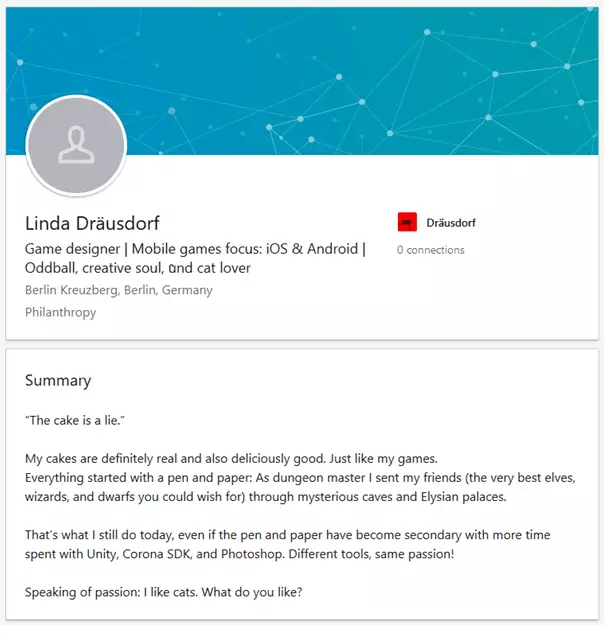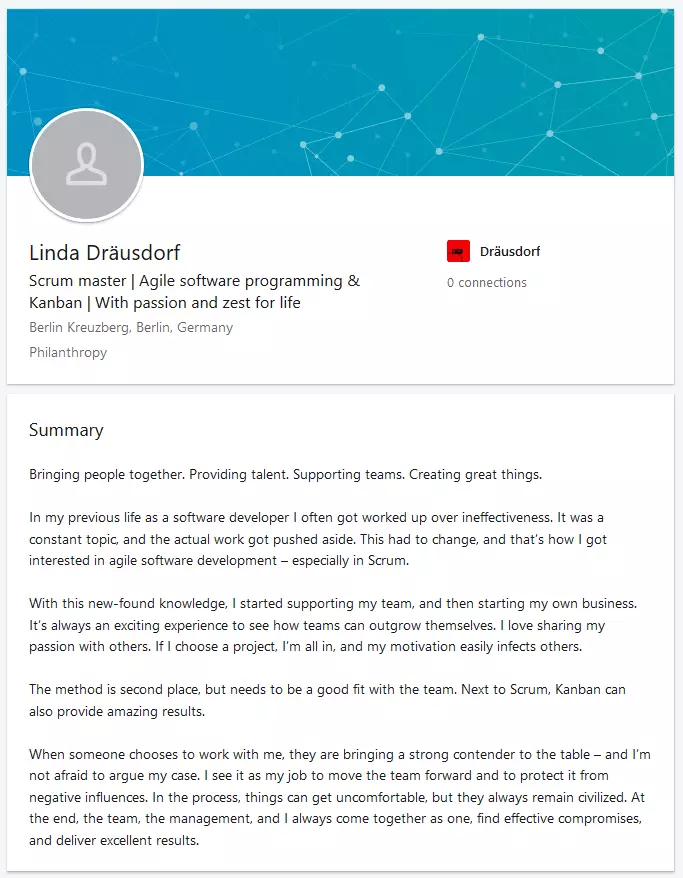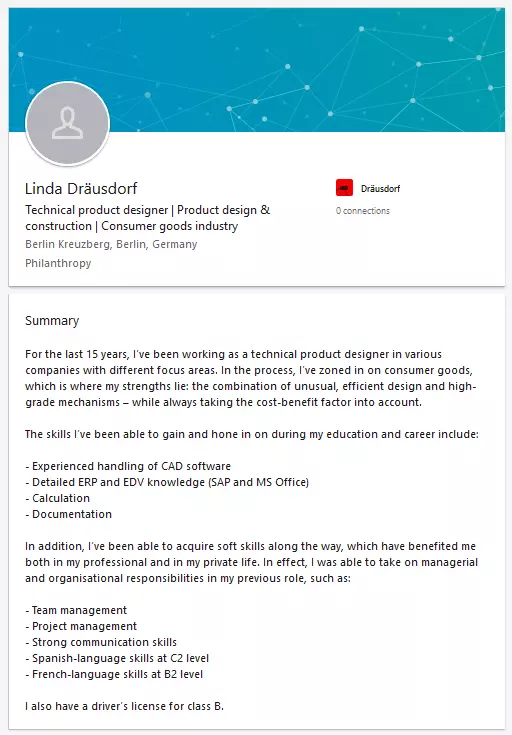The LinkedIn summary: Profile examples
In your LinkedIn profile you are able to present your professional experience and specialist knowledge to potential clients, customers, and future colleagues. On the network, your digital business card consists of various areas, which together provide a comprehensive overview of your professional abilities, and provide insight to your personality. Next to a profile picture, CV, and skills, the so-called “summary” also plays an important part: It provides an introduction to your LinkedIn profile and an initial opportunity to get your profile visitors interested.
Why have a LinkedIn summary?
When filling in your LinkedIn profile, your primary concern is to present a complete CV and to emphasise your strengths. This information on LinkedIn is presented in a modular way. The opening paragraph, which makes up the summary, is often left for last: Many users don’t complete this bit or don’t use it at all. This doesn’t come as a surprise, as a lot of people find it difficult to write about themselves. But when it comes to LinkedIn, this step is vital. After glancing at your profile photo, visitors are directly led to your introduction. The summary has a very prominent place on a profile and should be carefully considered.
Just kicking off the job search? You’ll find more useful tips in our article on the perfect LinkedIn profile.
A summary lets you introduce yourself in your own words. This means that you can dive into your professional skills as well as who you are as a person. A LinkedIn summary, then, also provides insight into your personality. And using your own words increases the meaning of the text. Because not only is it important what you write, but how you write it.
Complement your CV with your summary. For example, explain to your readers why you’ve chosen your career path, what particularly interests you in the field, or what you do in your spare time. In the summary there’s also room to directly address potential employers: Your summary can explain why they should choose you and what your excellent knowledge and skills can bring to a project. In this way, your summary also acts as a cover letter.
Tips for writing the perfect LinkedIn summary
You can use around 2,000 characters in your summary – and it’s worth making use of them. These are the factors to keep in mind when creating your LinkedIn summary.
- Limited view: When a network user clicks on your profile, only the first few lines of your summary are initially visible. The rest has to be expanded by clicking. That’s why you should try to catch readers’ attention right from the start.
- SEO relevance: LinkedIn looks at whether a summary has suitable keywords to match a search. Try to incorporate relevant keywords in your text in the best possible way.
- Personal tone: Your text should be written in the singular form of the first person. The text is about you, and there’s no need to hide that.
- Uniqueness: Make it clear in your text what differentiates you from others in your particular area of expertise.
- Avoid mistakes: Just like in your cover letters, a LinkedIn summary should not have any spelling or grammar errors. So, take your time when you write it, because mistakes will set you way back.
- Formatting: To make your text easily legible, your summary should be formatted in a reader-friendly way. Paragraphs and lists, for example, will make the information more easily digestible.
- Audience awareness: It’s important that your summary is written with your readers in mind. Write your text in a way that your industry or target audience can identify with it.
- Avoid phrases: Throughout the application process, employers and HR staff are confronted with the same phrases and buzzwords. So, it’s best to avoid overused terms. This will positively set you apart from your competition.
- Think visual: Your summary can be complemented by informative pictures, videos, or links to interesting articles. This also makes you profile more visually appealing.
Try to make a positive first impression on your readers straight away. Instead of a dry essay about your life, try to awaken interest in profile visitors. If the summary has already made a good impression on a reader, this will probably also influence how they judge the rest of your profile. A carefully considered summary that’s loosened up with media links and well-written text, will get readers interested in the person behind the profile.
Try to give your text a personal note. But don’t lose sight of the fact that every industry has its own preferred style. While some areas (especially the creative industries) prefer a casual writing style, other industries prefer a more factual tone. Try to follow these practices, because you want to be noticed, just not in a negative way!
While it’s technically not a part of the summary, it’s just as important on LinkedIn: the profile slogan. Examples that come across in a positive way include more than just a job title. LinkedIn slogans are also searched for relevant keywords, so it’s worth including suitable keywords here, too. Google will show your profile slogan in its search results. You have exactly 120 characters to formulate a concise slogan – including spaces. Try to use this character count to the maximum. Besides your job title, there’s also often enough space in a profile slogan to hint at your areas of expertise.
But stay authentic. And know that not only search engines are reading your text, but also real people. That’s why this space should be appropriately structured: When it comes to LinkedIn profile slogan examples, we recommend using the vertical bar known as a “pipe” to break up the content. Besides pipes, dashes also work very well to make your slogan design more concise.
LinkedIn summary: Examples of best practice
In the following, we will present some examples of what convincing profile summaries look like, which you can use as inspiration. But don’t just copy the texts. A LinkedIn summary should let your personality come through and that’s only possible if you create it yourself.
We’ll introduce three examples to you, in which the tone ranges from “very casual” to “factual and serious.” Beyond this, we’ll show you some LinkedIn profile slogan examples, so that you can create a comprehensive LinkedIn profile.
Casual & creative
Game designer | Mobile games focus: iOS & Android | Oddball, creative soul, and cat lover
“The cake is a lie.”
My cakes are definitely real and also deliciously good. Just like my games.
Everything started with a pen and paper: As dungeon master I sent my friends (the very best elves, wizards, and dwarfs you could wish for) through mysterious caves and Elysian palaces.
That’s what I still do today, even if the pen and paper have become secondary with more time spent with Unity, Corona SDK, and Photoshop. Different tools, same passion!
Speaking of passion: I like cats. What do you like?
The first example stands out for its approachable tone. It’s written with wit and tells us something about the author’s character as well as her capabilities. At the same time, it includes industry-specific keywords in the summary and in the slogan. This will lead potential employers using the search function straight to this profile. If someone types in a search for a game designer, who knows their way around the Unity engine and Android programming, this LinkedIn profile should appear right on top.
Personal & fascinating
Scrum master | Agile software programming & Kanban | With passion and zest for life
Bringing people together. Providing talent. Supporting teams. Creating great things.
In my previous life as a software developer I often got worked up over ineffectiveness. It was a constant topic, and the actual work got pushed aside. This had to change, and that’s how I got interested in agile software development – especially in Scrum.
With this new-found knowledge, I started supporting my team, and then starting my own business. It’s always an exciting experience to see how teams can outgrow themselves. I love sharing my passion with others. If I choose a project, I’m all in, and my motivation easily infects others.
The method is second place, but needs to be a good fit with the team. Next to Scrum, Kanban can also provide amazing results.
When someone chooses to work with me, they are bringing a strong contender to the table – and I’m not afraid to argue my case. I see it as my job to move the team forward and to protect it from negative influences. In the process, things can get uncomfortable, but they always remain civilized. At the end, the team, the management, and I always come together as one, find effective compromises, and deliver excellent results.
The above example of a LinkedIn summary stands out mainly for the passion with which the short text is written. The honesty of this author makes her seem approachable and matches well with her professional background. The profile slogan combines a personal touch with important keywords.
Factual & structured
Technical product designer | Product design & construction | Consumer goods industry
For the last 15 years, I’ve been working as a technical product designer in various companies with different focus areas. In the process, I’ve zoned in on consumer goods, which is where my strengths lie: the combination of unusual, efficient design and high-grade mechanisms – while always taking the cost-benefit factor into account.
The skills I’ve been able to gain and hone in on during my education and career include:
- Experienced handling of CAD software
- Detailed ERP and EDV knowledge (SAP and MS Office)
- Calculation
- Documentation
In addition, I’ve been able to acquire soft skills along the way, which have benefited me both in my professional and in my private life. In effect, I was able to take on managerial and organisational responsibilities in my previous role, such as:
- Team management
- Project management
- Strong communication skills
- Spanish-language skills at C2 level
- French-language skills at B2 level
I also have a driver’s license for class B.
This example of a LinkedIn summary suits its work environment due to its factual tone and its structured layout. The profile slogan highlights the most important points (job title and specialization), and the summary goes into various skills and groups them. Here, too, keywords are well placed.