Context-Sensitive Help in Managed WordPress
Please use the “Print” function at the bottom of the page to create a PDF.
For Managed WordPress
The administration section of your IONOS Managed WordPress installation has context-sensitive help. For selected functionalities and questions, you will be offered a link to the relevant content in the IONOS Help Centre. You can identify these links by the included question mark symbol.
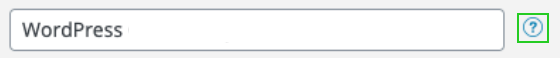
Context-sensitive help is automatically activated in your Managed WordPress installations. You can find this setting in your WordPress administration menu under Settings > IONOS > IONOS Help. When the checkbox is selected, the linked question mark symbols will be displayed.