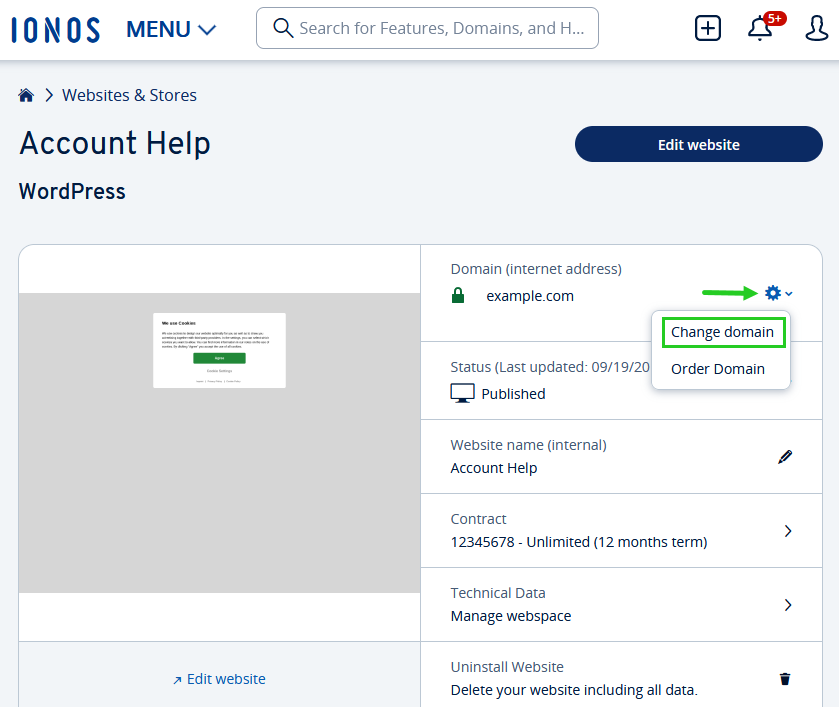Please use the “Print” function at the bottom of the page to create a PDF.
For IONOS Linux Web Hosting packages
In this article, we'll show you how to disconnect your domain from a Click & Build website. After disconnecting, you will be able to change the usage type or DNS settings of your domain again.
Important Information & Preparation
To separate the domain from the website, you must assign another domain (or subdomain) to the website or delete the website. If you no longer have a domain available to use or do not want to use it for this purpose, you can simply create a subdomain for it.
- We recommend that you create a new subdomain and connect it to the Click & Build website. After that you can disconnect the connected domain (subdomain) and use it for other projects.
- If you don't need the website anymore, you can also delete it, so that the domain (subdomain) is available for free use again: Uninstalling a Click & Build Website
Please Note
If you create a new subdomain, it may take up to 30 minutes before it is available to use.
Assigning a New Domain or Subdomain
- Open the overview of your websites and click Manage website for the desired website.
- Next to Domain (Internet address), click the
 gear icon > Change domain.
gear icon > Change domain. - Select the domain or subdomain you want.