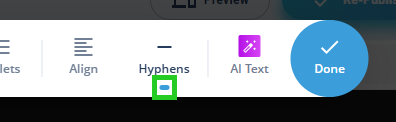Enable hyphenation (word separation)
Please use the “Print” function at the bottom of the page to create a PDF.
Valid for MyWebsite Now.
By default, automatic hyphenation, or word division, is deactivated for your MyWebsite Now project. This article describes how to activate and deactivate hyphenation for text elements.
Calling up the MyWebsite Now editor
- Log in to your IONOS account.
- Click on Menu > Websites & Shops in the title bar. The Presence Suite for this project opens.
Optional: If you have several MyWebsite Now projects, select the corresponding contract. - In the menu bar of the Presence Suite, select Website Editor. MyWebsite Now editor opens in a new window.
Activate or deactivate global hyphenation
- In the menu bar of the MyWebsite Now editor, click on Design > Hyphenation .
- Click on the Enabled or Disabled entry to globally switch the desired functionality on or off.
If global hyphenation is activated, every new text element automatically has active hyphenation.
Switch off hyphenation in the text element
If global hyphenation is active, it is automatically applied to every text element (body text and headings). To switch off hyphenation specifically, click on the desired text element in the website editor. In the menu bar that now appears, click on Hyphens to switch off hyphenation for this element.