Abuse of email redirects
Please use the “Print” function at the bottom of the page to create a PDF.
The Webmail filter rules can be abused to redirect incoming emails to other email addresses. IONOS continuously implements security mechanisms to detect irregularities in email transmission. If misuse is suspected, the password of the affected Webmail account is automatically reset and the customer is informed by email.
Deactivating the Redirect
To restore security to your email account, you have to delete the email redirect:
- Check and clean up your computer with an up-to-date virus scanner. This also applies to all other devices with access to your Webmail account, e.g. smartphones or tablets.
- Update all programs and the operating system to the newest version.
- Change the password of the affected email account and use a new secure password.
- In the main navigation bar, click on the gear icon in the top-right corner.
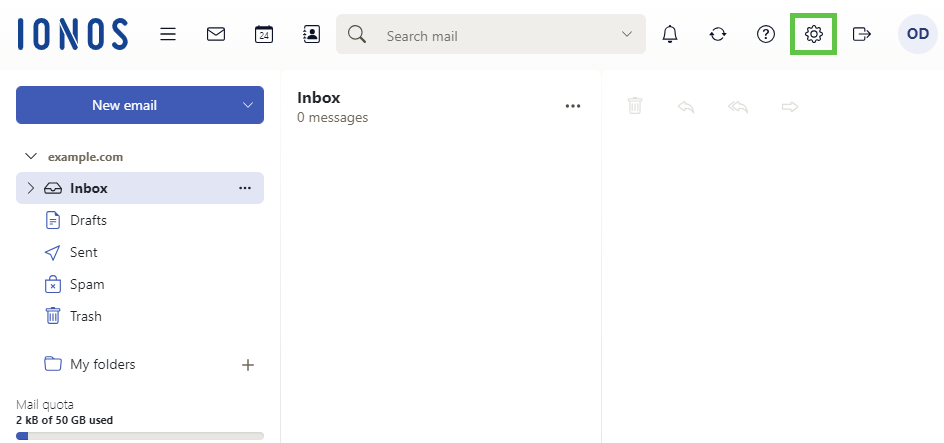
- Click on All settings …
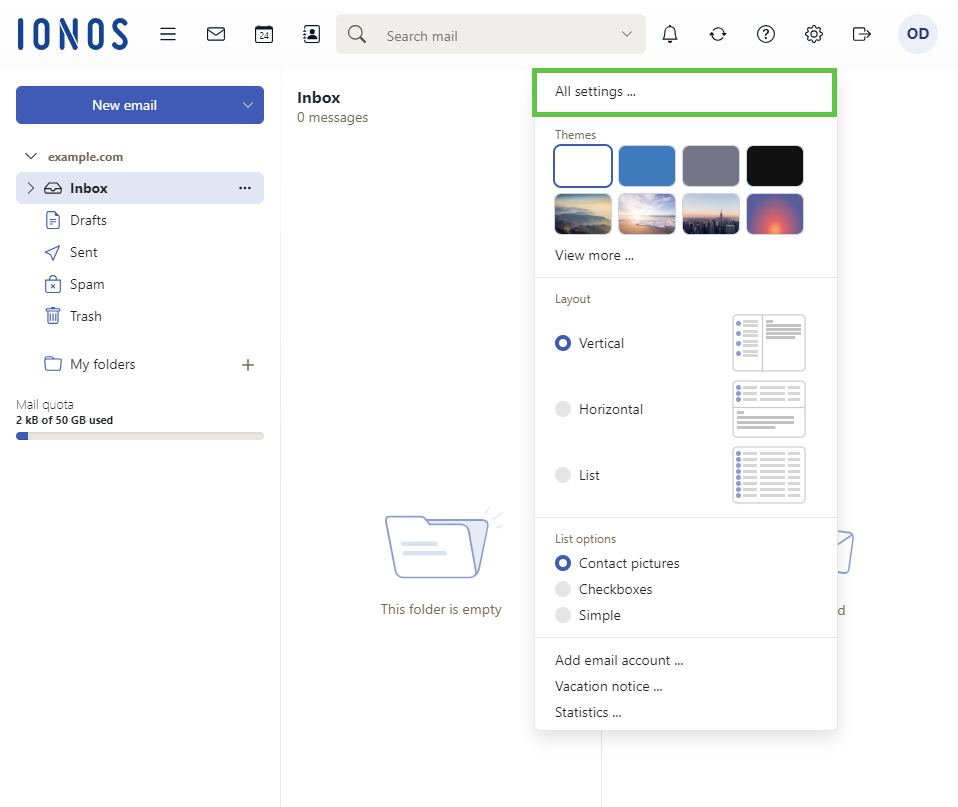
- Click on Mail in the navigation bar on the left.
- Click on Rules.
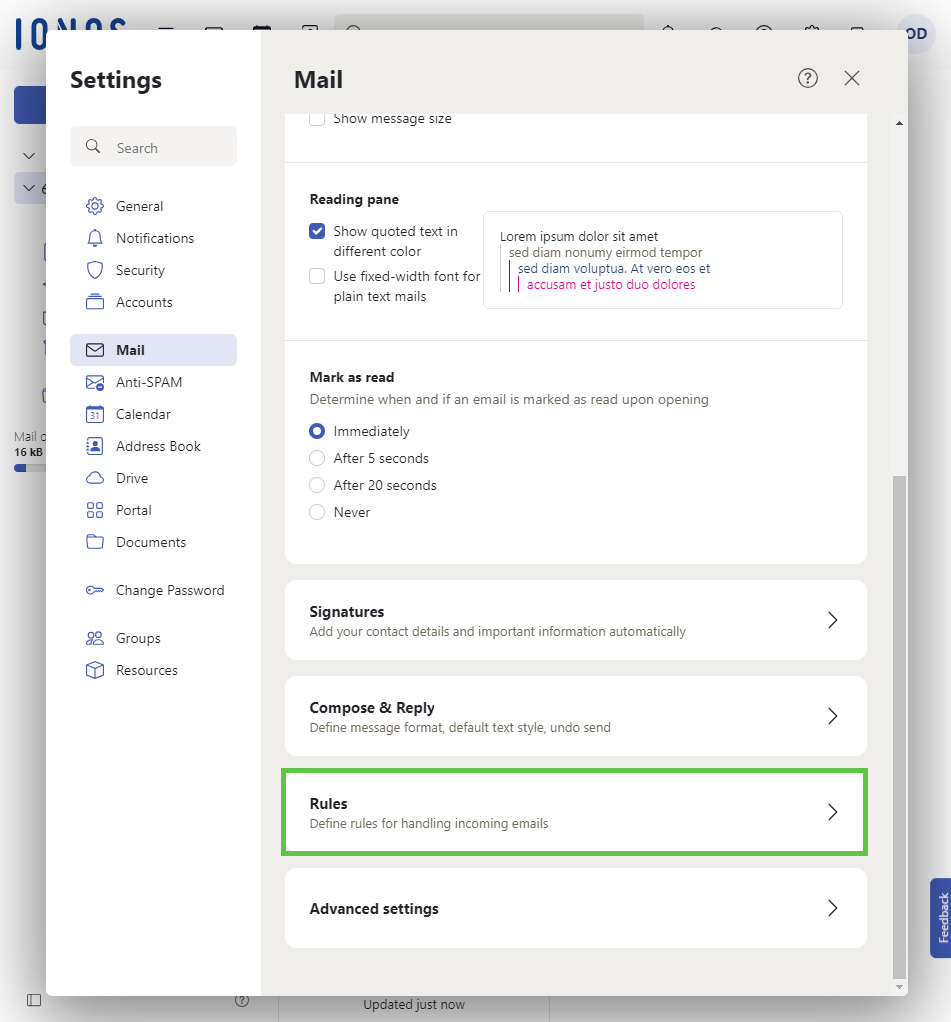
- To permanently delete the rule, click on the X next to the desired filter rule.
