Restarting the Server (Dedicated Server)
Please use the “Print” function at the bottom of the page to create a PDF.
For Dedicated Servers and Server Power Deals managed in the Cloud Panel
If you are using a Dedicated Server, you can both restart the operating system and boot into the rescue system. In the rescue system, you can check your server independently of your own server configuration. This is how you restart your server:
- Log in to your IONOS account.
Click Menu > Server & Cloud in the title bar.
Optional: Select the desired Server & Cloud contract.The Cloud Panel opens
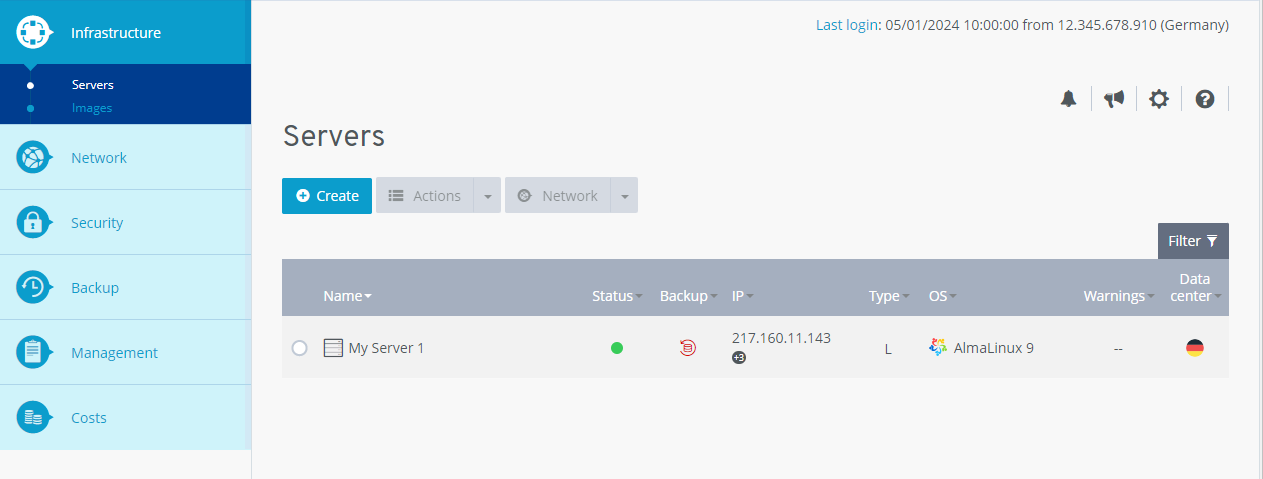
Click on the desired server in the Infrastructure > Server area, .
Click on Actions.
Click Restart.
Select the desired restart method:
Current operating system: All running processes are terminated. The operating system is then restarted.
Rescue system: All running processes are terminated. The server is then booted into the rescue system. As soon as the current operating system has been started, you will be shown how to log into the rescue system.
Note
To avoid problems when booting, you should always boot from normal mode into rescue mode. If the server is already in rescue mode, first boot into the normal system. When the reboot to normal mode is complete, boot the server into the rescue system.
Click on Yes.
The server will be restarted.