Creating an Image (VPS)
Please use the “Print” function at the bottom of the page to create a PDF.
For VPS purchased after 16 May 2023
This article explains how to create an image of a VPS in the Cloud Panel.
An image is a backup copy of your server. You can restore your server by installing an image. You can also use an image to install another server. This clones the original server. With a backup plan, you have the option of having images created automatically at regular intervals. While an image is being created, the corresponding server cannot be edited.
To create an image, follow the steps below.
- Log in to your IONOS account.
Click on the Server & Cloud tile. If you have multiple server contracts, select the desired Server & Cloud contract.
In the navigation bar on the left, click Infrastructure > Images.
Click Create at the top.
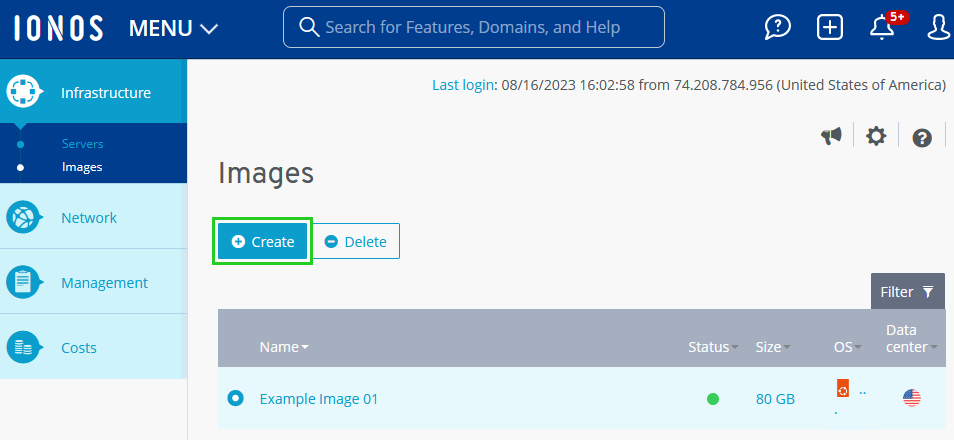
Optional: Enter a name for the image.
Click Create.
The image will now be created. This process may take a few minutes.