Suspending a server (VPS and migrated Cloud Servers)
Please use the “Print” function at the bottom of the page to create a PDF.
For Linux VPS, Windows VPS, and migrated Cloud Servers managed in the Cloud Panel
This article shows you how to stop a VPS or a migrated Cloud Server in the Cloud Panel.
To suspend your server, follow the steps below.
- Log in to your IONOS account.
Click on the Server & Cloud tile. If you have multiple server contracts, select the desired Server & Cloud contract .
In the Infrastructure > Server section, select the desired server.
Click Actions.
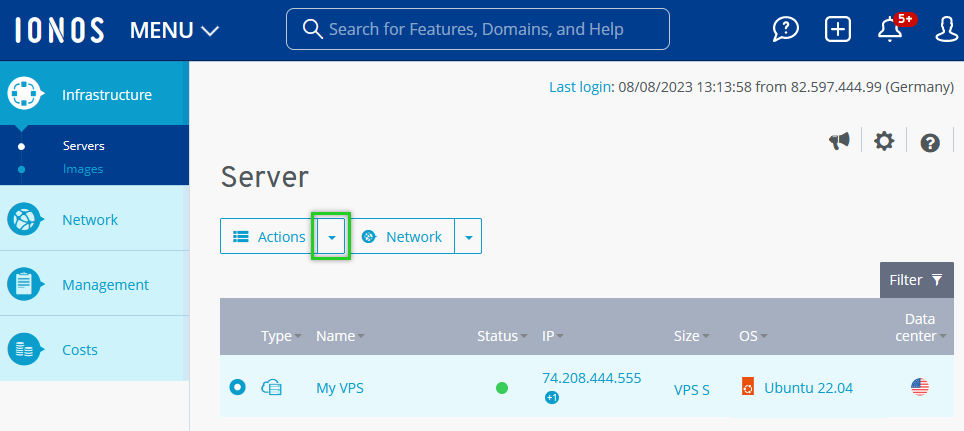
Click Suspend.
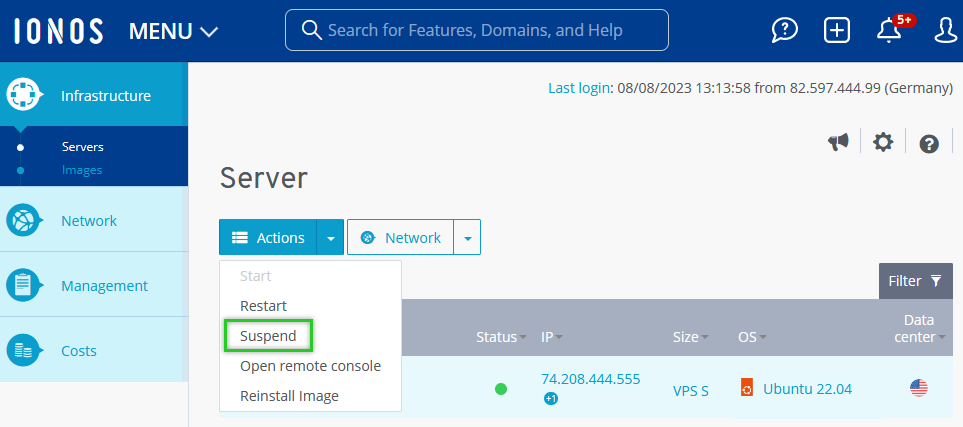
The server is now suspended.