Please use the “Print” function at the bottom of the page to create a PDF.
For the IONOS Mobile App for iOS and Android
To manage notifications in the IONOS Mobile App, simply follow the steps below:
Guided Steps
Tap Menu.
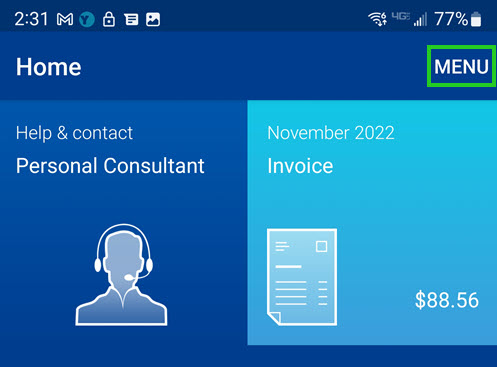
Scroll to the Service section and select Settings there.
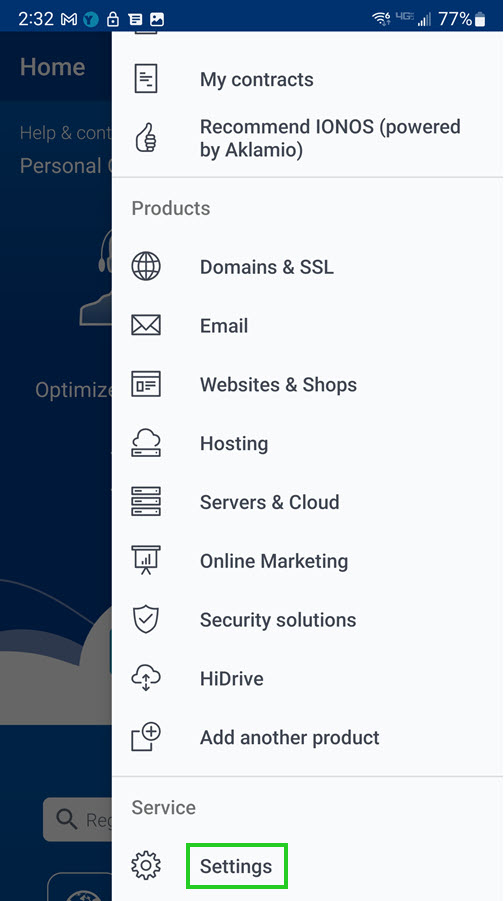
Under Messages, tap Manage all your messages.
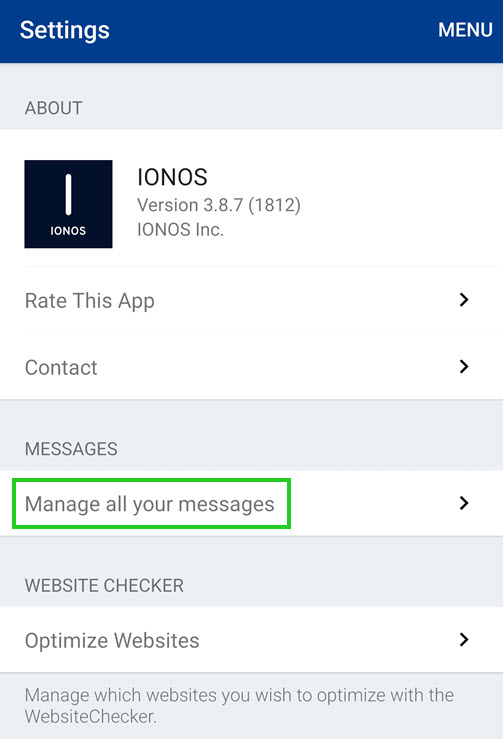
Activate or deactivate the desired notification.
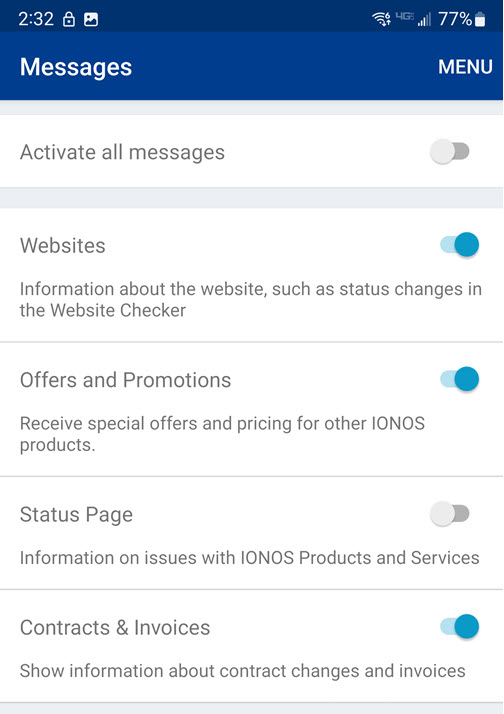
Related Articles
You can find additional information in the following articles: