Please use the “Print” function at the bottom of the page to create a PDF.
Guided Steps
Tap Menu.
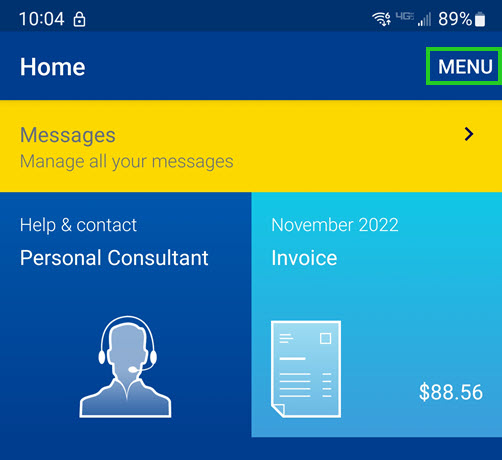
Tap My Account.
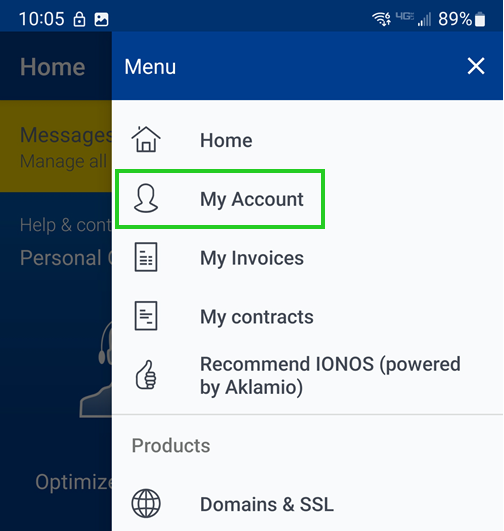
Next to MY ACCOUNT, tap Change Password.
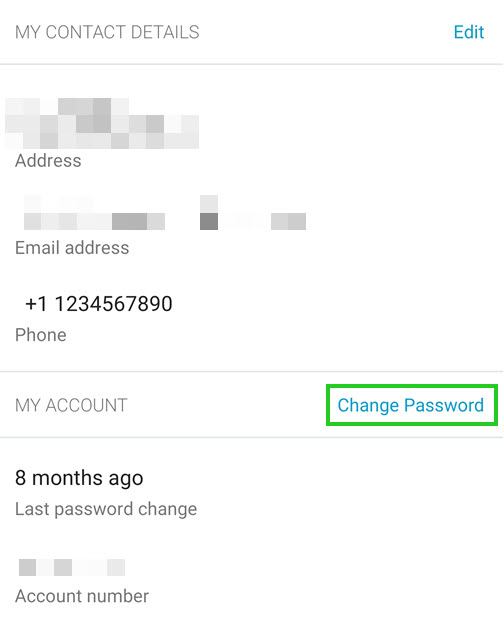
Enter the desired password.
Tap Change password.
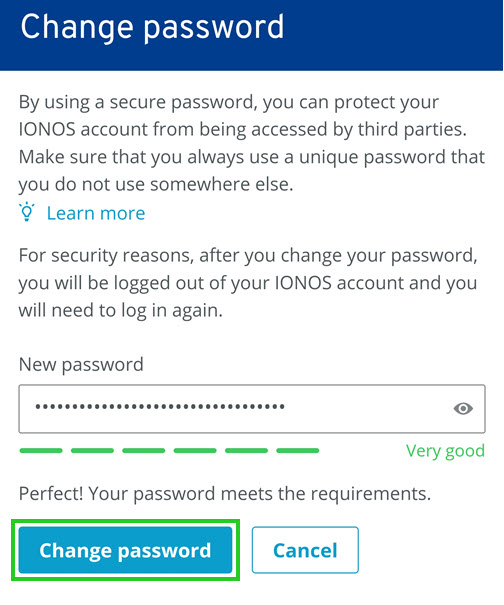
Your account password has now been changed.
Related Articles
You can find additional information in the following articles: