Please use the “Print” function at the bottom of the page to create a PDF.
For Mail Basic and Mail Business
In this article, we explain how you can deactivate the optional extension AI Email Assistant for your mailbox.
AI Email Assistant deactivate
- Log in to your IONOS account account.
- Click Menu > Email in the title bar.
Optional: If you have several contracts, select the one you want.
- Click on the email address of the mailbox for which you want to deactivate AI Email Assistant.
- Click on AI Email Assistant.
- To deactivate AI Email Assistant for the selected email address, move the slider to the left.
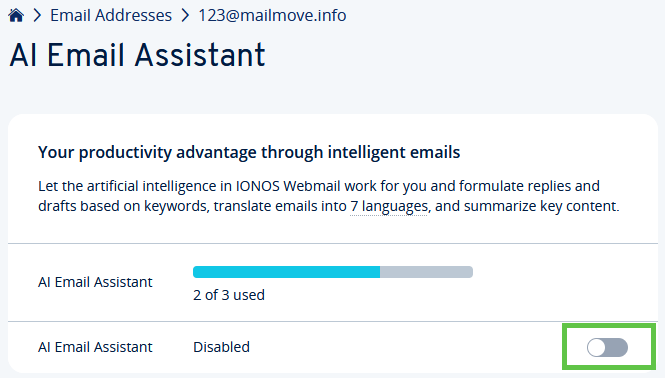
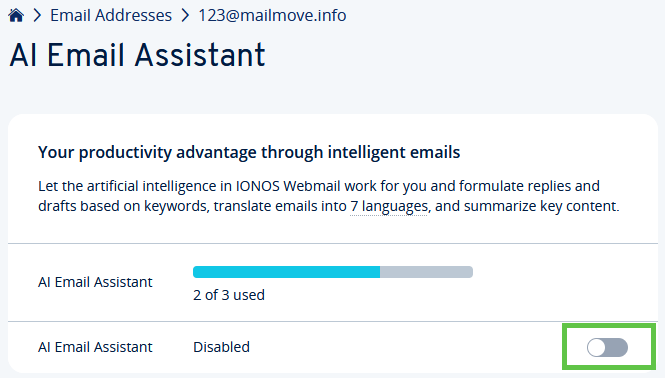
AI Email Assistant is deactivated.
Attention
Please note that deactivating IONOS AI Email Assistant only deactivates the corresponding function for the mailbox. AI Email Assistant remains as a contract extension. The corresponding fees will therefore continue to apply. You can then use it with another mailbox. However, if you would like to remove AI Email Assistant from your contract, proceed as described here or contact the IONOS Customer Support.