Creating Administrator Users for Microsoft Exchange®
Please use the “Print” function at the bottom of the page to create a PDF.
Learn how to set up or change the administrator for your Microsoft Exchange account. The administrator can assign, read, and write public folder permissions to other mailboxes, as well as create, edit, and delete resource mailboxes.
- Log in to your IONOS account.
In the main navigation, click Menu in the top left corner and then click Email.
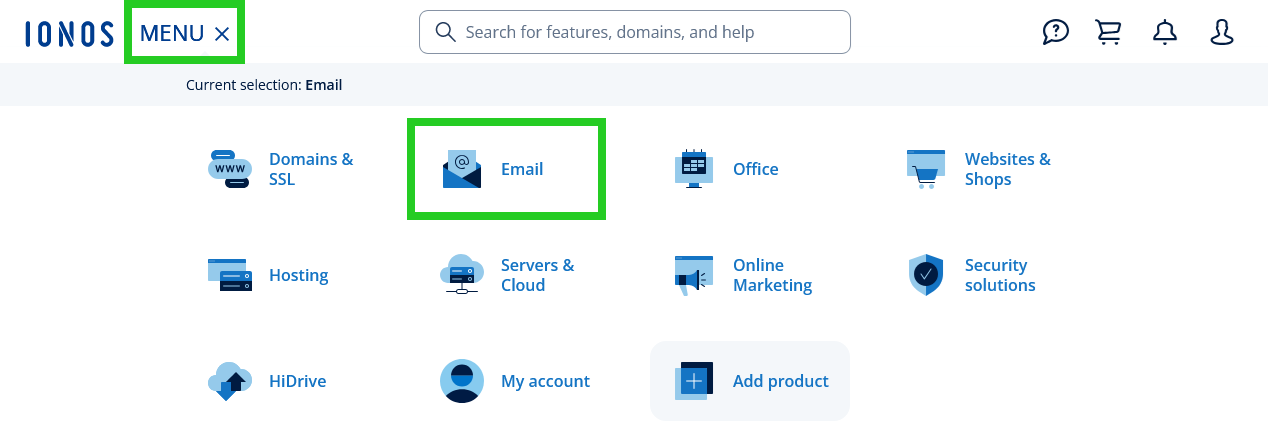
- If you have more than one email contract, select the contract in which you want to perform the desired action.
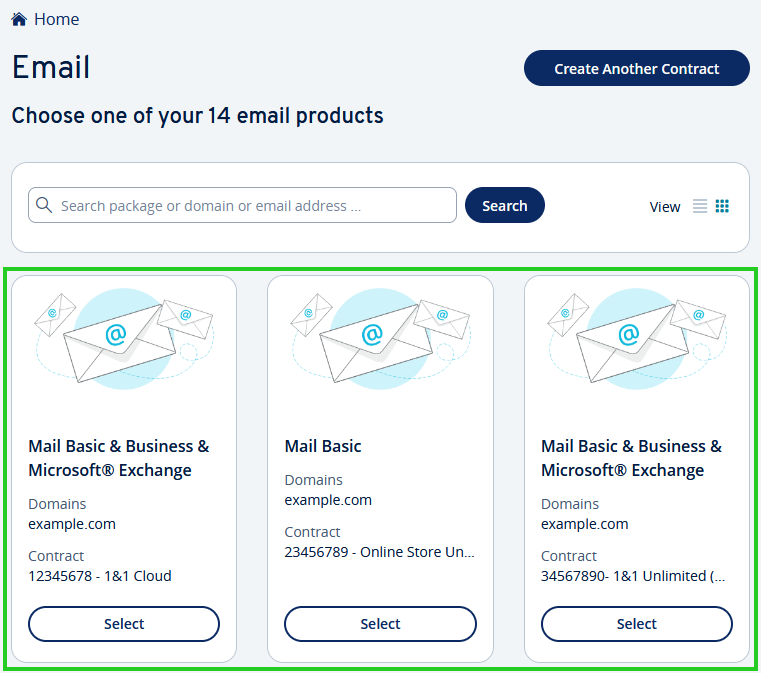
Click the three dot menu next to the email address you want to set as the administrator and select Set administrator.
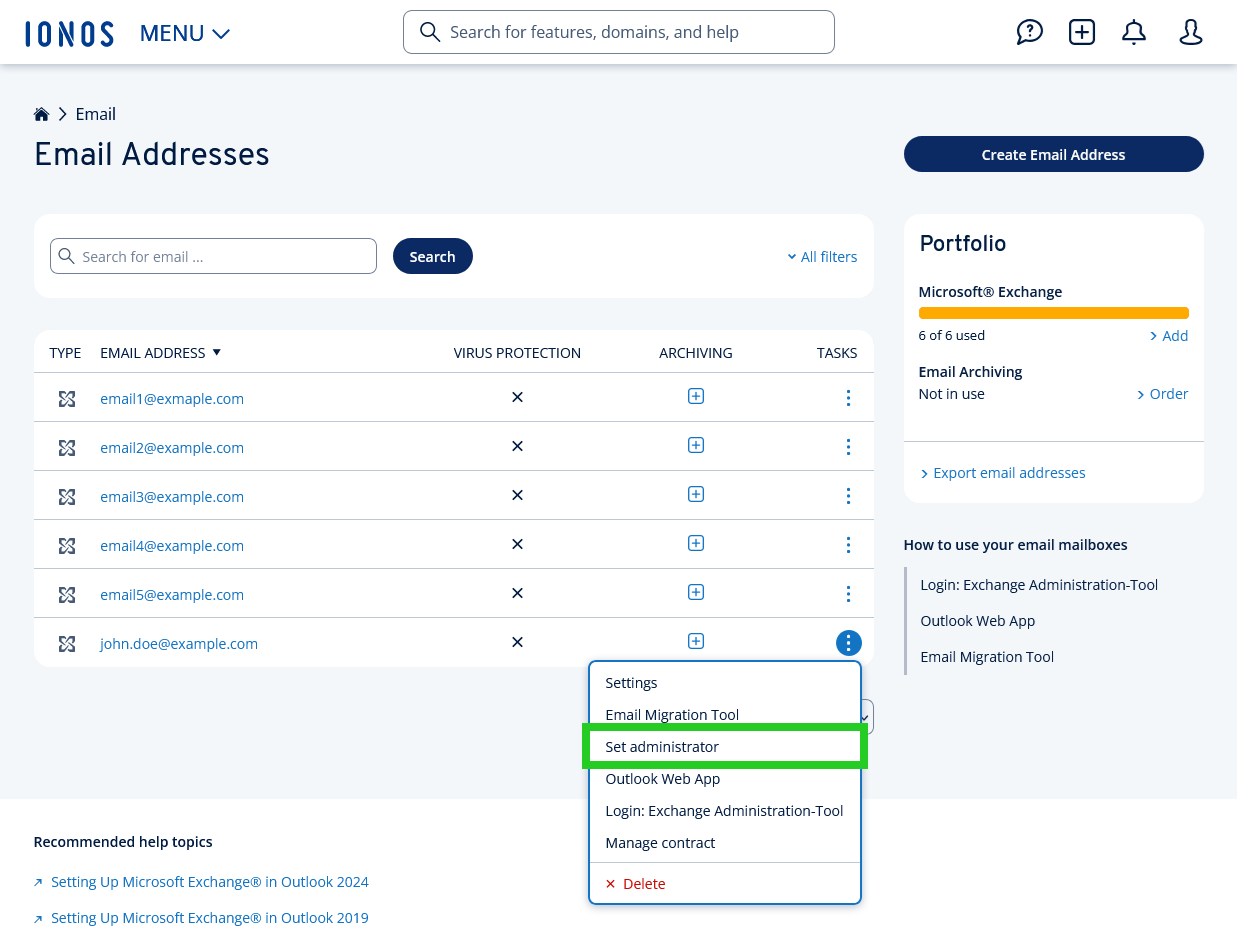
The assignment may take a few minutes to complete. Once it is done, you will find a corresponding entry in the Email Addresses overview.
Note
The administrator role can also be changed using this method. Simply select Set Administrator next to one of the other Exchange addresses.