Please use the “Print” function at the bottom of the page to create a PDF.
You have a domain set up as an external domain in your IONOS account but want to switch to IONOS completely with this domain? Then you can transfer the domain to your IONOS contract by performing a domain transfer.
In this article, we'll show you how to move your domain to IONOS while keeping its current DNS settings.
Summary
The domain transfer takes place in two parts:
- In the first part, you prepare your domain for the domain transfer at your old provider and get the authorisation code.
- In the second part, you start the domain transfer at IONOS and confirm it with the authorisation code.
Please Note
Nominet domains (those ending with .uk) have a different transfer process than described in this article and do not use authorisation codes. For information on transferring .uk domains, please see this article instead.
Step 1 - Preparing the Domain for the Transfer Process
Depending on the domain extension, various requirements must be met before you can retrieve the authorisation code and move your domain to IONOS. This may include steps such as removing a transfer lock from your domain or disabling your domain's registration privacy.
You can find out more about this in the article Preparing a Domain Transfer from a Different Provider.
Step 2 - Starting a Domain Transfer at IONOS
- Log in to your IONOS account.
- Click on the shopping cart in the upper right corner of the title bar to switch to the IONOS Shop.
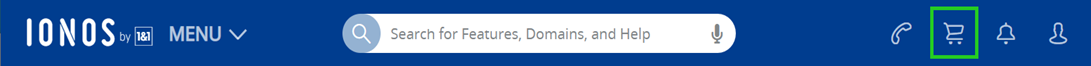
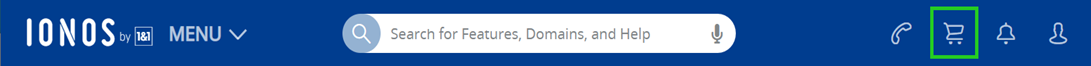
Please Note
If you have created several contracts under your account/Customer ID, the contract selection will be displayed. Choosing the right contract is crucial here, because it determines the target contract to which the domain will be moved in the later part of this process.
It is easiest for you to select the contract in which your domain is already set up as an external domain. If you choose a different contract, your previous domain settings cannot be moved, and you will have to set up your domain again after the transfer.
- Click on the Domains tab in the IONOS Shop.
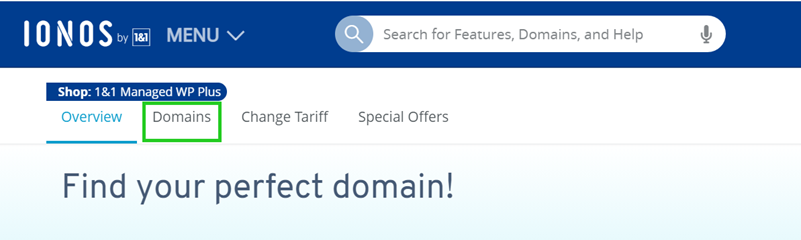
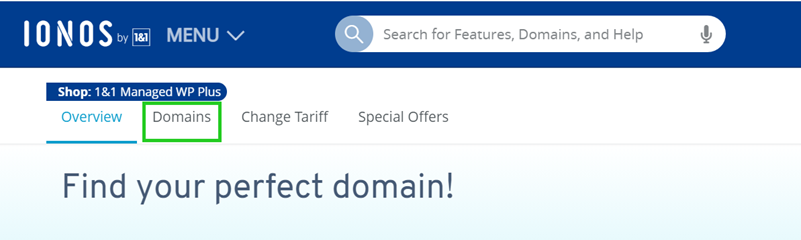
- Scroll down to the Transfer your domains to us section and click Transfer Your Domain Now.
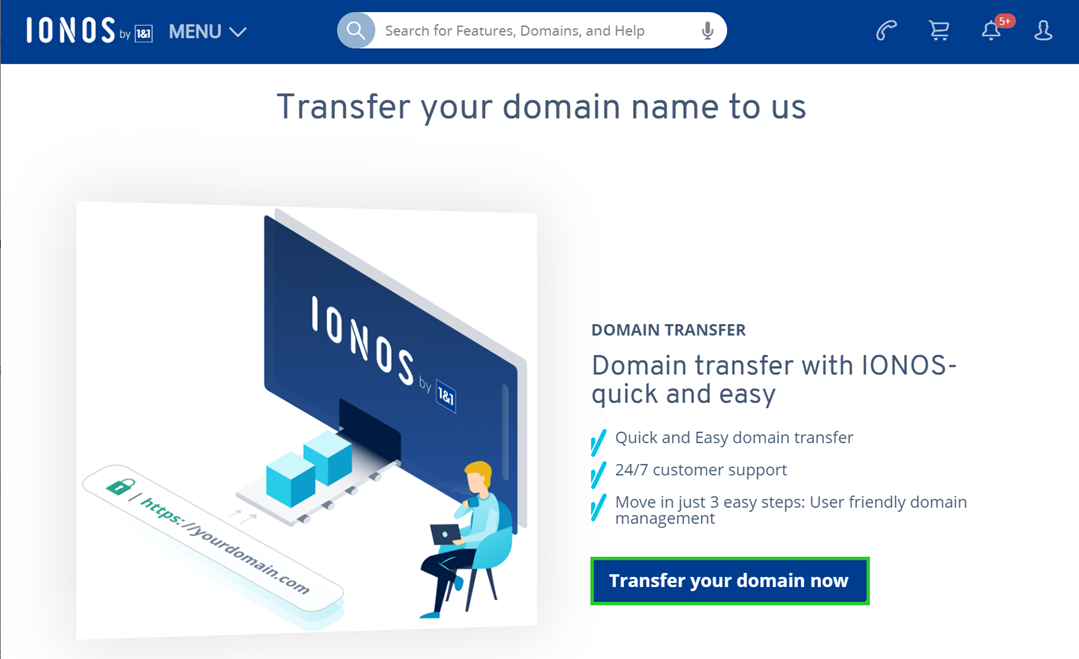
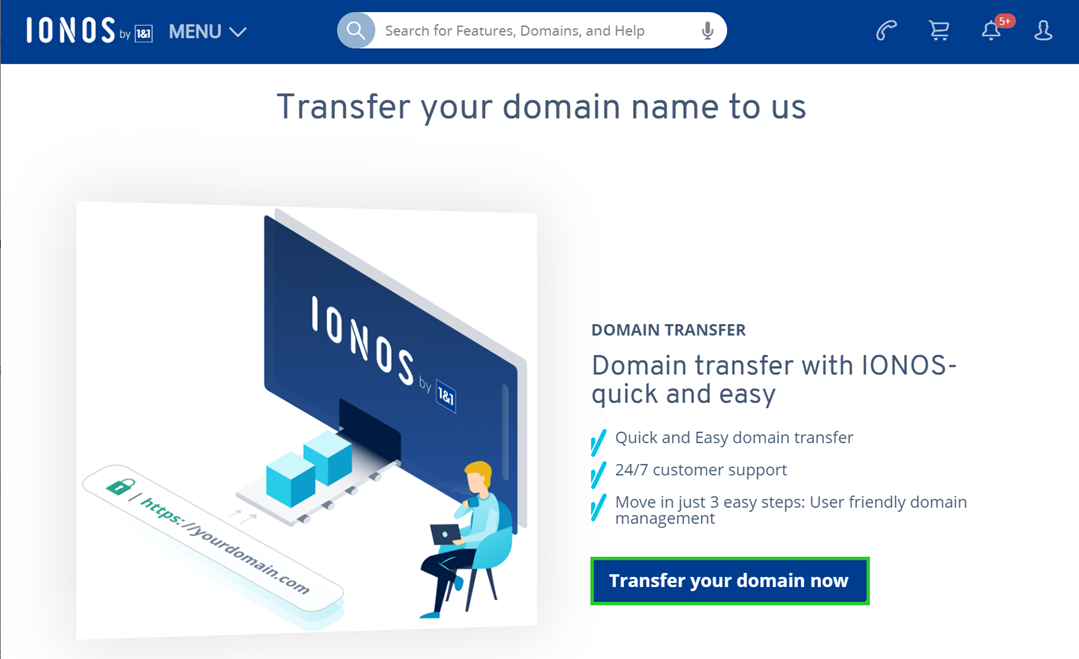
- Enter the domain name in the search field and click Transfer.
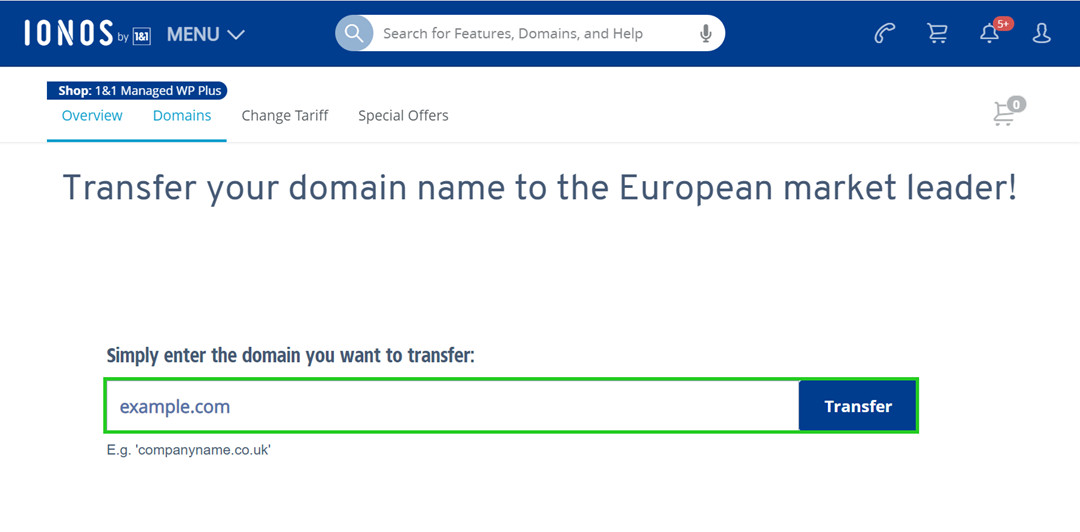
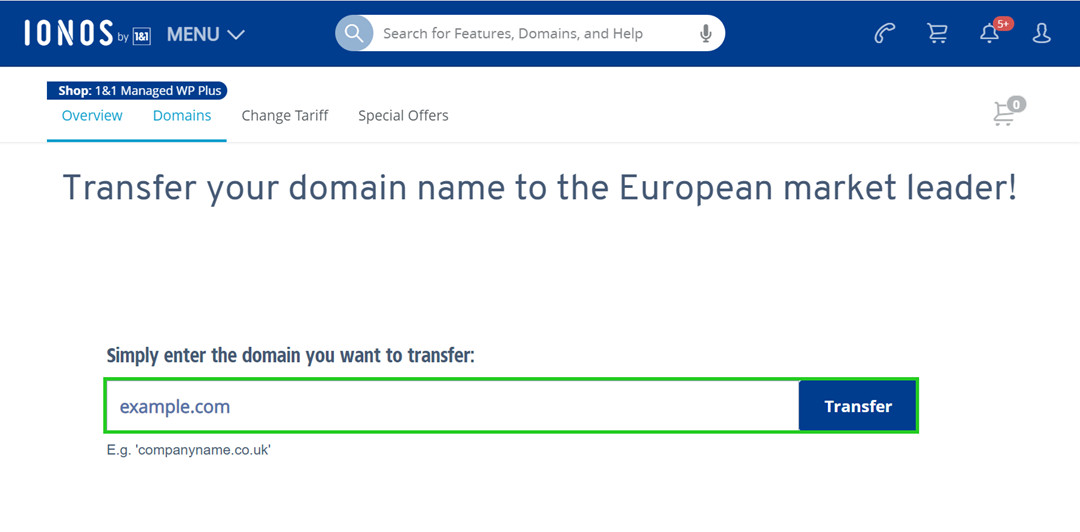
- In the Authorisation code section, enter the authorisation code you received from your current provider/registrar.
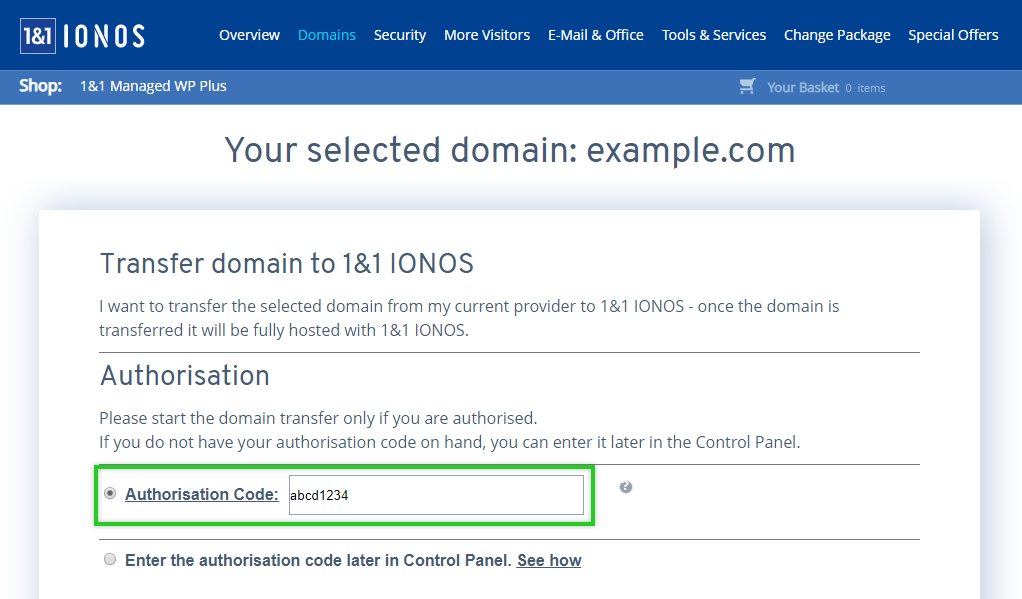
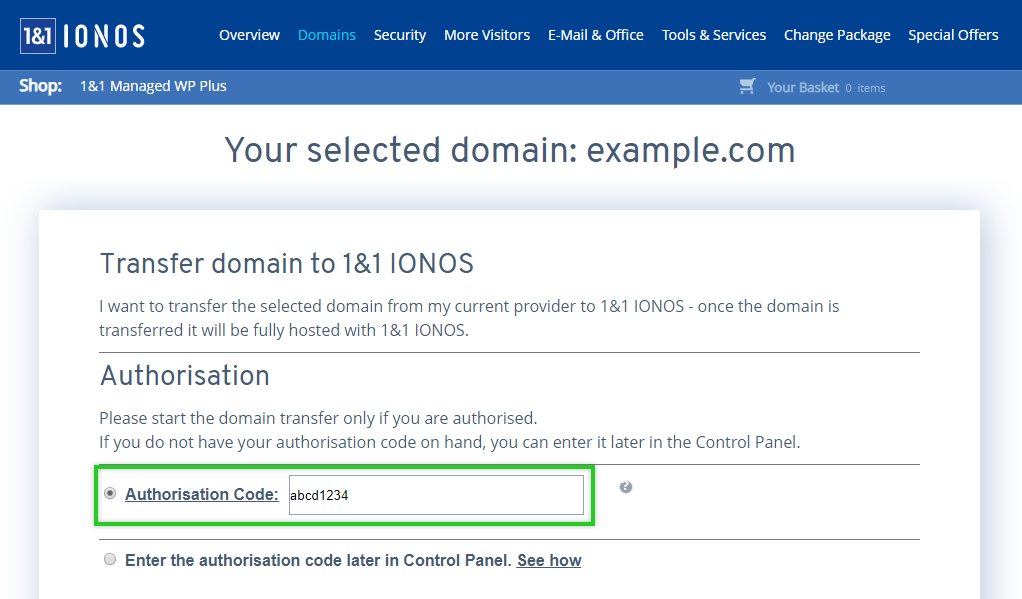
- Go to the Select Your Nameserver Settings section and select whether you want to keep the current DNS settings or switch them to the IONOS default DNS settings.
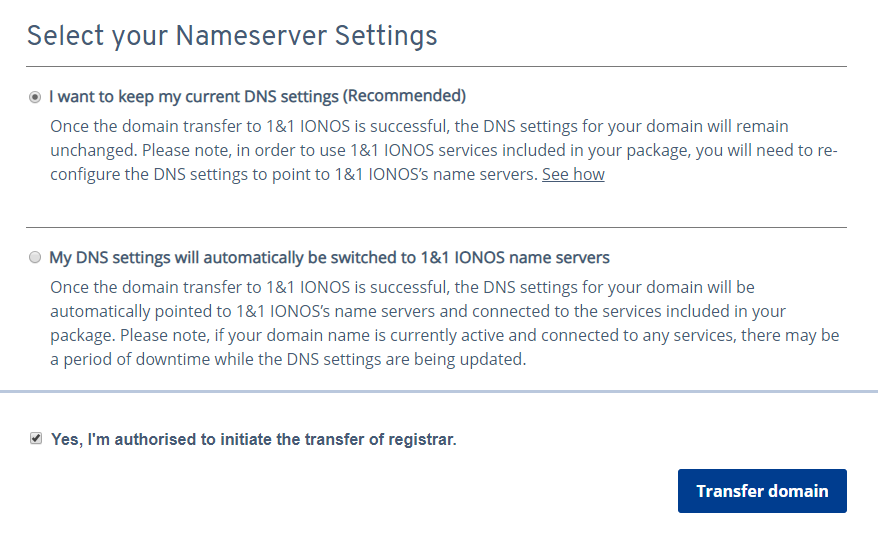
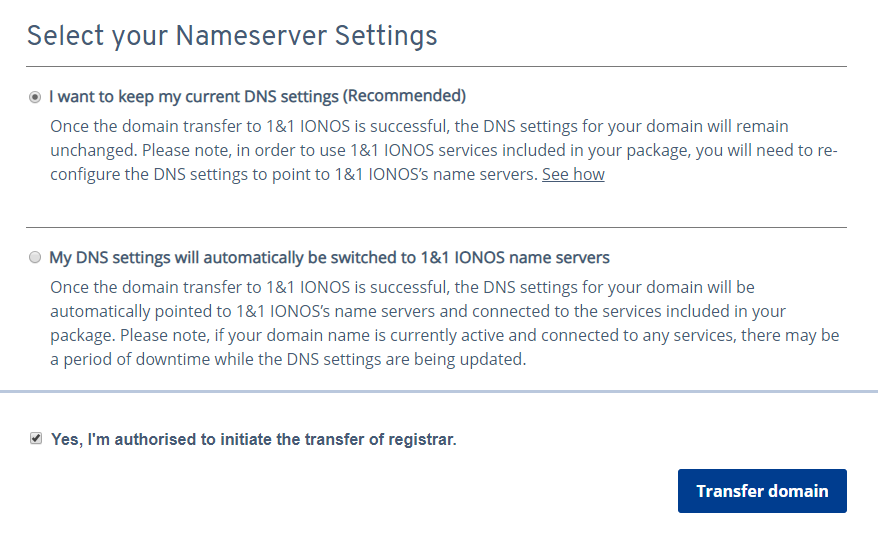
- Check the box next to Yes, I'm authorised to initiate the domain transfer.
- Click Transfer Domain.
- An overview of your order will be displayed. Review your order, scroll down and click Continue.
- Review your customer information and click Continue to Checkout.
You will receive a final summary of your order. - Read the Terms and Conditions (including the Cancellation Policy) and check the box next to I have read the Terms and Conditions....
- Click Order Now.
Your domain will now begin to be moved to your IONOS contract. You will receive all of the information about your domain transfer from us by email.
Additional Information
If your domain already uses the IONOS nameservers, your domain will remain accessible without interruption during the transfer. Otherwise, your domain will be unreachable for up to 48 hours due to the required DNS changes. You can read more about this here.