Free Included Domains - FAQs and Troubleshooting
Please use the “Print” function at the bottom of the page to create a PDF.
Included Domain: Registration and renewal costs are covered in the regular contract fees (e.g. web hosting monthly fee).
Additional Domain: Registration and renewal costs are billed separately from the regular contract fees.
When you order your domain, you will see the price listed as £0 during checkout if it is included. Otherwise, a normal or discounted charge will be shown. Included domains remain free for the duration that you keep your contract, provided that it remains in that contract or gets transferred to another contract with an available included domain slot.
How many included domains are allowed in my contract?
Your contract details show how many included domain slots are available and which domain extensions can be used as included domains. If all of the available included domain slots are used, each new domain added to the package will be billed as an additional domain.
You can find how many/if included domains come with your contract in the Features Included In Your Contract section at the bottom of the Contracts Information and Options page.
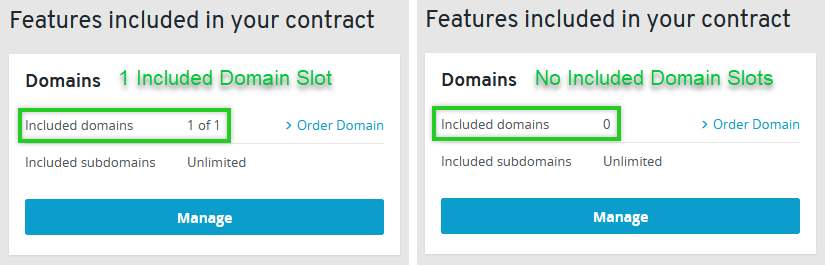
How do I check if one of my domains is an included domain?
Simply log in to your IONOS account and click on the Domains & SSL tile in the product menu. The domain list will display which domains are included or additional:
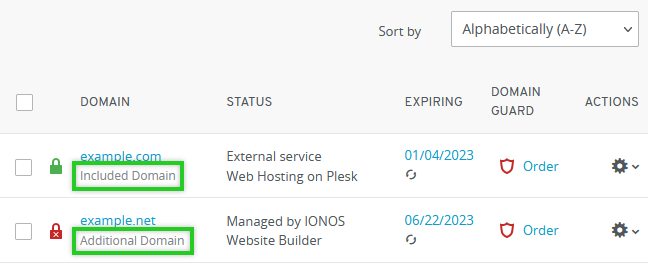
FAQs and Troubleshooting
| How can I check if the domain I want can be used as an included domain? | Only certain domain extensions can be assigned as included domains (e.g. .com and .uk domains). A full list is displayed in the FAQs section at the bottom of the Free Domains page. |
| How do I assign my domain to an available included slot? | Order your domain and select the contract with an included domain slot available matching your domain extension. |
| How do I convert my domain from Additional to Included? | In some circumstances, an Additional domain can be converted to an Included domain. Although this process is free, you must contact IONOS Customer Support to request this conversion. |
| Can I reuse my included domain slot? | It’s possible to recycle an included domain slot. Contact IONOS Customer Support for further assistance. |
| How can I see which domains are included on my invoices? | Please see the article Recognising costs for domains on your invoice. |
| Can I transfer my included domain to a new contract? | Included domain slots (if any) are tied to each contract. Transferring your domain to another contract will convert it to an Additional domain unless there’s an available included domain slot in the destination contract. Check the details of the contract receiving the domain before moving your domain. |
| Will my domain still be included after upgrading/downgrading my contract? | The domain is automatically assigned to an available included domain slot if one is available following an upgrade/downgrade. Speak to IONOS Customer Support for additional guidance and assistance. |
| Why am I unable to add my domain to a free slot? | Although a free slot may be available, some contracts only allow specific domain extensions to be used as included domains. Contact IONOS Customer Support for further assistance. |
| How can I cancel my domain? | Please see the article on Cancelling a single domain. |