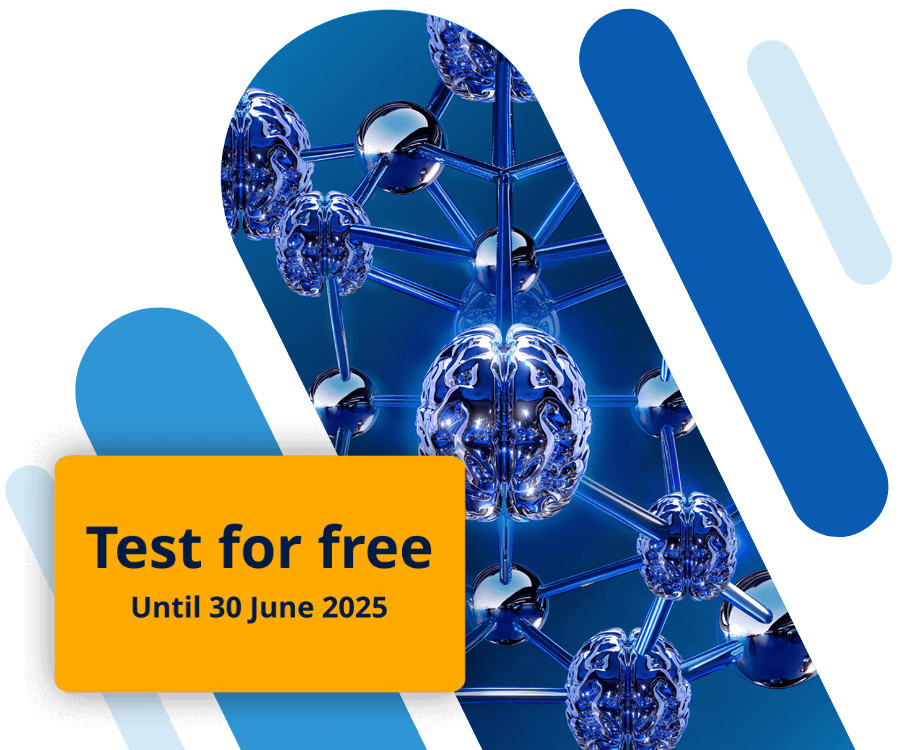The 10 best AI video generators
With an AI video generator, you can effortlessly create unique visual content for your online presence in no time.
- Get online faster with AI tools
- Fast-track growth with AI marketing
- Save time, maximise results
Why you should use an AI video generator
Video content is becoming increasingly essential in content marketing and social media marketing. Producing high-quality videos, however, can be time-consuming and resource-intensive. But just as AI text generators can be used to quickly develop written material and AI image generators can be employed in image creation, artificial intelligence can now also help you with creating videos.
Use modern technology to create your own AI website in no time at all. The AI Website Builder from IONOS helps you with text creation, image generation and search engine optimisation so that your professional website is filled with informative texts, has a creative design and can go online as quickly as possible.
AI video generators typically rely on deep neural networks to create AI-generated videos, with particular emphasis placed on Generative Adversarial Networks (GANs) and machine learning. Although AI video generators are still in their early stages of development, they make it possible to produce unique high-quality videos much faster and more cost-effectively than traditional methods. We’ve compiled a list of the ten best AI video generators for you here.
| Tool | Category | Price | Free trial |
|---|---|---|---|
| Pictory | Content marketing | approx. £18 – £95/month | |
| Synthesys | Explainer videos and product tutorials | approx. £22 – £47/month | |
| Synthesia | Explainer videos and product tutorials | approx. £18 per month – Price available upon request | |
| Deepbrain AI | Content marketing | approx. £24/month – Price available upon request | |
| InVideo | Social media | Free – approx. £24/month | Generated content contains watermark |
| HeyGen | Content marketing | Free – Price available upon request | 1 minute of video content/day |
| Veed | Branded content | Free – approx. £63/month | 10 minutes of video content/day |
| Colossyan | Training videos and explainer videos | approx. £22/month – Price available upon request | |
| Elai.io | Product videos and training videos | approx. £19/month – Price available upon request | |
| Synths Video | YouTube | approx. £319 – £1,600/month |
You might also find our article on “Best cloud storage service for videos” interesting.
Pictory
Thanks to its user-friendly interface, Pictory will have you creating high-quality videos in no time, even if you don’t have much experience editing videos. All you have to do is provide the AI video generator with a text. The text then serves as the foundation for your video. For example, Pictory can transform a blog post into a video. Pictory also has a selection of common aspect ratios such as 16:9, 9:16, or 1:1, and various video formats that you can choose from, so your video content looks its best no matter which platform you choose to publish it on.
Not only can you generate videos with Pictory, you can also edit them and have subtitles generated automatically. Another advantage of using Pictory is that you can try the AI video generator out for free. And since this tool is cloud-based, you’ll also be able to access your videos from anywhere.

| Pros | Cons |
|---|---|
| AI text-to-video conversion | Most affordable plan only allows one user per account |
| User-friendly | Not capable of performing some editing tasks that are more complex |
| Video editing | |
| Cloud-based | |
| Free trial |
- 100% GDPR-compliant and securely hosted in Europe
- One platform for the most powerful AI models
- No vendor lock-in with open source
Synthesys
Synthesys is a fantastic tool for creating explainer videos, e-learning content, tutorials and social media content. With this AI video generator, you can even produce videos using cutting-edge AI lip-sync technology. All you need to do is choose from the numerous virtual personas known as ‘Humatars’. These are digital representations of real individuals with human-like voices that speak according to a script that you provide the tool with. In addition to being able to choose from 140 different languages, you can also choose from over 250 voices. You can further customise the voice you choose by selecting from various emotions like happy, angry or sad.
In addition to extensive customisation options, Synthesys provides a user-friendly interface for editing high-resolution videos. These impressive features do come at a cost though. Packages start at approx. £22 per month, however, to gain complete access to all of the features you’ll have to subscribe to the Premium package, which costs approx. £47/month.
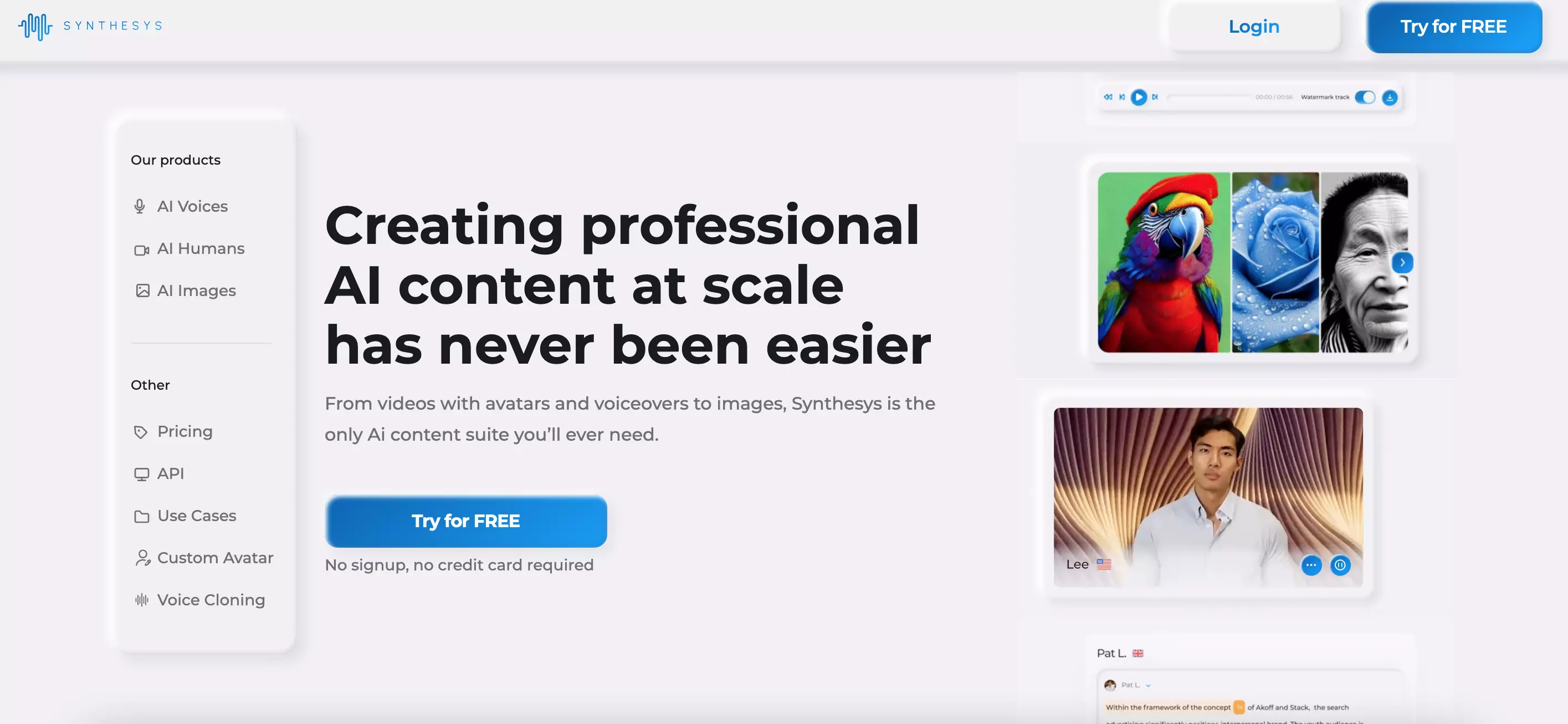
| Pros | Cons |
|---|---|
| AI text-to-video conversion | Access to all of the features only possible with the most expensive plan |
| User-friendly | Limited customisation options for videos produced by the software |
| High-quality AI-generated voices that sound natural and humanlike | Rendering of videos can take a long time |
| Editing capabilities | |
| Over 140 languages and 250 voices |
Synthesia
Synthesia is an AI video generator that uses an AI avatar to simplify video creation. This tool offers an impressive array of features, including support for over 120 languages, various templates, a screen recorder, a media library and additional video editing capabilities. Alongside a diverse selection of over 140 different avatars, users also have the option of creating their own avatar.
With the text-to-speech feature, you can do more than just have your text transformed into a professional voice recording. You can also upload your own voice and link it to a personal avatar. For approx. £18/month, you’ll receive 10 credits, with each credit giving you access to 1 minute of video content.
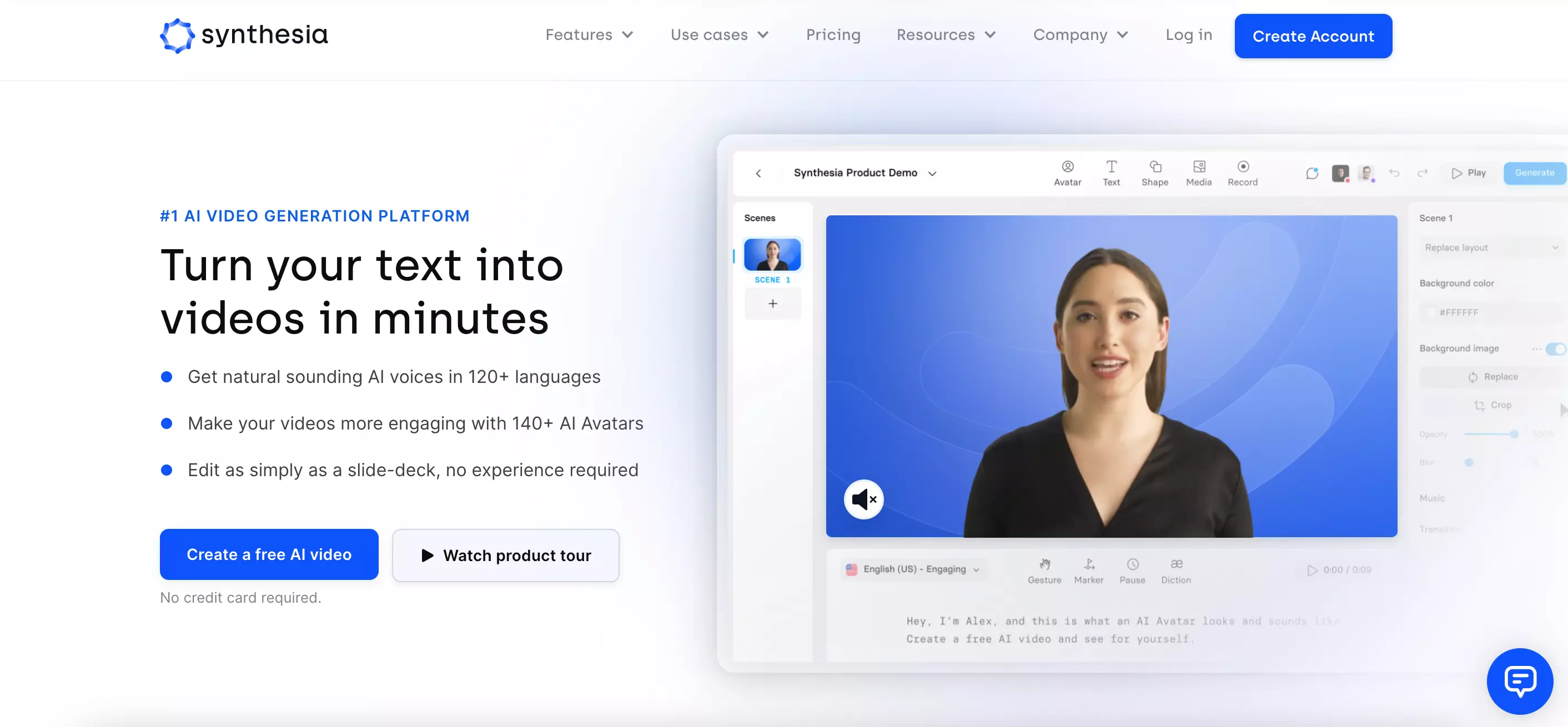
| Pros | Cons |
|---|---|
| AI text-to-video conversion | Upfront payment with credit system |
| Free media library | |
| Numerous video templates | |
| 140+ AI avatars and 120+ languages |
Deepbrain AI
Thanks to its intuitive interface, Deepbrain AI is the ideal choice for users who may not have much experience with creating videos or for those simply looking for a way to convert text to video with AI. In addition to its popular text-to-speech feature, Deepbrain AI also has numerous video templates, a user-friendly video editor and an extensive media library featuring over 100 different AI avatars. Additionally, you can choose from more than 80 languages, create custom avatars and use the software via an API. For approx. £24/month, you can generate up to ten minutes of video content per month.
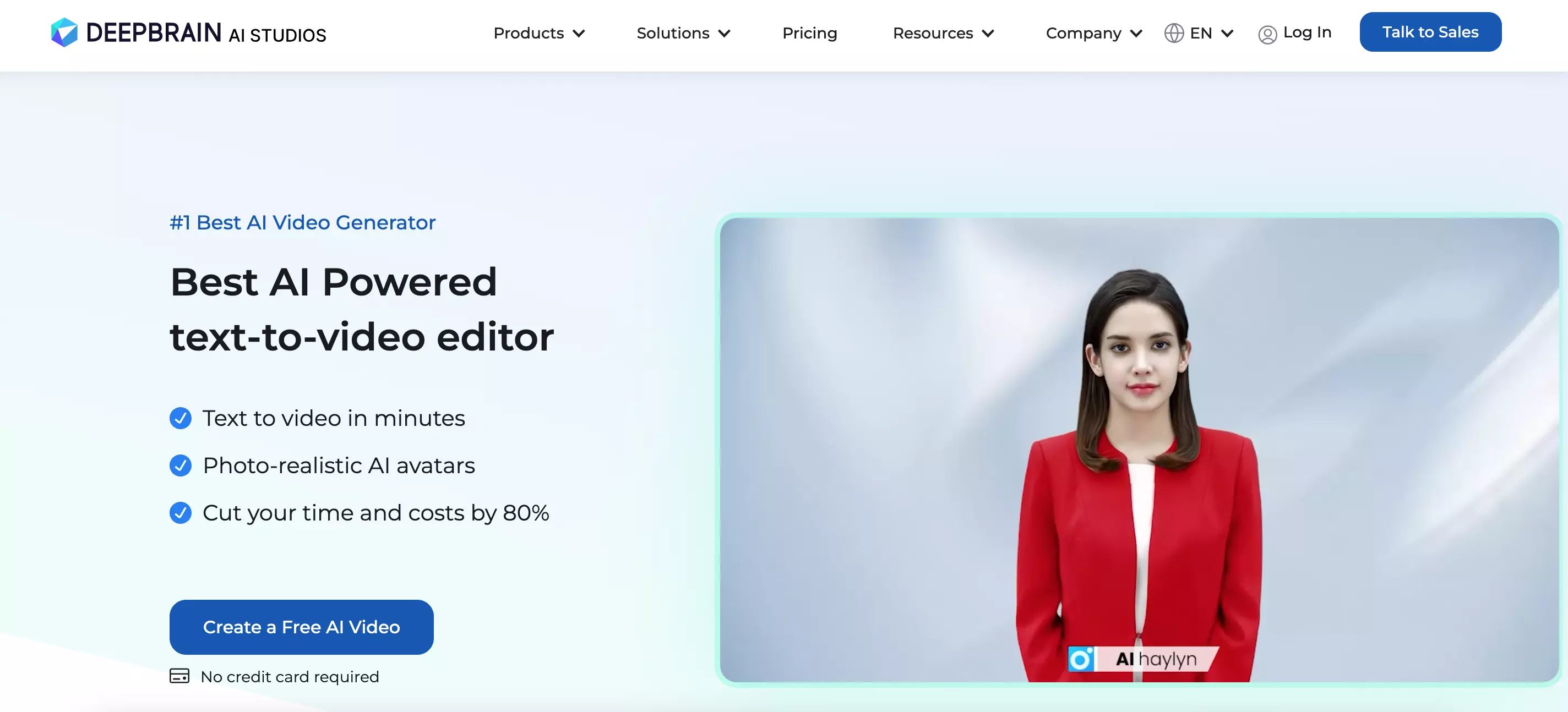
| Pros | Cons |
|---|---|
| AI-powered text-to-video conversion | Access to additional features relatively expensive |
| Free media library | Slow rendering |
| Numerous video templates | |
| More than 100 AI avatars and 80 languages available |
InVideo
InVideo is a great choice, especially if you are looking for a quick and easy way to create social media videos that can instantly be shared on various platforms like YouTube, Instagram or Facebook. To create videos with InVideo, all you have to do is provide the software with text and choose from the wide selection of professional and animated templates. You can even customise the templates according to what you want your video to look like. Thanks to the user-friendly interface, you also don’t need to have video editing skills to make changes to videos. What’s more, basic use of the AI video generator is free. For small companies and content creators that want to create videos without having a watermark appear on them, professional packages can be purchased starting at approx. £12/month.
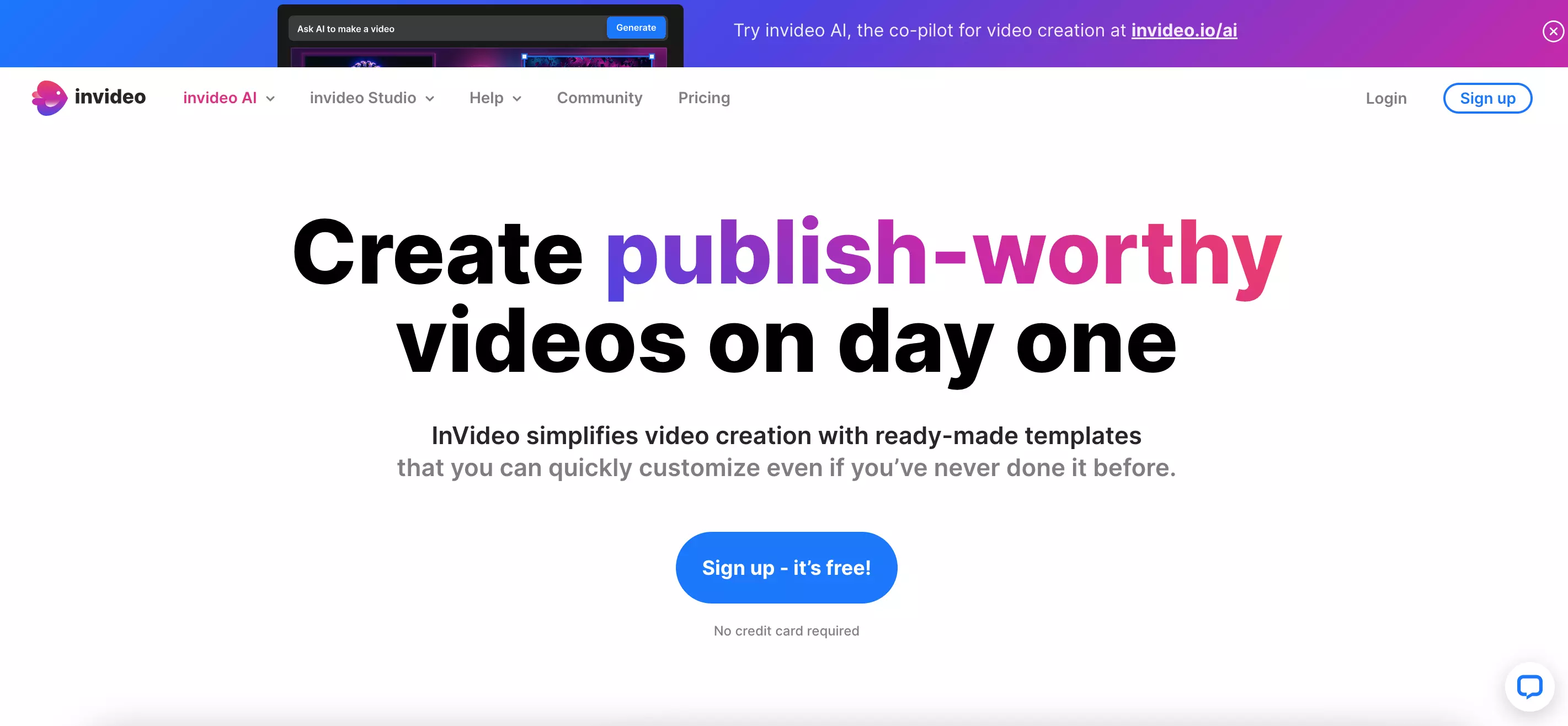
| Pros | Cons |
|---|---|
| AI text-to-video conversion | Only available in 1080p resolution |
| Easy to use | Some editing options not intuitive |
| Free version | Watermark with free version |
| Professionally designed templates |
HeyGen
With HeyGen, you can also transform text into a professional AI-generated video in just a matter of minutes. In addition to being able to choose from a range of avatars, you can also choose from more than 300 different voices in over 40 different languages. Additionally, you also have the possibility to create your own avatar, which you can give your own voice to. You can do this by recording your voice and then uploading it to the platform.
HeyGen also has other editing and customisation options like allowing users to combine multiple scenes into a single video and adding background music to a video. HeyGen allows users to generate one minute of video content a day for free. If you want to create longer videos, paid packages start at approx. £38/month. Once you’ve paid, you’ll receive a certain number of credits, which you can use to create video content on the platform.
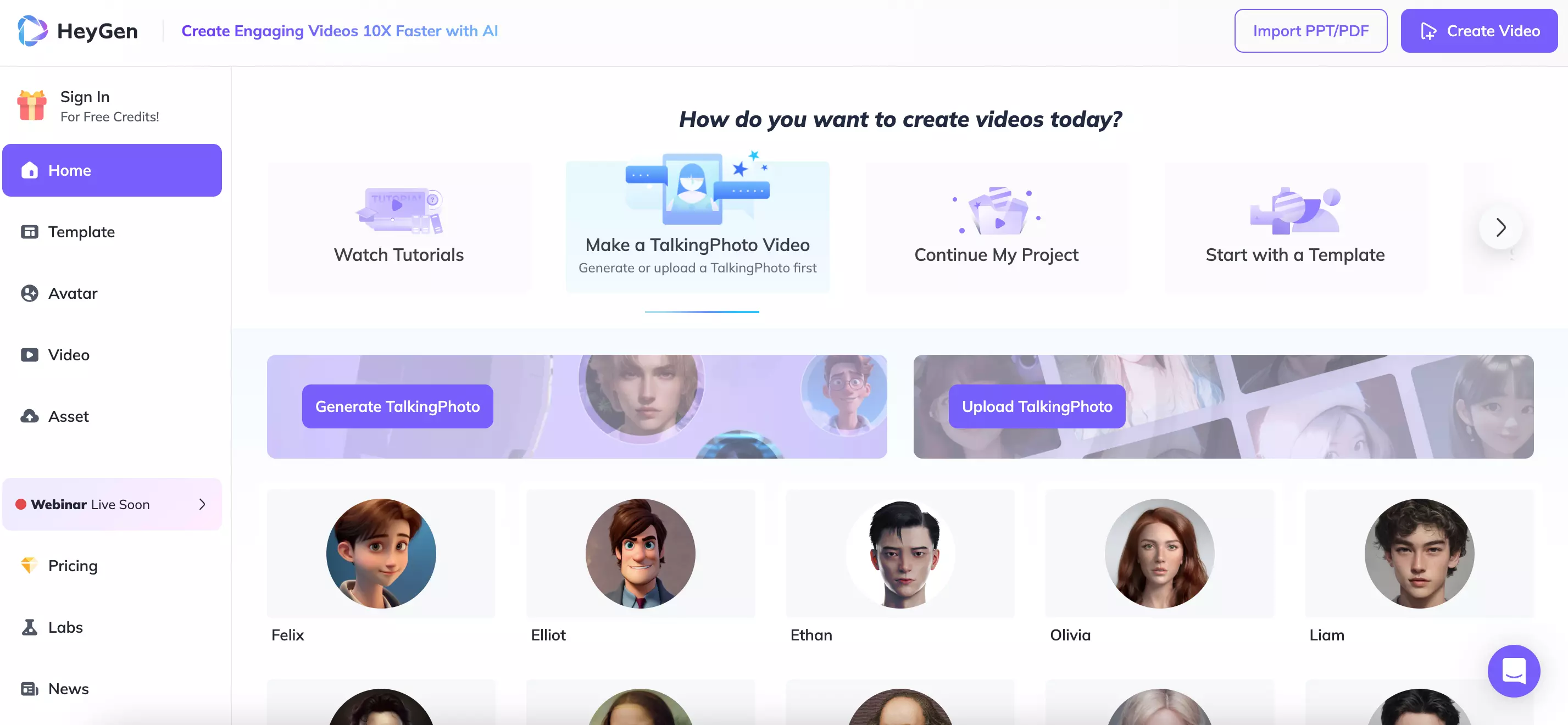
| Pros | Cons |
|---|---|
| AI-powered text-to-video conversion | Maximum resolution 1080p |
| Easy to use | Occasional glitches in videos |
| Up to one minute of video content a day for free | Upfront payment with credit system |
| 300 voices in over 40 languages | Limited customisation options for video templates |
| Avatar customisation |
Veed
Veed is a browser-based AI video generator with a user-friendly interface that’s perfect for creating branded content. This versatile tool allows you to customise text, fonts, colours, music and more so you can make sure that the videos match your brand. Not only can you create AI videos, you can also edit them afterwards. Additionally, with Veed you can also capture your screen, start a live webcam stream and convert audio or video files into text with the Auto Transcribe feature.
Additional features include automatic colour correction, noise reduction, speed control and automatic subtitling. Most of the editing functions, however, can also be found on many other web-based video editing programs.
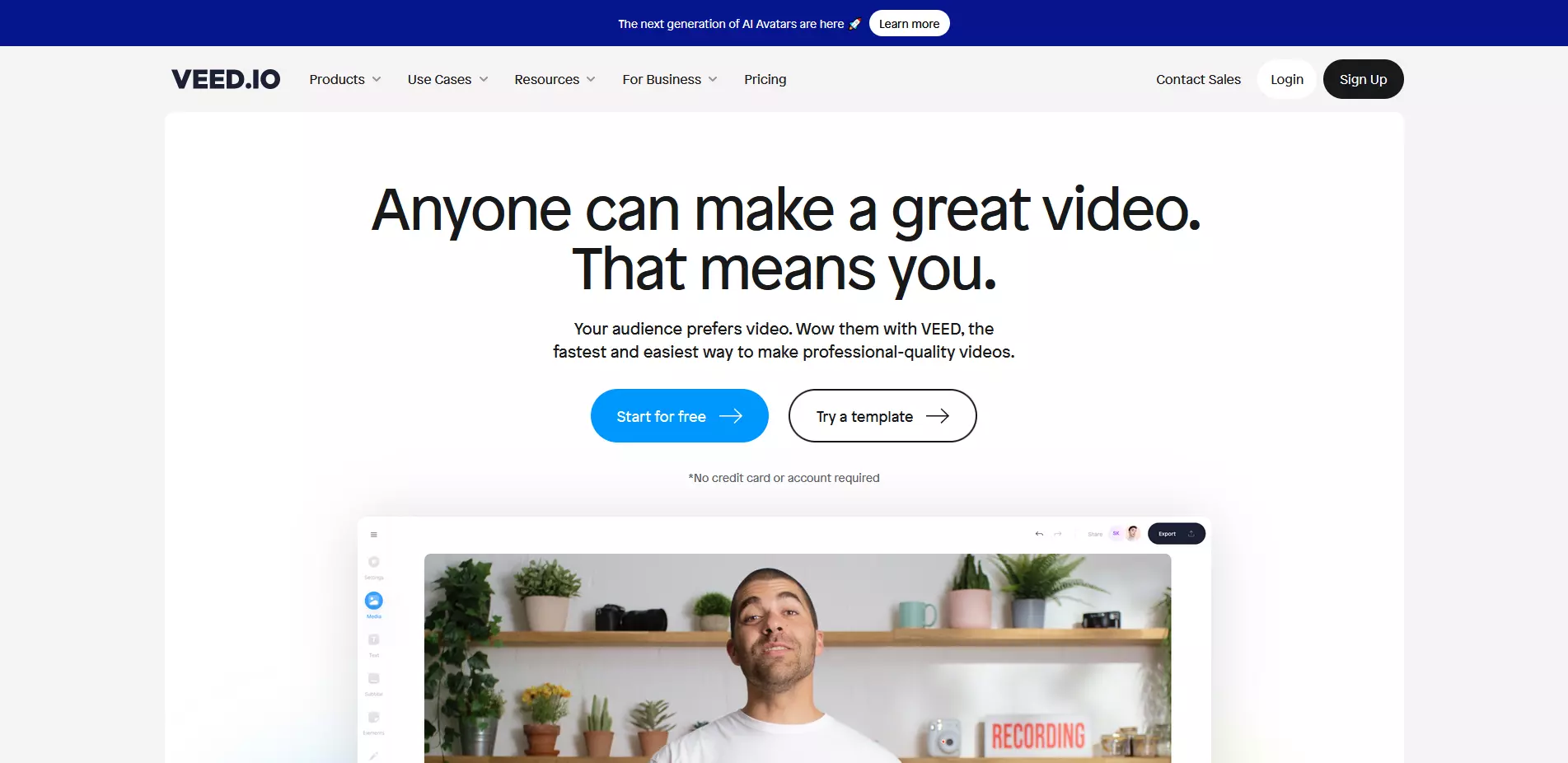
| Pros | Cons |
|---|---|
| AI text-to-video conversion | Transcripts sometimes inaccurate |
| User-friendly | Basic features also available on lots of other web-based video editing platforms |
| Browser-based, no software to download | Lack of advanced features for more complex projects |
| Media library with audio files, videos and templates | |
| Free version |
Colossyan
Colossyan is a great choice when it comes to creating HR training videos. It can also be used to generate YouTube clips as well. The easy-to-use AI video generator only creates videos using avatars. The platform has a wide range of avatars you can choose from and once your video has been rendered, it can automatically be translated into one of over 120 languages. In addition to a choice of different accents and outfits for your avatars, you also have the possibility to add text, symbols and music to videos. In case you want to make a video using your own screen, Colossyan also offers a screen recorder.
You can create up to five minutes of video material with the AI video maker’s free demo. Afterwards, you’ll need to purchase a plan to keep on using the platform. The cheapest package starts at approx. £22/month, however, to access all of the features that the platform has to offer, you’ll need to sign up for the Enterprise package (price available upon request).
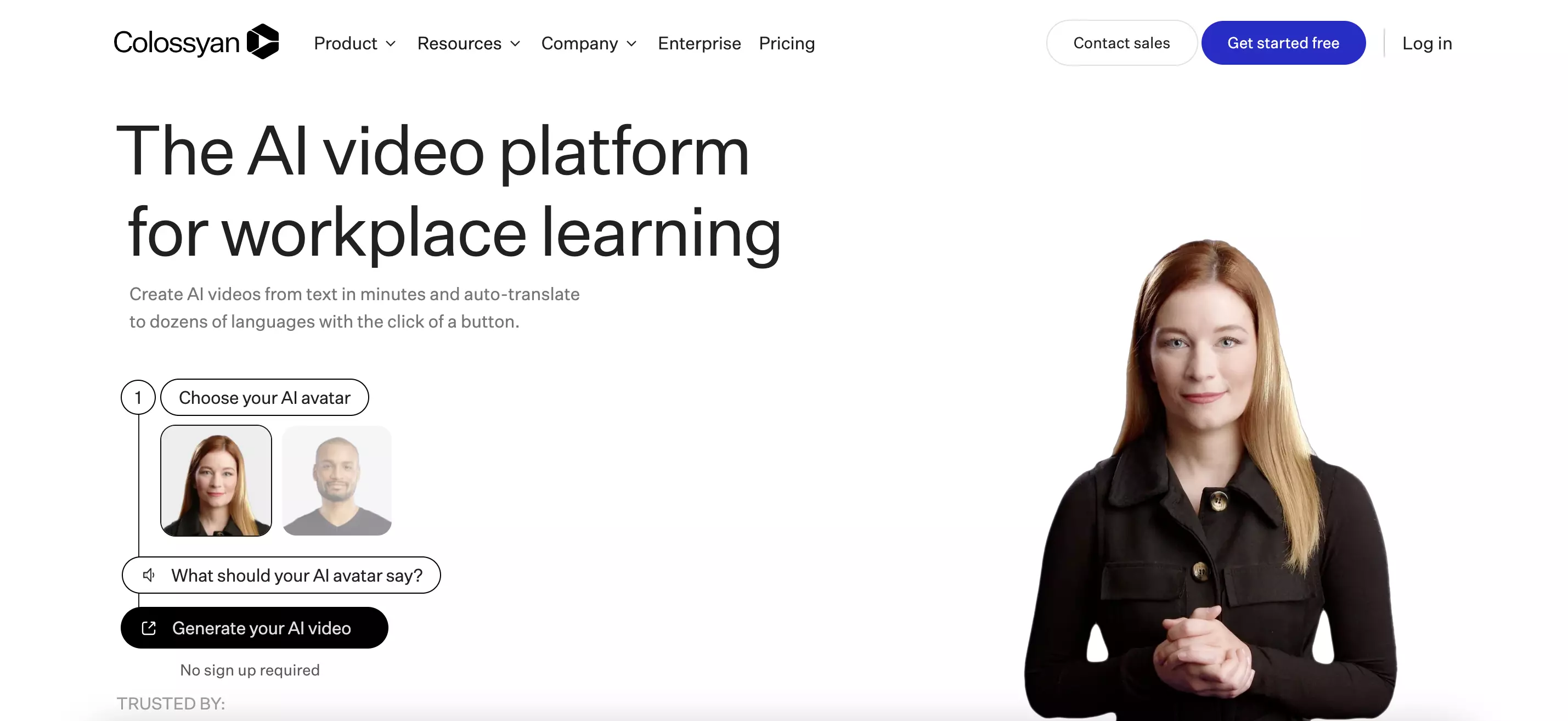
| Pros | Cons |
|---|---|
| AI-powered text-to-video capabilities | Avatars sometimes look fake |
| User-friendly | Limited editing and customisation options |
| Quick translation into over 120 languages | Rendering somewhat slow |
| Free demo | Access to all features only available with most expensive plan |
| Media library with audio files, videos and templates |
Elai.io
With Elai.io, you can create AI-generated videos directly in your web browser. The platform has an extensive library of lifelike avatars, which are capable of delivering your script in over 450 different voices with exceptional voice quality and using lip synchronisation. Videos can also be translated into over 67 languages with a single click. In addition to a video editor, the tool also offers its own API. Another advantage of using this AI video generator is that it is continually updated, with new features and avatars being added on a regular basis. As part of the free demo, interested users can create one minute of video content. For approx. £18/month, users can generate up to 15 minutes of video per month.
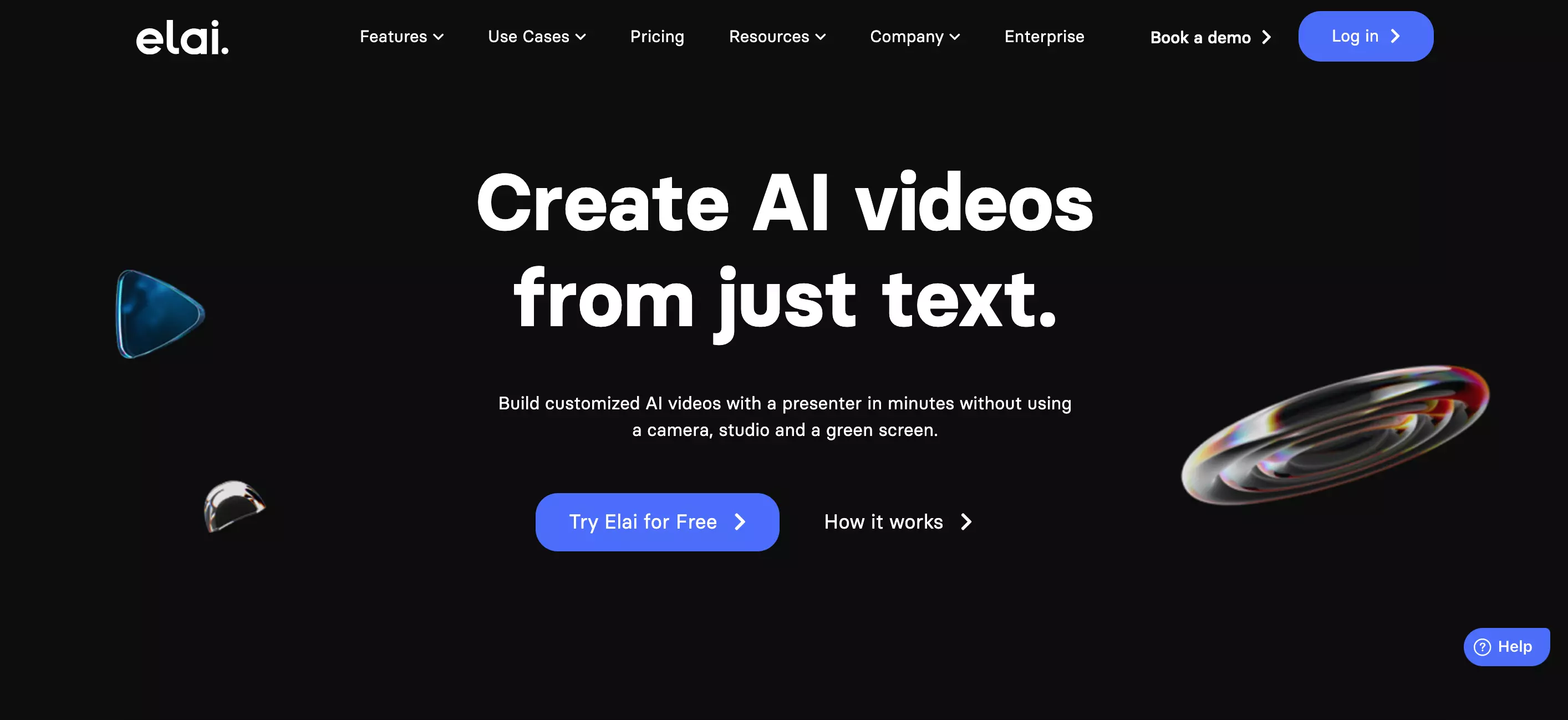
| Pros | Cons |
|---|---|
| AI text-to-video conversion | Slow rendering |
| High-quality lip synchronisation | Avatars unable to gesture |
| Quick translation into over 65 languages | |
| Free demo |
Synths Video
Synths Video is an AI video generator that uses AI avatars and voice-overs to transform blog posts into high-quality YouTube videos in just a few minutes. The tool comes with a media library that has more than 40 avatars and voices in over 30 languages. Creating videos with this AI is exceptionally straightforward because the entire process is fully automated from start to finish. With realistic-looking avatars that accurately mimic human gestures and behaviours, the quality of the videos generated is impressive. Lip synchronisation aligns perfectly with the text and the voices are clear and easy to understand. However, quality comes at a price, and this AI video creator requires a significant investment. The price for the YouTube Start package is approx. £319/month.
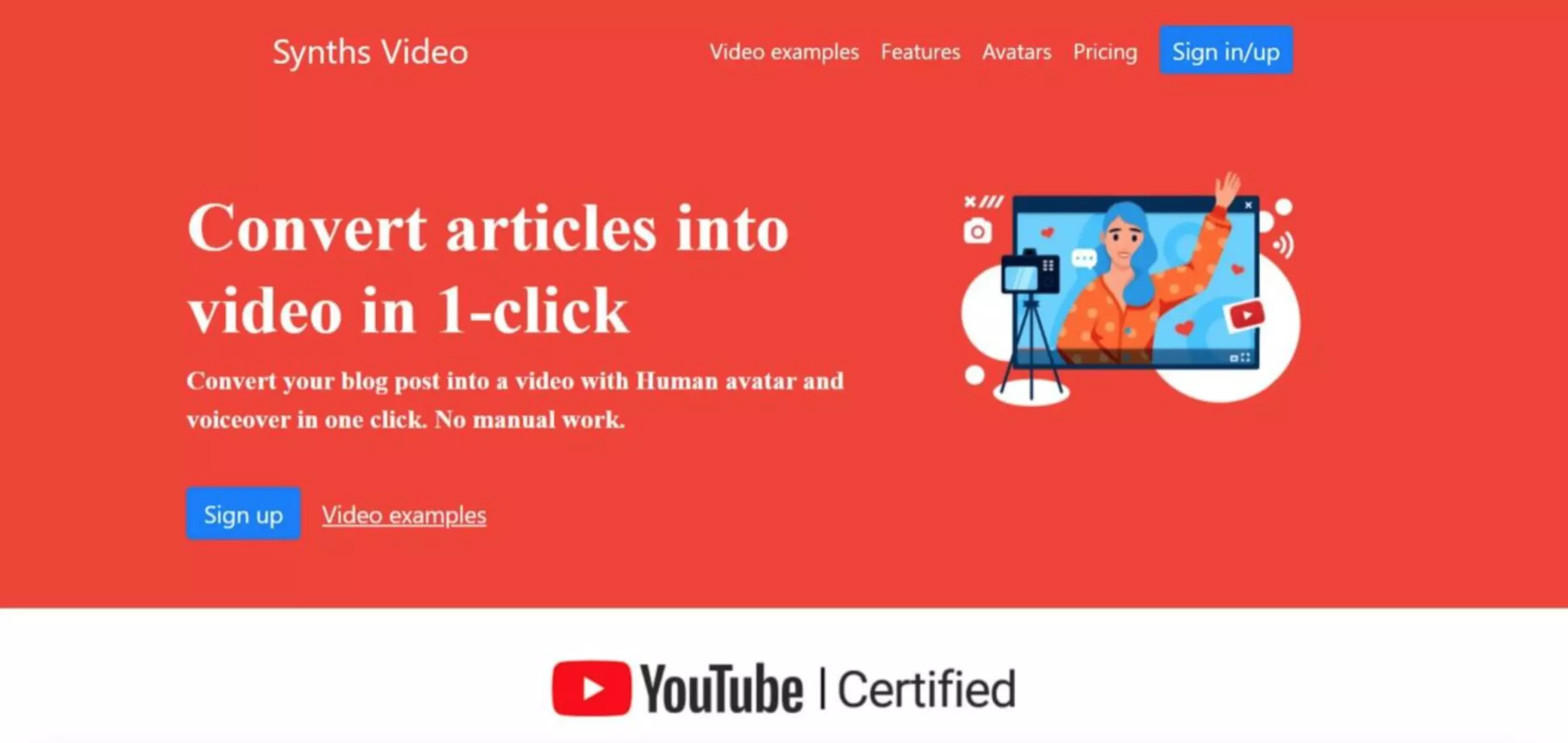
| Pros | Cons |
|---|---|
| AI text-to-video conversion | Only makes YouTube videos |
| Completely automated | No free demo available |
| Media library with over 40 avatars and 30 different languages | Cheapest package still expensive |
You’ve finished making your video and you’re ready to share it? Learn how to compress video files, rotate a video, upload a video to YouTube and embed a video on your website using HTML in our Digital Guide.
How an AI video generator can help improve your online presence
AI video generators can improve your online presence in a variety of ways:
- SEO: videos have the potential to increase the amount of time users spend on your website, positively impacting search engine optimisation. In addition, if you upload videos to platforms like YouTube, they can generate additional traffic for your website.
- Multilingual content: with the ability to effortlessly translate videos into multiple languages, AI-generated videos can increase your reach and make it possible for you to reach audiences in different countries.
- Optimise marketing campaigns: AI video creators can be used for video marketing to increase click-through (CTR) and conversion rates.
- Update older content: older blog posts and written content can be transformed into videos in order to repackage the information with a fresh look and restore their relevance.
- Consistent content creation: by automating video production, you can release content on a more consistent basis.
- Personalisation: certain AI video generators offer customisation options, allowing you to tailor videos for different demographics. By personalising video content, you can enhance engagement and interaction with different market segments.
- Efficiency: with AI video generators, you can create videos quickly, giving you the opportunity to swiftly respond to trends and current events.
- Intuitive website builder with AI assistance
- Create captivating images and texts in seconds
- Domain, SSL and email included