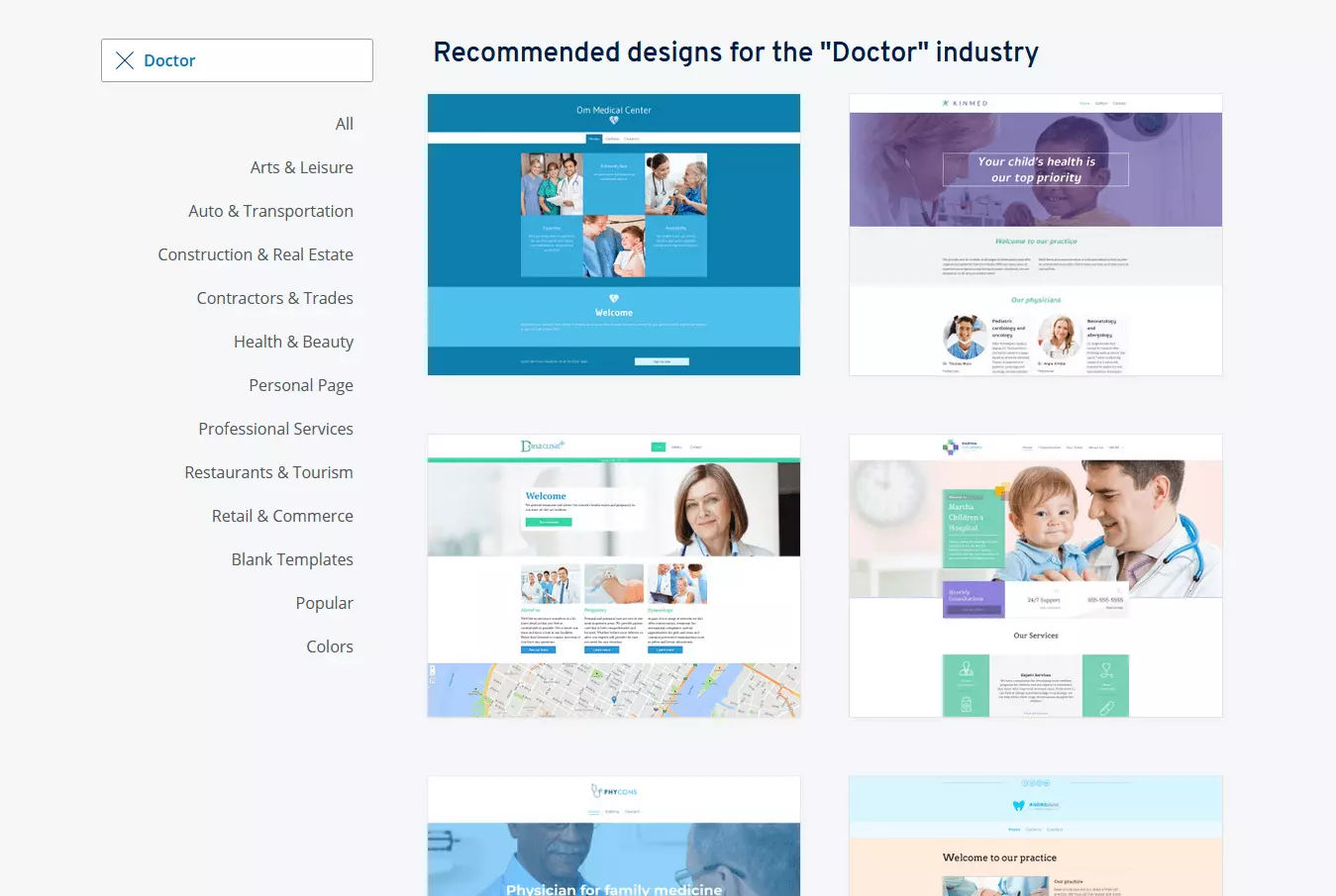How to create a Medical Website
In many cases, the decision as to which doctor you go to is not necessarily made depending on how close the practice is to your home, or if you just happen to pass by one on a walk. Instead, lots of people prefer to research their medical practitioner online and find their website. Creating a medical website is therefore important in today’s digital world.
In fact, the first points of contact with a medical practice are most often online views, as a result of a simple Google search. Recommendations will also mean people look up a medical practice’s website, or will stumble across ratings on online platforms. Each of these points must therefore be taken into consideration when creating a medical website.
Why is creating a medical website important?
Even today not all medical practices have their own website. There are many reasons for this – worry about the costs of a medical website builder, having to put too much effort in, as well as legal concerns. These are the main reasons why many practices don’t make a medical website.
In principle, the legal requirements of a website are not that difficult to comply with for a medical practice. The costs and effort for creating a medical website are manageable, and there are lots of benefits to having a medical website of your own.
Being easily found online is essential for a successful website, and local SEO can help with this. Integrating your website into Google Maps will also help a lot.
Advantage: The practice admin is reduced through a website
Using a medical website builder to create a medical website can take the admin stress off of the entire practice. Essential information such as consultation hours, house calls, or emergency hours can be displayed clearly on a website. If this information is clearly visible, this will reduce the amount of work that a reception team has to deal with, since potential patients can easily find the information themselves instead of having to call the practice.
Advantage: Booking appointments online
It is now possible to make an appointment directly online without needing too much tech. This can be done, for example, via external providers or via a simple system directly on the practice’s website, which allows electronic appointment scheduling. This is not only convenient for patients, it also reduces the strain on reception staff, who would otherwise spend most of the working day coordinating appointments.
Advantage: Easier for patients
Modern practices offer a function to let people know how long their waiting times are. There are also medical integrations for practice websites which help patients view the information they need. Although this takes a bit more effort during set-up, it also brings great benefits in the long term – both for patients and the practice’s team.
Advantage: Introduce yourselves!
A good relationship between a doctor and their patient is very important. You can create a good first impression online by uploading a friendly photo to your website, and introduce your team, too!
Advantage: Present what you offer clearly
Patients will choose to go to a doctor not only because of acute, emergency complaints, but also because of the type of services they offer – whether specialist or complementary. These can be innovative treatment methods, for example, that not every doctor will offer. Creating a medical website can help show your patients what your strengths are, and what special services you offer. Make sure to note whether you’re an NHS practice, or if you only offer healthcare to privately insured patients.
Advantage: One-stop solution
It is really helpful for anyone who needs medical advice to be able to find contact information quickly. Your telephone and fax numbers, email address, and the address of your practice should all be visible on your website. Potential patients also benefit from knowing information about nearby public transportation and parking. Information on accessibility should be clearly displayed, too.
Advantage: Stand out from the competition
If a practice is hygienic, modern, and well-designed, your clients will feel comfortable and happy visiting. The same applies to your medical website. If you display your certificates, awards, and memberships to medical or scientific organisations online, you’ll be setting yourself apart from the crowd. As a doctor, you can also stand out from the competition by regularly publishing articles on specialist topics on your website.
A reliable foundation during the coronavirus pandemic
The coronavirus pandemic has had a significant impact on our private and public lives. Whilst a lot of people are struggling with financial uncertainty, medical practices will more likely be struggling with over-filled practices. In terms of appointment management and general workload, the pandemic poses a huge hurdle for doctors and staff, which is difficult to overcome both mentally and physically. A good medical website can work wonders at this point and take the pressure off the entire team in various ways.
Medical practices are not affected by lockdowns. However, physical distancing and wearing masks helps – this protects your team and the patients visiting you.
A medical website is the perfect platform for presenting current information about the coronavirus and more. If you have adjusted your opening hours in the course of the pandemic, you can announce the new times on your website. If you have not had systematised opening times or appointment bookings, now is also the perfect time to switch to a medical website builder for managing patient appointments. The more you automate your admin, the less your team will have to focus on that, and you can get down to the important business.
At IONOS, we’re passionate about being a dependable partner for medical staff and medical practices during the Coronavirus pandemic. Find out everything about our diverse range of support services on the following information page.
Medical website builders: what to look for?
When considering how to make a medical website, there are essentially four options:
- Website builder
- Content management system (CMS)
- DIY programming
- Web design services
Website builders
This option does not require you to hire a developer or for you to have extensive knowledge of HTML, CSS, or JavaScript. A simple medical website can be created with ease, as long as you find the appropriate provider.
Website design can be chosen from templates, and then you can customise the pages and insert your own content. With this option for creating a medical website, you’re not looking for a huge deal of customisation, and you’ll be able to present your own practice simply and effectively.
Most offers include hosting, domain registration, and a suitable email address. It is also practical that a lot of tools which increase website visibility are already integrated, or optional – such as search engine organisation tools.
The principle of a medical website builder is the same with every provider. Nevertheless, it is worthwhile to compare providers in order to find the best offer. With MyWebsite from IONOS, for example, you can get a month off on some packages, and good prices for your very own medical website with a website builder.
Content management system (CMS)
A content management system (CMS) also offers ready-to-use templates – but more individualisation options. Most functions can be added via plug-ins, for which no or only simple programming skills are required.
One of the most popular content management systems is WordPress. Creating a WordPress page for you.
With WordPress Hosting from IONOS, you can get the perfect package for your practice homepage based on WordPress.
DIY programming
The cheapest option is in some ways expensive, too, and one which requires the most IT knowledge. Designing and creating your own website takes a lot of time and expertise, but you won’t need to pay anyone to do it for you. You’d have the most control over how you want your website to look, and you’d have to update SSL certificates yourself.
Web design service
Hiring an agency or freelancer to build your medical website is the most expensive solution. You should only consider this option if you have high demands, which are worth the additional expense.
Do you need a bespoke medical website? This is also possible with IONOS, with the IONOS Website Design Service, you’ll get support from professionals in programming, design, and writing for your web presence!
Comparing all the options
If you have time and programming experience, you can create your medical practice website yourself. If you do not have the time but are willing to pay a bit more, you can alternatively hire a web design service. In most cases, it will be enough to use a CMS or a website builder for your medical website.
| Advantages | Disadvantages | Difficulty level | Price range | |
|---|---|---|---|---|
| Website builder | Quick and easy to implement, hosting as well as your domain and SSL certificate included in the package, no programming knowledge necessary | Not so much individualisation, hardly any technical control | Easy to medium | Medium |
| Content management system | Often open source, hardly any HTML or CSS knowledge required, limited individual customisation | Hosting as well as domain and SSL certificate have to be added in addition | Medium to hard | Low/medium |
| DIY programming | No design costs, complete individual adjustments, everything from one source | Hosting as well as domain and SSL certificate must be booked additionally, requires a lot of programming experience | Hard | Low |
| Web design service | Quick implementation, usually with hosting as well as domain and SSL certificate, work together with experts, completely customisable | Relatively expensive, late changes are only possible to a limited extent and are also very expensive | Easy | High |
What should a medical website builder let you include?
A medical website can be created quickly and easily if you think about the most important points in advance. The first step should therefore include planning the most important contents of the site. A medical website should definitely cover the following:
- Landing page
- Office hours
- News
- Appointments
- Contact
- Services
- Team introduction
- Imprint
- Privacy policy
The following contents refer specifically to creating a medical website. In other professional branches having your own web presence is a plus. Below, you’ll find specific articles for different industries:
Landing page
Your first impression is a big deal. The following rule applies to every website º no matter what industry, and no matter what purpose it was created for: Everything that a user wants to find at first glance should be on the first page. In the case of a medical website, these will be the consultation hours, a telephone number, and the essential services offered.
Further contact information, directions, or current news should be found easily via the main navigation menu. In short, if you want to create a medical website, it’s best to first think about how to design your landing page. Ideally, a medical website builder should allow you to provide an overview of all the essential contents of the site on your landing page.
Opening hours
Consultation hours are often the main reason why patients will look up a medical website. The hours should be listed on your landing page, but can also be given their own menu item and listed again in the contact section. There are also medical websites that create a footer with their office hours so that they can be found at the bottom of each web page.
Changes, cancellations, and differing consultation hours (e.g. during the holidays) must be clearly indicated on your medical website.
News
The ‘News’ section can cover much more than new office hours or a change in the team. There are always new medical findings, and the medical community is constantly updating its research and attending training courses, conferences, and seminars. You can also inform your clients about these kinds of things under ‘News.’ In most cases, short summaries are enough, because your website will most likely be aimed at patients, rather than at colleagues who are interested in medical presentations.
The patient simply needs to be given the impression that they will be given state of the art care, which will be achieved if you give them a good impression. This also applies to new medical devices, which you should also mention on your website.
Booking appointments
Interactive features won’t need to play a huge part when creating a medical website. You can avoid a user-centered design, and opt instead for a human-centered design – this will also provide the function to book and manage appointments.
An online function for making appointments can be easily integrated when creating a medical website. Ready-made systems that can be implemented directly into your own website are easily found, and don’t require a lot of tech knowledge. These differ in terms of price and scope of services, and some offer only a simple appointment function, while others are full-service tools that automatically remind patients of their appointments and can even manage findings and prescriptions online.
Contact
A modern practice will offer various contact options, including a telephone number, email, and possibly a contact form that helps to arrange inquiries thematically. A fax number is also still important, e.g. if a health insurance company needs to exchange information with the practice.
This kind of contact information is essential, and a precise description of how to get there is just as important. A Google Maps function with the exact location of your medical practice can be easily embedded into your medical website. Visitors to the site then only need to click on it to see how they can get to the practice from their location.
Services
A website for doctors should offer much more information than can be found on a business card. After all, patients want to learn more about the services of the practice in advance. A detailed breakdown of all the services you offer should be made available on your website – form routine check-ups to specialised care, or even complementary medical services.
Your team
This is where you can introduce the entire practice team – a lot of people will get an impression of your team via this page, so it helps to have a good introduction. Pictures say more than a thousand words – the photos you use should be bright and friendly, but professional all the same. It is often worth having the pictures taken by a professional photographer.
Imprint
An Imprint helps lend your medical website an air of increased professionalism. It confirms to your clients who is in charge, and how to get in touch.
Privacy policy
A privacy policy is so important nowadays. People want to know how their data is being protected, and this applies all the more to medical websites. Having a well written privacy policy is a must.
What regulations are there for medical websites?
In the Autumn of 2020, all public sector websites, including GP and medical websites, were required to update the accessibility of their websites. The requirements are based on the demands of guidelines from the Web Content Accessibility Guidelines (known as WCAG). There are websites to help you understand the nitty-gritty of the guidelines, but we’ve summarised some important points in the following.
Your website needs to be perceivable. The information on your page should be clearly presented, and this makes it accessible to your patients. Furthermore, your medical website needs to be operable. If your patient is on their mobile, they need to be able to access your website just as they would on their desktop. In addition, your website should be understandable. Avoid the use of medical jargon, so that the content of your website isn’t beyond the average person’s understanding. This also applies to using the website – it shouldn’t require advanced tech knowledge. Finally, your medical website should be robust. This means that your patients should be able to continue to use your website as technology changes and browsers get updated.
We’ll show you how to implement these guidelines in our step-by-step guide below.
What should not be on a medical website?
Service descriptions should inform the patient objectively about the treatment. They must not be formulated in a misleading way that claims to achieve things it cannot.
If you use social media channels such as a Facebook or Instagram in addition to your website, you may wish to look at certain rules and regulations for these mediums, as well.
Step by step: how to create a medical website
Regardless of which of the four options you choose, you can use the following step-by-step guide to learn how to create a medical website
Step 1: Pick your domain
For the right domain, there are two main things to consider. Firstly, think about the search behaviour of your target group, and how the domain name affects its rankings in search results.
Have we piqued your interest? Our RankingCoach will show you how well your domain is ranked in search results.
A medical website should be easy to recognise by its domain name – and ideally it should also be easy to recognise where in the world it is located. Your profession and name are a good start, or the clinic name and location is a good option, too. Check whether your domain is available with the following tool:
Registering a domain is easily accomplished with IONOS, too.
Step 2: Decide on the design
Which look is appropriate for a medical website depends on its specialty. However, a clear page layout is important for all practices. The corporate identity of the practice must also be reflected in the homepage. For example, you should use the colours of the practice or logo on the website.
Medical website builders and CMS usually work with ready-to-use design templates, which are often also called templates. IONOS MyWebsite also gives you access to various medical design templates for websites, which you can bring to life with your individual content after making your selection.
If you use a medical website builder, you’ll usually have various design templates to choose from, which are already appropriately designed - i.e. correctly displayed on all mobile devices.
Step 3: Website content
This is where you make your website truly your own. The content on your website should be informative and friendly, but most importantly show who you are – on a practical level as well as on a personal level. A paediatrician will want to opt for a different tone than cosmetic surgeons, in most cases, simply because their target audience is (probably) different. Think about where your medical practice is located, too. The community you serve will feel welcomed in different ways, so make sure you reflect on that, and fill your site with content according to your values and who you are. This is where you need to consider the accessibility guidelines mentioned above, too. Make sure you display whether you’re an NHS practice, or solely private.
Step 4: Publish!
Publish your website and then make sure that patients know about it. If your new website also offers new services, it’s a good idea to personally point this out to patients at the reception desk.
Check your online reach with our local business listing tool – your medical website will be checked for how well it reaches users online.
Most patients use their smartphone to find a medical practice close to them. Search engines such as Google automatically include the location in the search results. Extensive search engine optimisation is usually not necessary; an appealing, informative, short text that appears in search results is enough in most cases.