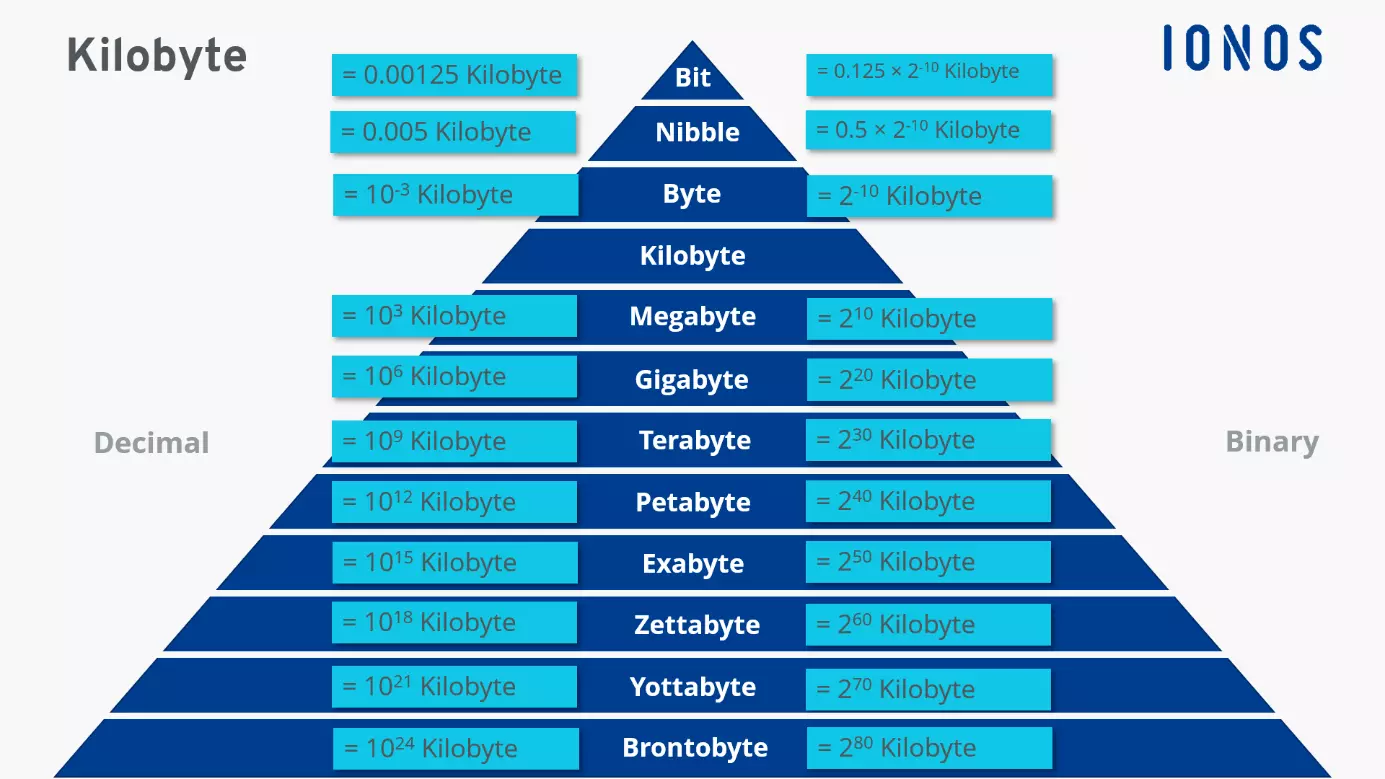Kilobyte – the unit of information explained
In digital technology, there are several units of information that indicate the capacity of a storage medium or the size of a file. A frequently used unit of measurement is the kilobyte, or KB for short. We often encounter it when looking at the size of digital images or texts that are either saved or sent to a recipient. If the files are particularly large, the KB soon becomes a MB or even a GB. But what makes up a kilobyte and how does it differ from megabytes and gigabytes?
What is a kilobyte?
In IT, the kilobyte (KB) is a standard unit of information that records the size of a file or data storage device. This unit of measurement is based on individual bytes, which in turn consist of bits. A byte is made up of 8 bits, with one bit representing the smallest unit. But what exactly is a bit? Bit stands for ‘Binary Digit’, that can describe one of two states: ‘0’ or ‘1’ or ‘false’ or ‘true’. Bits form the basis of the binary communication system that computers use.
Several bits combined can also describe more than just two states. A dibit (two bits) represents 4 (22) states and a nibble or half-byte (4 bits) represents 16 (24) states. As a result, 256 (28) states can be mapped with a single byte. The different storage units such as kilobytes also work according to this principle. The prefix ‘kilo-’ comes from the Greek and means ‘thousand’. However, since this number is based on the decimal system and not the binary system, a kilobyte is greater than 1,000 bytes.
When transmitting or storing data, a computer always processes more than just one bit, which is why they are grouped into bytes. Since a byte corresponds to the information content of a single letter, it is considered to be the smallest data quantity in digital technology.
Kilobyte, megabyte, and gigabyte – what’s the difference?
In addition to kilobytes, we also encounter storage units like megabytes and gigabytes on a daily basis. Sometimes the orders of magnitude are reversed, or it is not clear how much 1 MB is in KB or 1 KB is in GB. According to the decimal system, 1,000 KB = 1 MB. Since 1,000 MB equals one GB, 1 GB = 0.000001 KB. As mentioned, this conversion is imprecise because computers use the binary system and not the decimal system on which the prefixes kilo, mega, and giga are based.
For this reason, the conversion number 1,000 (103) is not used. Instead, 1,024 (210) is more common. In line with the dual system, the International Electrotechnical Commission (IEC) introduced new prefixes based on powers of two. To distinguish themselves from the decimal prefixes, these binary prefixes contain the syllable ‘bi’. Kilobytes become kibibytes and megabytes become mebibytes. However, these conversions are not yet well-established, which means that familiar prefixes kilo, mega, and giga often appear alongside the conversion number 1,024.
What other storage units are there besides the kilobyte?
Thanks to technological progress, users are dealing with ever larger storage units. While the computer with which NASA flew to the moon in 1969 had a storage capacity of only 73 kilobytes, today's desktop PCs are equipped with 500 gigabytes or more. The following table shows which storage units you should know and how they relate to each other.
| Storage unit | Conversion | Value in byte |
| Byte (B) | = 8 Bit | 1 |
| Kilobyte (KB) | = 1,024 B | 1,0241 |
| Megabyte (MB) | = 1,024 KB | 1,0242 |
| Gigabyte (GB) | = 1,024 MB | 1,0243 |
| Terabyte (TB) | = 1,024 GB | 1,0244 |
| Petabyte (PB) | = 1,024 TB | 1,0245 |
| Exabyte (EB) | = 1,024 PB | 1,0246 |
| Zettabyte (ZB) | = 1,024 EB | 1,0247 |
| Yottabyte (YB) | = 1,024 ZB | 1,0248 |
| Brontobyte (BB) | = 1,024 YB | 1,0249 |
To give you a better idea of what the kilobyte means in practice, here are a few examples:
Approx. 2 KB = a standard page of text in Word
Approx. 10 KB = data used when sending a text message
Approx. 20 KB = standard image in low resolution
Approx. 800 KB = standard image in high resolution
Approx. 4,000 KB = four-minute song in MP3 format (average quality).
Since when have kilobytes been used and what for?
In the 1980s and 1990s, the kilobyte was a common unit to measure then tiny capacities of data storage devices and hard drives. Nowadays, most USB sticks store a data volume of a minimum 8 GB. Compare that to the first floppy disk which only had a storage capacity of 180 KB. In fact, Microsoft boss Bill Gates claimed in 1981 that a PC application would never require more than 640 kilobytes of RAM. Of course, he couldn’t have been more wrong.
Physical data carriers that store large amounts of information are increasingly being replaced by cloud storage services. There are many good reasons for this. On the one hand, users can access and edit their data from anywhere. On the other hand, they prevent possible data loss due to faulty hardware. And where storage space is no longer sufficient, simple upgrades can be carried out in one click. Test the secure HiDrive Cloud storage from IONOS with storage capacities of 100 to 2,000 GB.
Kilobytes are now mainly used in connection with small files such as low-resolution images or text documents. Some email services report the maximum size of file attachments in kilobytes instead of megabytes. The unit of measurement is also used to specify data when signing up to a mobile phone contract. Mobile surfing tends to use around 200 KB per page viewed which means a total monthly volume of 2 GB lets you visit almost 10,486 Internet pages. When streaming videos and music, on the other hand, you consume a data volume that is in the MB or even the GB range.