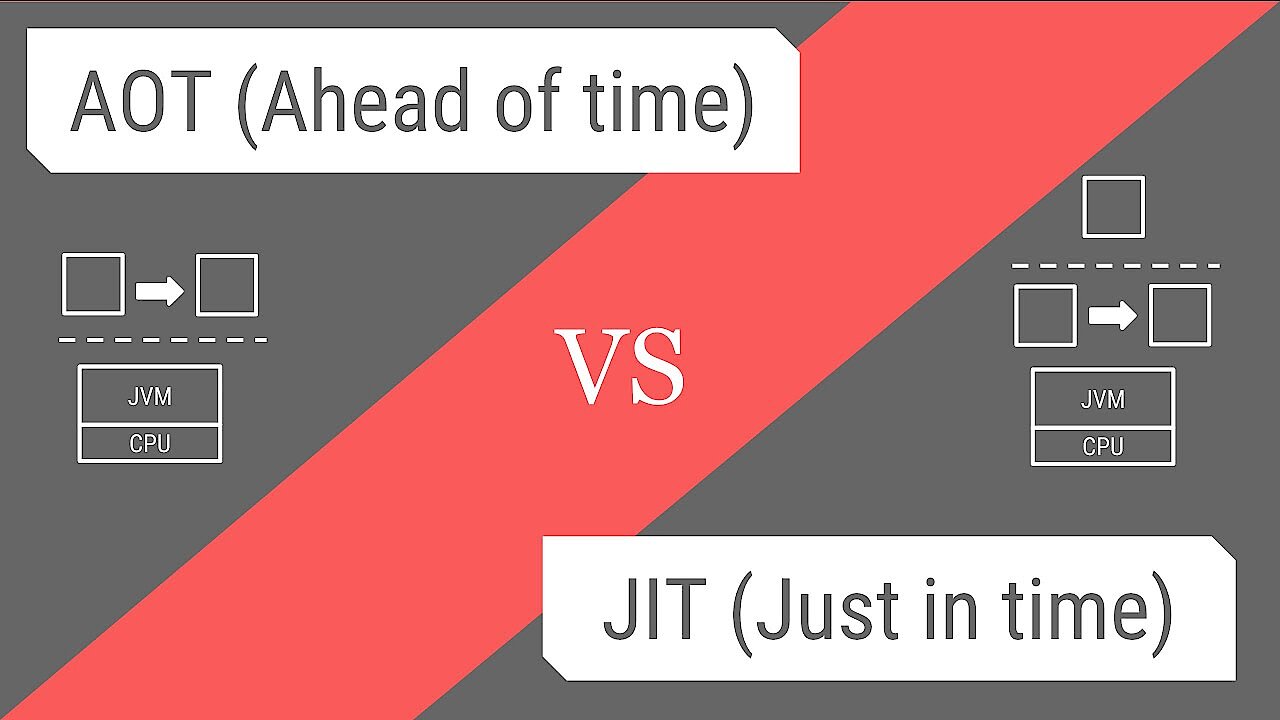Compilers vs. Interpreters
When choosing a programming language, two things in particular need to be taken into consideration: the language needs to provide all the necessary building blocks for the planned software project, and programming and implementing the project should be as simple as possible. Being easy to read and having simple code are essential to ensuring the latter because these characteristics make it easier to get started with and learn a programming language, as well as to use it on a daily basis.
In order for the instructions of a written program to then be understood by a computer or processor, the source code of modern programming languages must first be converted into a machine-readable form. This is done with either a compiler or an interpreter depending on the programming language. What exactly do these two tools do? And how do they differ from one another?
What is an interpreter?
An interpreter is a computer program which processes the source code of a software project during its runtime (i.e. while it is running) and acts as an interface between the project and the processor. Interpreters always handle code line by line so that the individual instructions of each line are read, analysed and converted for the processor one after another. This also applies to recurring instructions which are executed each time they occur. Interpreters use their own internal libraries to process software code: once a line of source code has been converted into the corresponding machine-readable instructions, it is sent directly to the processor.
The conversion process is not complete until all the code has been interpreted. It will only stop early if an error has occurred during the processing. This makes debugging much easier since the line of code containing the bug is immediately identified when the error occurs.
Some of the most popular programming languages which primarily rely on an interpreter when converting source code into machine code include BASIC, Perl, Python, Ruby and PHP. These are often referred to as “interpreted languages”.
What is a compiler?
A compiler is a computer program which converts the source code of a software project in its entirety into machine code before it is run. Only then is the project run by the processor which means it has all the instructions available to it in machine code right from the start. The processor thus has all the necessary parts ready to run the given software, process input and generate output. In many cases, there is a crucial intermediate step which takes place during the compiling process: before being converted into machine code, most compilers will often first convert it into an intermediate code (i.e. “object code”) which is often compatible with various platforms and can also be used by an interpreter.
When generating the code, compilers determine the order in which instructions are sent to the processor. If the instructions are not dependent on one another, the processor can even execute the instructions simultaneously.
Included among the pure compiled languages, you will find the influential languages C, C++ and Pascal.
Compilers vs. interpreters: overview of the differences in a table
Both compilers and interpreters are used to convert written software code into a machine-readable executable format. Computer processors require this converted code in order to run programs in languages such as C, C++, PHP, Python and Ruby which makes these two tools essential for using desktop computers, laptops and smartphones. The brief descriptions given above have already shown that there are important differences between compilers and interpreters which must be taken into consideration, particularly when choosing the right programming language for new software. The following table summarises the most important points when comparing compilers and interpreters:
| Interpreter | Compiler | |
|---|---|---|
| When is the source code is converted? | when the software is running | before the software is run |
| Conversion procedure | line by line | always the full code |
| Code error notification | after each line | collected after it is fully compiled |
| Conversion speed | high | low |
| Conversion efficiency | low | high |
| Amount of development work | low | high |
| Common languages | PHP, Perl, Python, Ruby, BASIC | C, C++, Pascal |
By considering the differences between compilers and interpreters, you can see their respective strengths and weaknesses when it comes to converting source code. Programs with interpreters can be run immediately and can thus be started much more quickly. Development is also much easier than if a compiler were used because the debugging process (i.e. correcting errors) is performed with the conversion line by line. Software using a compiler must first convert all the code before debugging can happen and before the application can be started. However, once the program is running, the compiler is no longer needed, while an interpreter will continue to use computing power.
| Advantage | Disadvantage | |
|---|---|---|
| Interpreter | simpler development process (specifically in terms of debugging) | inefficient conversion process and slow execution speed |
| Compiler | Sends the complete ready-to-use executable machine code to the processor | any changes made to the code (e.g. debugging, software extensions etc.) will require it to be converted again |
A hybrid solution combining compilers and interpreters: the just-in-time compiler
There is another model available called the just-in-time compiler which addresses the weaknesses of each conversion solution. This special type of compiler, which is sometimes called a compreter (a portmanteau of compiler and interpreter) does not function like normal compilers. It converts the source code during its execution just like interpreters. This results in a simplified development process in addition to the high execution speed (thanks to the compiler).
Java is one of the best-known examples of a language which relies on just-in-time compilation: As a part of the Java Runtime Environment (JRE), a JIT compiler improves the performance of Java applications by converting previously generated bytecode into machine code at runtime.