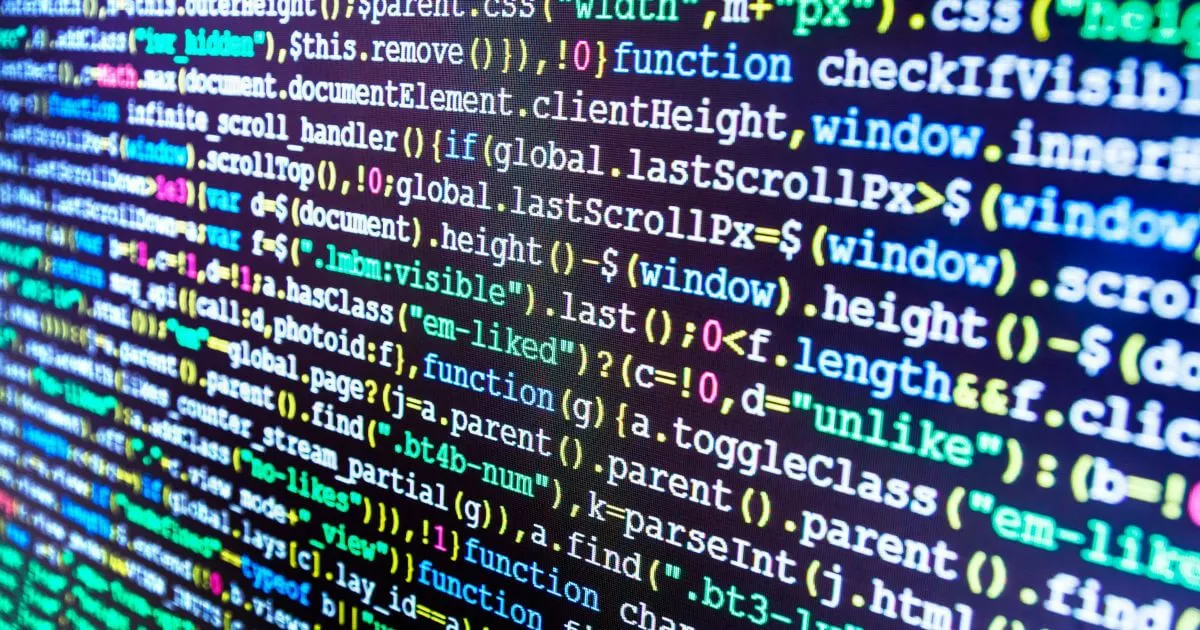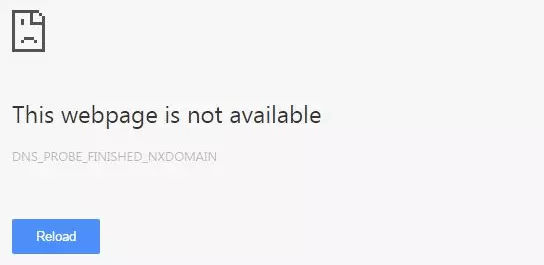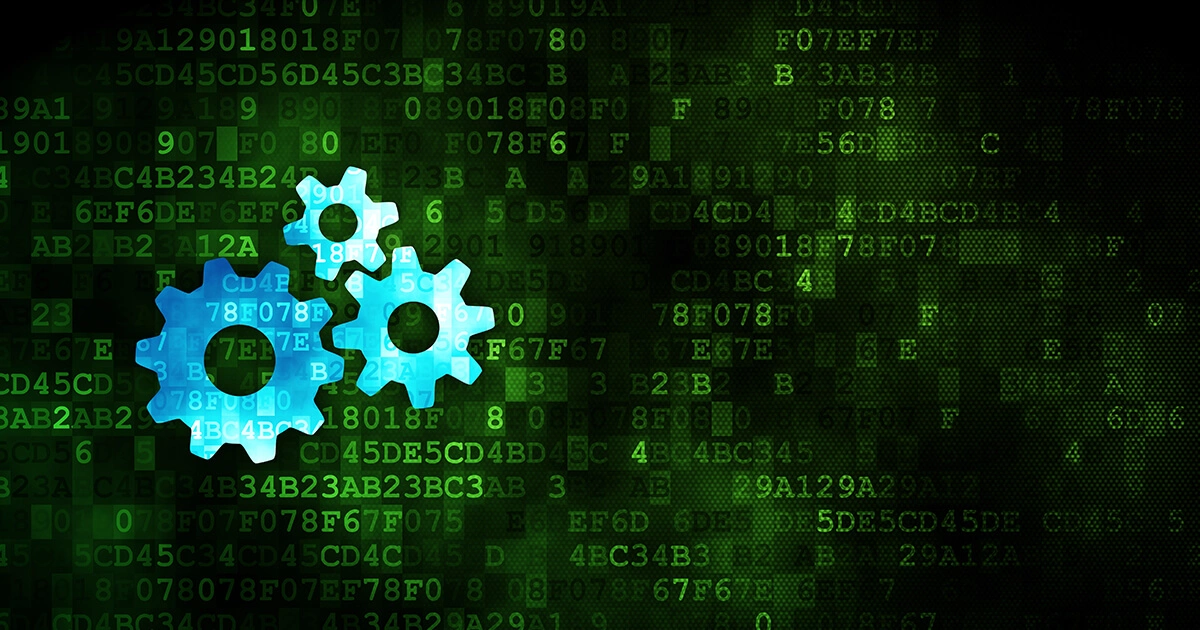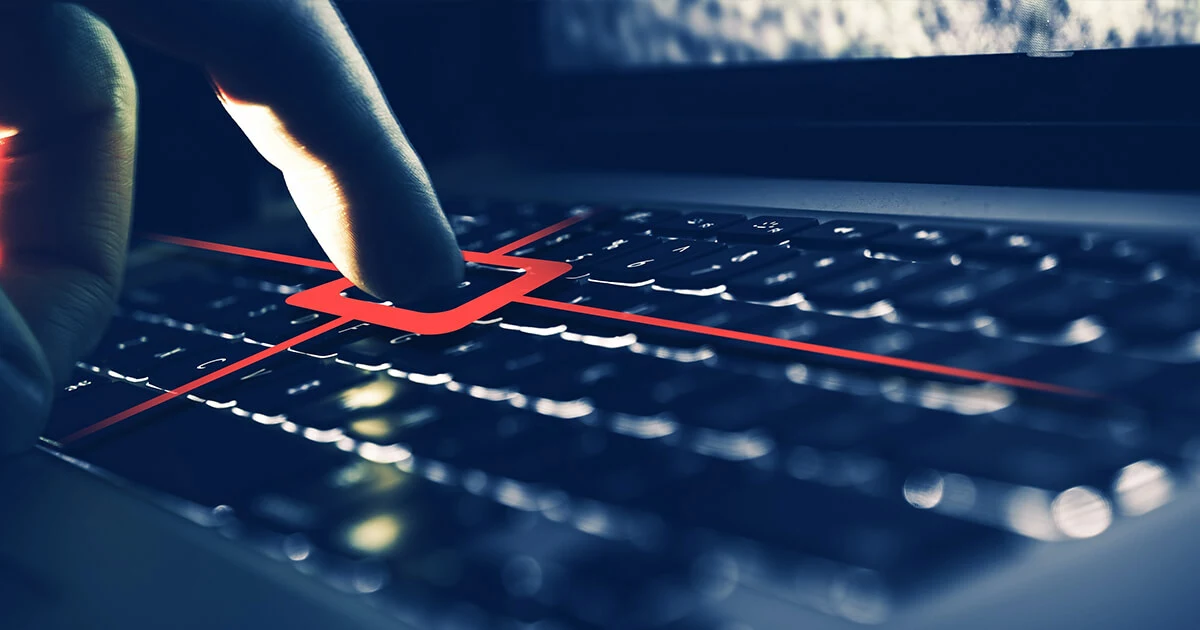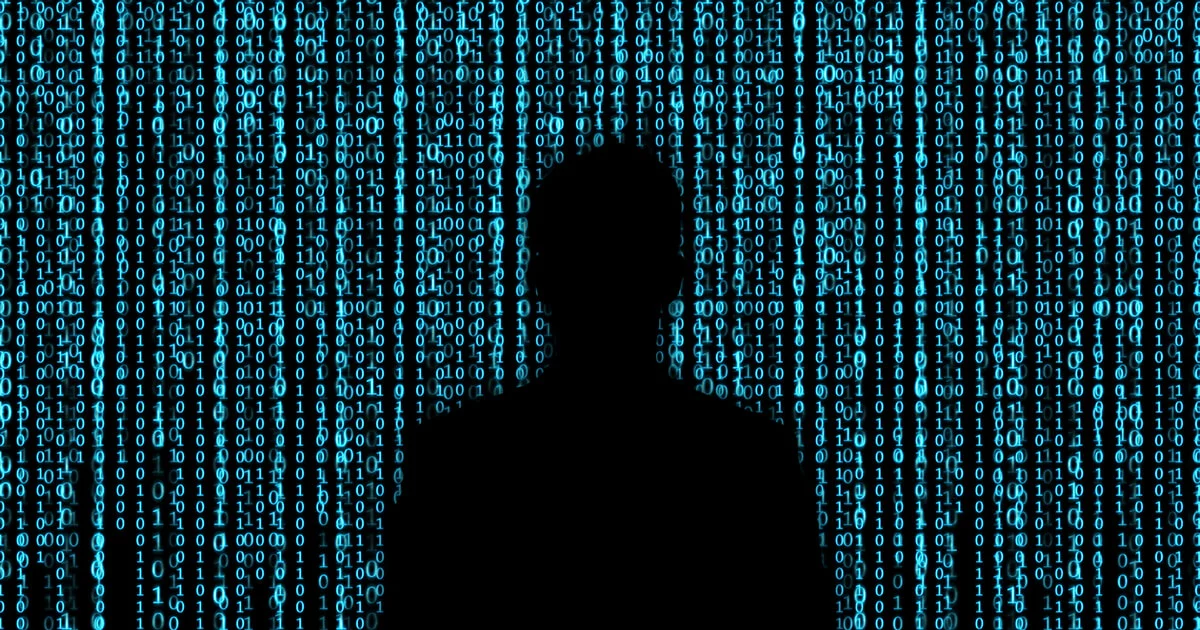Robert KneschkeShutterstock
Robert KneschkeShutterstockWhat is an accessible website and why does it matter?
Accessible websites ensure that everyone can access digital content. In the United Kingdom, web accessibility carries significant legal importance under the Equality Act 2010 and Public Sector Bodies (Websites and Mobile Applications) Accessibility Regulations 2018. Learn which…