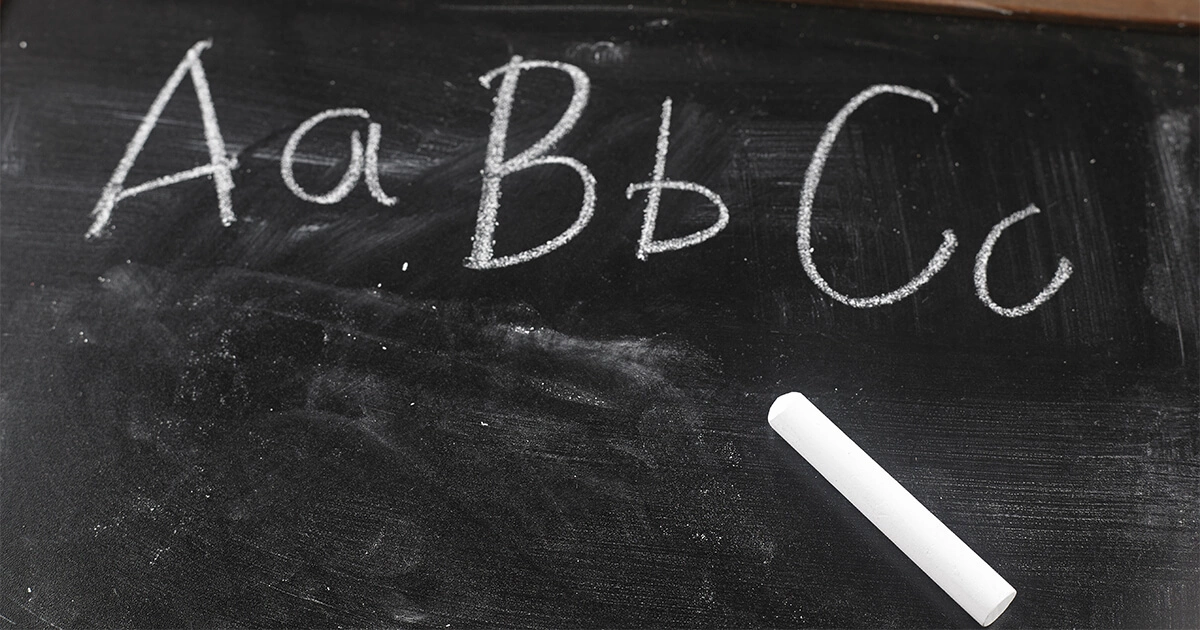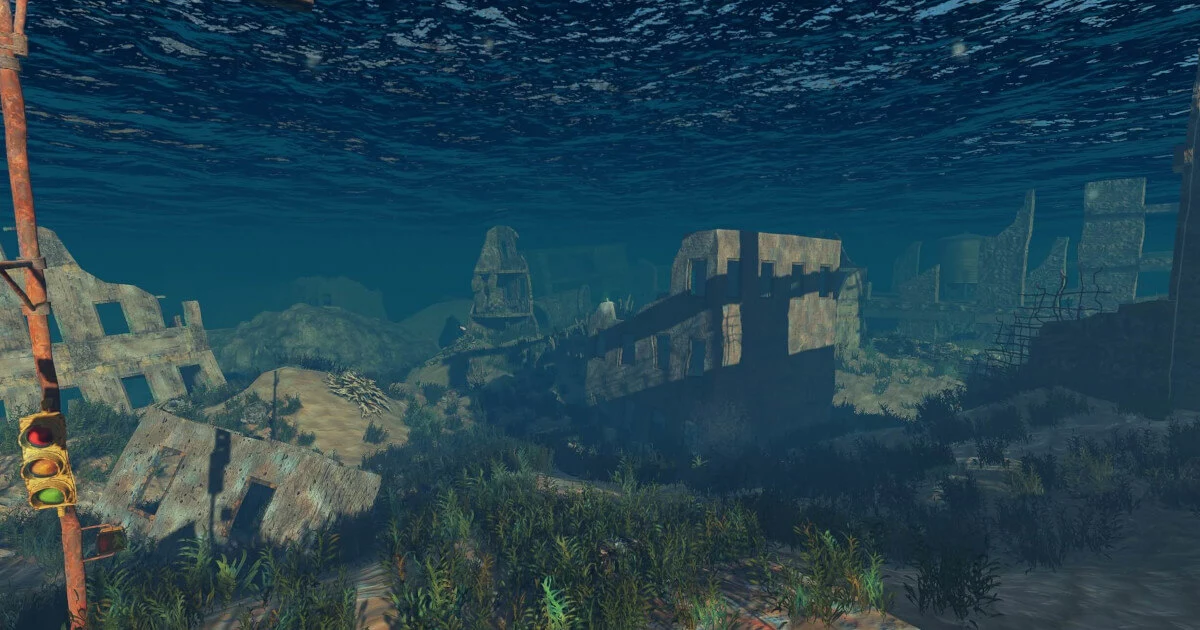How to display calendar weeks in Outlook
By default, week numbering is deactivated in Outlook. This illustrated step-by-step tutorial shows you how to display calendar weeks in Outlook’s month view in the Microsoft 365 version of Outlook as well as Outlook versions 2021, 2019 and 2016. This way, you can see which…