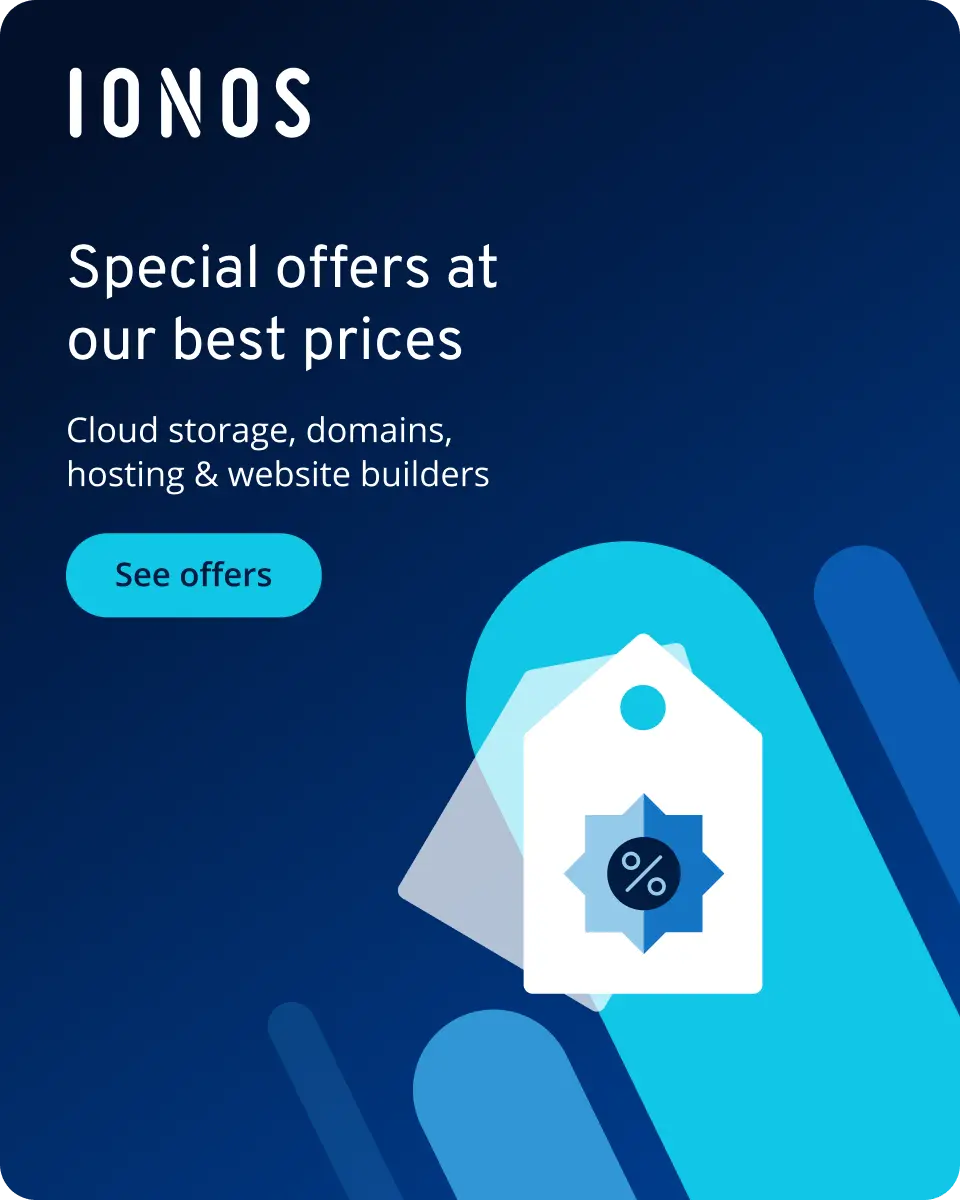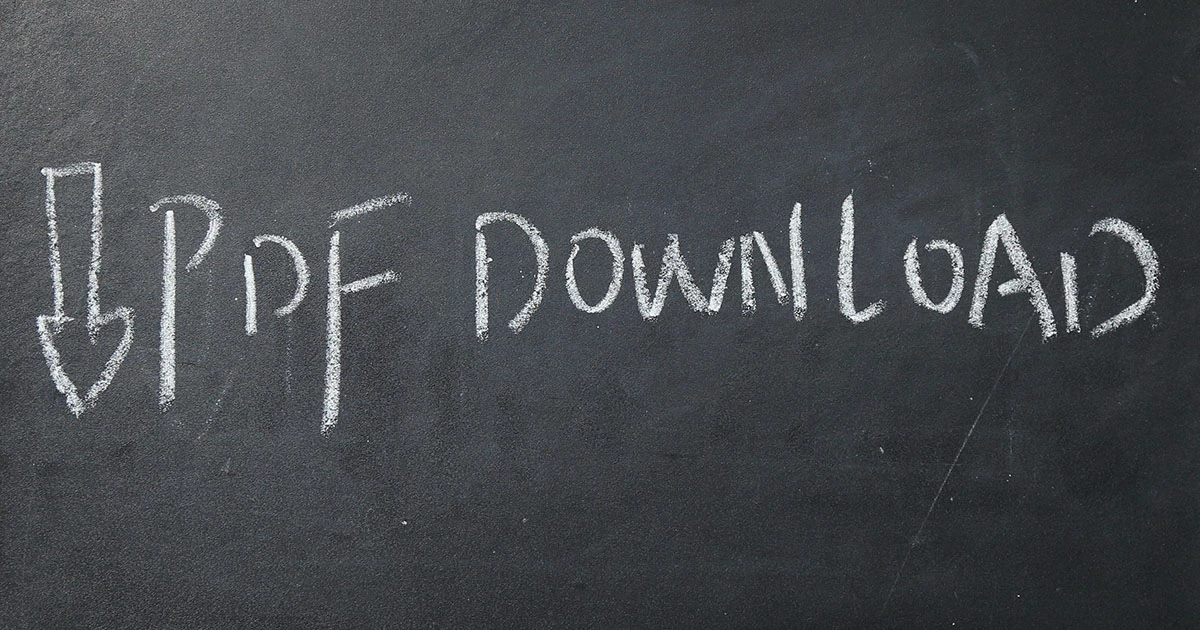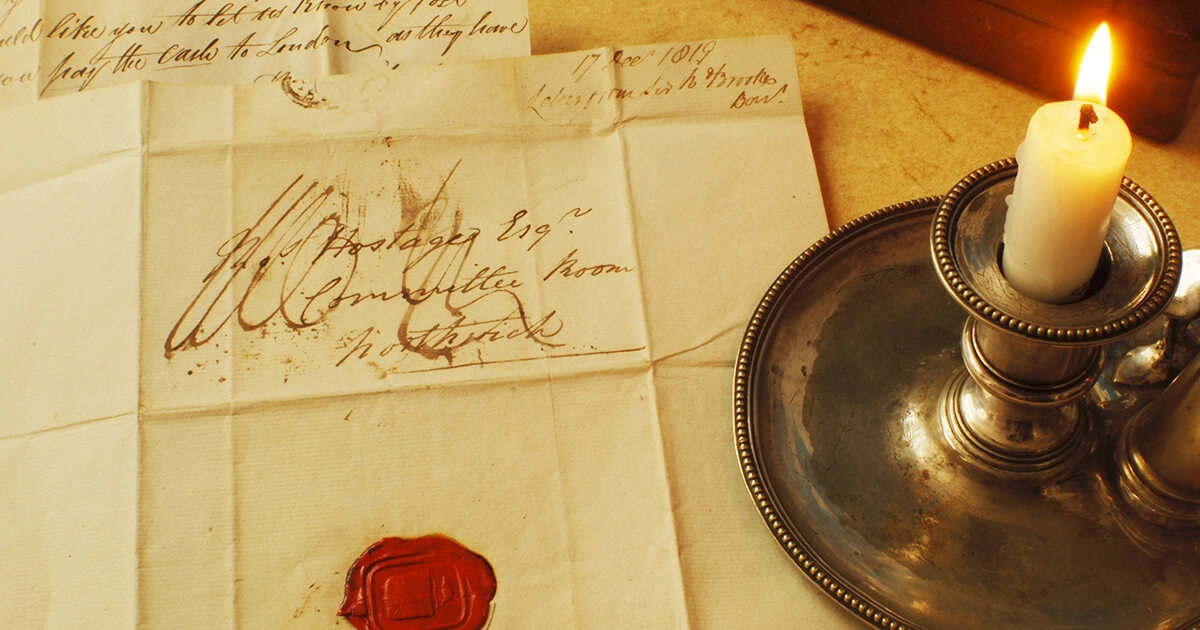
How do you create a professional email signature?
A professional email signature is essential in business communication, but also beneficial for personal users. What details should be included in a good signature? And what information is required for companies and freelancers when emailing clients or business partners? We…