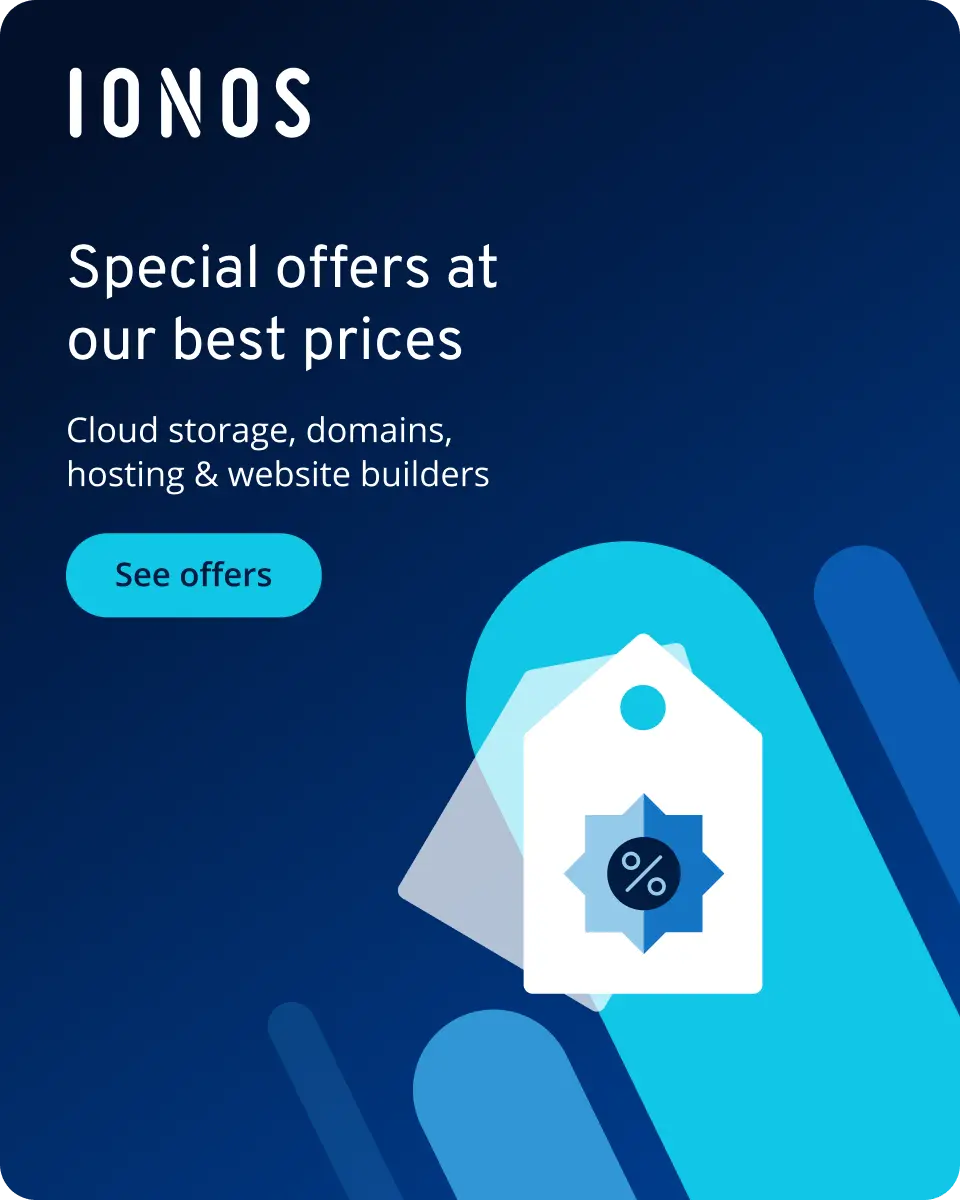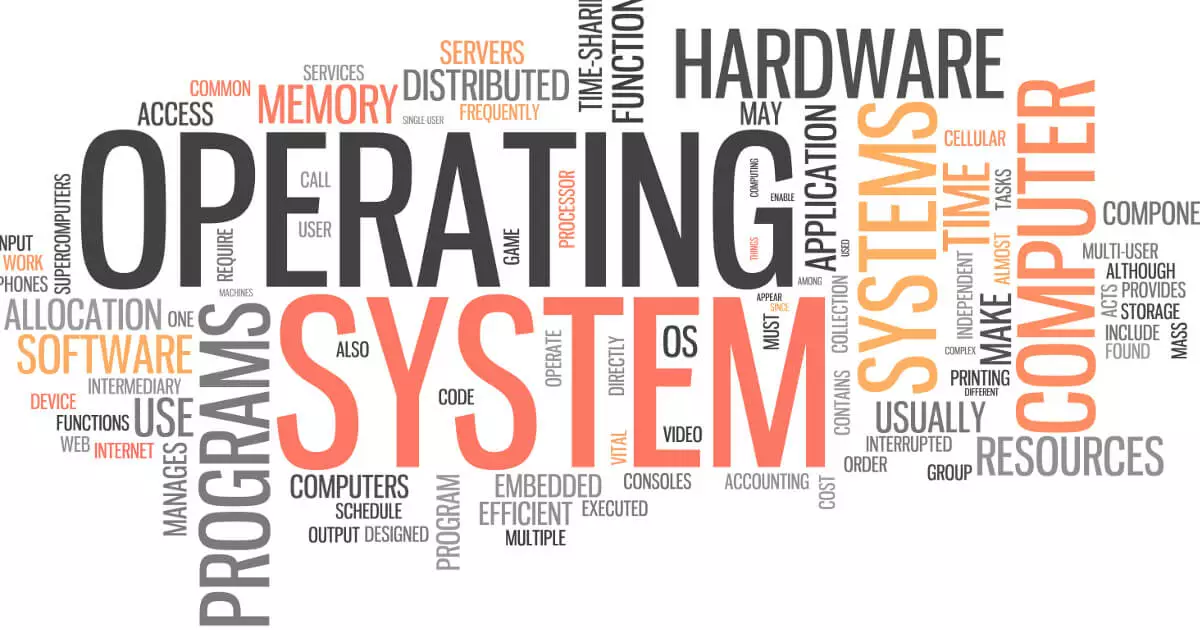Paolo Schorlishutterstock
Paolo SchorlishutterstockWhich is the better OS? CentOS vs RHEL (Red Hat Enterprise Linux)
As CentOS originated as a free clone of Red Hat Enterprise Linux (RHEL), there are significant similarities between the two Linux distributions. However, we’ve explored the key differences between CentOS and RHEL to determine which operating system stands out more in various…