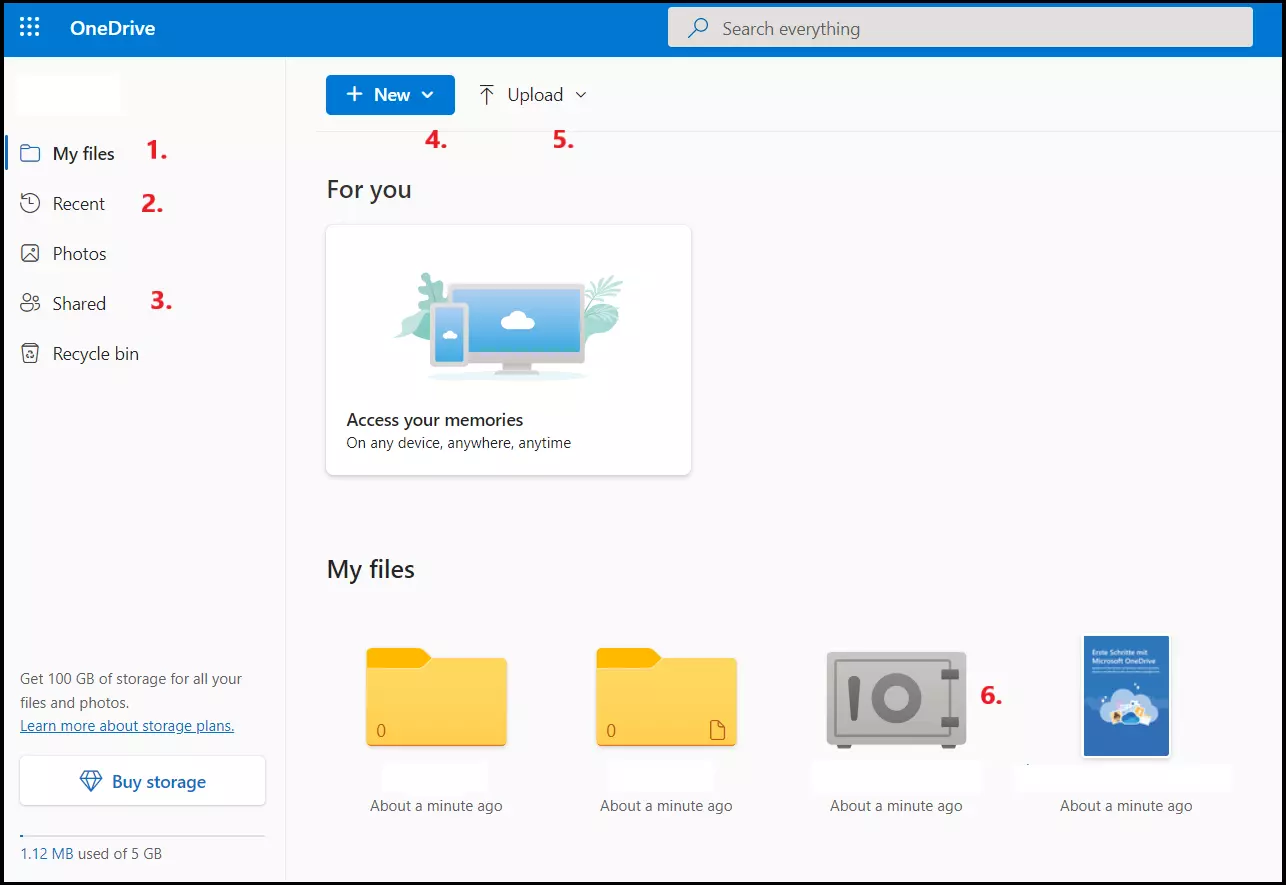What is OneDrive?
If you have a Microsoft account, you get 5 GB of storage for free in Microsoft’s cloud storage called OneDrive. Not only does this service let you outsource files to the cloud, but it also lets you take advantage of remote collaboration, regardless of device and location. If you need more storage for business purposes, you can simply upgrade to a paid OneDrive plan.
What is Microsoft OneDrive?
OneDrive is a called cloud service or an external storage space. It lets you store files as a backup, share them with others, and work on them together. Independently of device and location.
Windows users have been familiar with OneDrive since it became integrated with every Microsoft account. As with other providers, you upload your data to the Microsoft cloud storage with one click, back up your data to the cloud through backup strategies or share files with others.
What features does OneDrive offer?
To use OneDrive’s features, you just need to sign in with your Microsoft account. Signing in also gives you access to other Microsoft online services like Word, Excel, Teams, and Skype. If you’re using Windows 10, OneDrive will already feature as an icon in Windows Explorer.
OneDrive’s key features include:
- Upload and download files to or from the cloud
- Share select files with others for editing
- Use collaboration tools like Word and Excel
- Move files to OneDrive folders on desktop to sync files between cloud and computer
- Sync changes to documents and files between cloud and endpoint device
- Access cloud storage from any location or device
- Mobile cloud access via app (for Android, iOS, Windows Phone)
- Storage expansion through paid OneDrive plans
Prerequisites for OneDrive
Using OneDrive requires a registered Microsoft account. In addition, the following minimum technical requirements or restrictions apply:
- At least Windows 7
- At least macOS X 10.12
- No Linux support
- At least 1 GB RAM
- Fast Internet connection
Basically, OneDrive can be used with newer computers, laptops, and smartphones without any problems. If you’re logged in to your Microsoft account in Windows 10 or Windows 11, you’ll have OneDrive as an integrated Microsoft feature anyway.
HiDrive cloud storage from IONOS lets you store your files in ISO-certified data centers. Perfect for automatic backups or location- and device-independent work.
What OneDrive variants are there?
Microsoft’s cloud storage OneDrive isn’t just an app in Windows but can also be used via various other end devices. Other OneDrive app and client variants are:
- OneDrive Client for Mac
- OneDrive for Xbox
- OneDrive for HoloLens
- OneDrive for Surface Hub
- OneDrive for Microsoft Tablets
In addition, there’s a OneDrive mobile app. The app lets you access your cloud data on Android and iOS and edit it anytime.
OneDrive advantages
Value for money
One of the biggest reasons to choose OneDrive is the value for money you get for its plans. The Standalone plan alone offers 100 GB of cloud storage for £19.99 a year. The Personal plan includes the most important Office applications, Skype, and 1 TB for £59.99 a year. If you’re looking for straight-up storage that’s free, the Basic, 5 GB plan is the best choice.
Integration with Microsoft 365
With a Microsoft 365 subscription, you automatically get access to OneDrive’s premium services. A benefit that’s especially handy for work or school. Services include unlimited, secure access to the OneDrive vault for important data, links with expiration dates, password protection, integration of Office services like Word, Excel, and PowerPoint, protection against ransomware and a feature to restore changes made in the last 30 days.
Personal vault
For both free and paid plans, OneDrive offers a digital vault for vital data. You can store three files with the free plan, while you can store unlimited files in the Premium plan.
Quick and simple synchronisation
OneDrive sync lets you store changes centrally in the cloud and sync them to devices. So, when you access your storage from your smartphone, for example, changes are automatically applied.
Offload to the cloud anytime
By offloading your files to the cloud, you free up more local storage space, create important backups, and get flexible access to your files in the cloud.
OneDrive disadvantages
Only 5 GB of free cloud storage
A simple comparison of cloud storage providers shows that OneDrive offers comparatively little free storage. For example, Google Drive offers 15 GB of free cloud storage. This still puts OneDrive ahead of Dropbox’s 2 GB of free storage, although it can’t keep up with these free Dropbox alternatives plans.
Are you looking for a complete office solution? IONOS offers Microsoft 365 with Office, extra-large OneDrive storage, email, and many more extras.
Version history recovery, at a price
The option to restore document and file versions from the last 30 days is only available with paid plans. Although data that’s been accidentally deleted in the cloud can’t be retrieved.
Limited upload size, even with paid plans
Even in paid plans, the uploadable file size is limited to 250 GB. If you want to upload larger files, then you could consider these OneDrive alternatives.
| OneDrive pros | OneDrive cons |
|---|---|
| Good value for money | Only 5 GB of free cloud storage |
| OneDrive premium services with Microsoft-365 subscription | Version history recovery only available with paid plans |
| Personal vault | Limited upload size |
| Quick and simple syncing | |
| File offloading anytime |
How much does OneDrive cost?
Based on your requirements and usage, Microsoft’s cloud storage offers various price and plan options, as well as Microsoft 365 licensing models for personal use, families, and businesses.
| Plan | Price | Details |
|---|---|---|
| OneDrive Basic | Free | Enjoy 5 GB of cloud storage with OneDrive Basic completely free of charge. Other Office services are not included. |
| OneDrive Standalone | £19.99 per year or buy at £1.99 per month | The Standalone plan offers 100 GB of storage without Office services. |
| Microsoft 365 Personal | £59.99 per year or buy at £6.99 per month | With Microsoft 365 Single, not only 1 TB of storage is available, but also Skype and all-important Office services. |
| Microsoft 365 Family | £79.99 per year or buy at £7.99 per month | The Family plan covers up to six people and includes 6 TB, Skype, and all Office services. |
| OneDrive for Business (Plan 1 & 2) | Plan 1: £3.80 per month per user for 1 TB of storage, Plan 2: £7.50 per month per user for unlimited cloud storage | Plan 1 offers convenient features like file sharing and Plan 2 offers advanced security and compliance features. |
| Microsoft 365 Business (Basic & Standard) | Basic: £4.50 per month per user for 1 TB of storage, Standard: £9.40 per user per month for 1 TB storage | Business plans are suitable for companies and teams. The Basic plan includes Microsoft Teams, SharePoint, Exchange, Excel Mobile, and PowerPoint Mobile. The Standard plan adds comprehensive features such as all Office applications, business email, support, provisioning, and business licenses. |
Plan pricing as of November 2022
If Microsoft 365’s productivity software isn’t for you, then Google Workspace might be the solution. Have a look at our in-depth comparison of Google Workspace vs. Microsoft 365.
How secure is OneDrive?
OneDrive offers two-factor authentication to protect your OneDrive and Microsoft account from misuse. AES 256-bit encryption is used to transfer and access your OneDrive data. Additional security is provided by the following features:
- A personal password
- Security information and security questions
- Extensive security features like ransomware- and virus protection
- 30-day data recovery with a Microsoft 365 plan
The most important OneDrive features
OneDrive’s user interface is self-explanatory and easy to use: The left-side menu includes key items, like your content under ‘My files’ (1). Documents and media files that you’ve recently accessed can be found under ‘Recent’ (2). Files that you share or edit with others are in the ‘Shared’ folder (3). The ‘New’ button (4) in the centre menu is used to create new folders or documents, while the ‘Upload’ button (5) can be used to add new folders or files to the cloud. Under ‘My files’ you’ll also find the vault (6) in addition to your documents and images. Here you can securely store up to three files with the free plan.