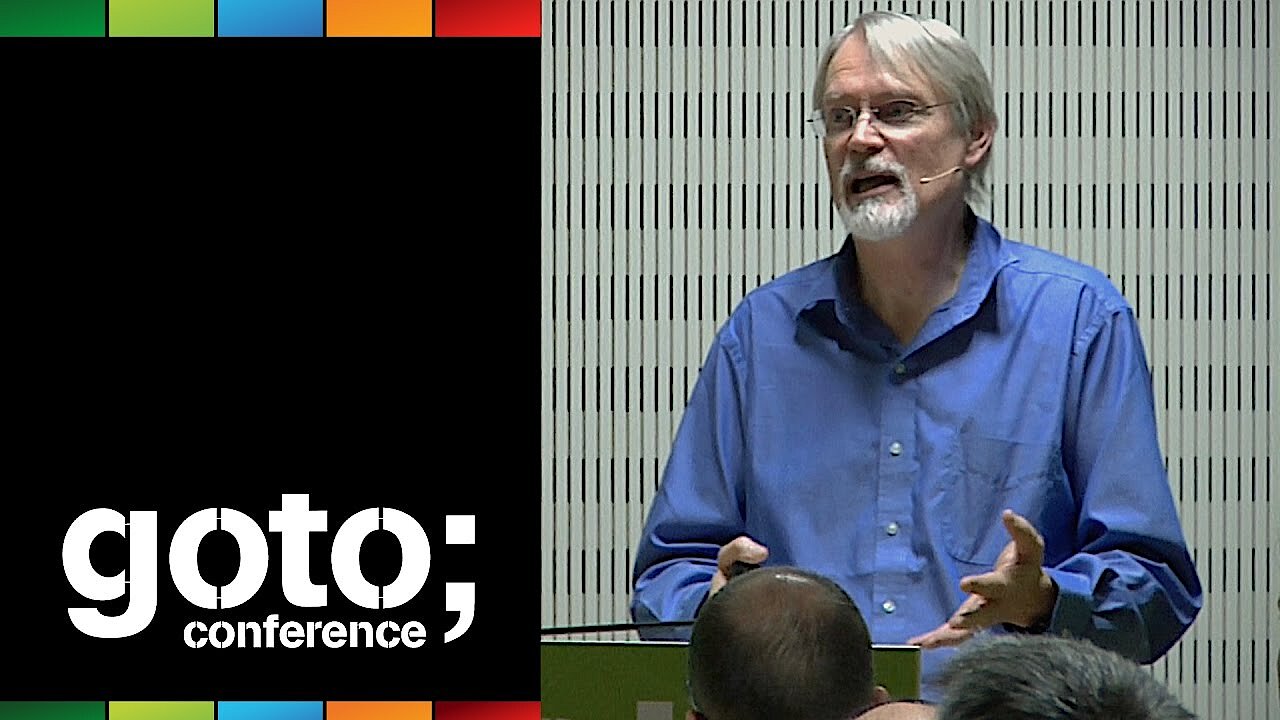Kubernetes
Containers have fundamentally changed software development as well as other fields in IT. With this new technology, software runs in a specially designed virtual environment. Everything the application needs is in the container and stays there. It’s secure and reliable, and multiple instances can run simultaneously.
However, you rarely work with only one container at a time, so you will need additional tools to make it easier to manage them. Kubernetes (also known as K8s) is a container-orchestration tool which can handle large amounts of containers.
The ideal platform for demanding, highly scalable container applications. Managed Kubernetes works with many cloud-native solutions and includes 24/7 expert support.
What is Kubernetes? History and purpose
Kubernetes is barely a few years old, and yet it has already developed a good reputation. This may be due to its connection with the tech giant Google. When the company launched the open source project, Kubernetes was being developed by some Google employees, but there were many other outside developers working on the software as well. The very first version of Kubernetes was released in 2015. Nowadays, this tool is compatible with different cloud platforms such as Azure and Amazon Web Services (AWS).
However, Kubernetes was originally heavily influenced by Google’s Borg and Omega systems which were used to manage clusters internally. At that point, virtual cloud applications were not even considered. An open source version was released, which made the development of Kubernetes public.
Kubernetes is written in Go which is a programming language developed by Google for use in the cloud as well as for use with local computers and on-premise data centers. This commitment to supporting the cloud can also be seen in the continued development of the project. Today, Google and several other companies under the umbrella Cloud Native Computing Foundation are pushing this open source project forward, along with the help of its vast community.
Niantic, a mobile game developer, created Pokémon GO with the help of Kubernetes. You can read about the process in this interesting case study.
How does Kubernetes work?
Kubernetes is a container-orchestration system. This means that the software is meant to manage rather than create containers. Kubernetes relies on process automation for this purpose. This makes it easier for developers to test, maintain and publish their applications. Kubernetes architecture has a clear hierarchical structure:
- Container: A container contains applications and software environments.
- Pod: This unit in Kubernetes architecture groups together containers which must work together for an application.
- Node: One or more pods run on a node, which can be either a virtual or physical machine.
- Cluster: Multiple nodes are grouped together in a cluster in Kubernetes.
Kubernetes architecture is also based on the master/slave model. The nodes are used as slaves (i.e. the controlled parts of the system). They are managed and controlled by the Kubernetes master.
The master’s functions may include, for example, assigning pods to nodes. Through continuous monitoring, the master can also intervene as soon as a node fails and duplicate it directly to compensate for the disruption. The current status is always being compared with the target status and being adjusted when necessary. These processes are performed automatically. The master is also the access point for administrators. They can then orchestrate the containers.
The master and nodes each have their own specific structure.
- Cost-effective vCPUs and powerful dedicated cores
- Flexibility with no minimum contract
- 24/7 expert support included
Kubernetes node
This slave (also known as a minion) is a physical or virtual server on which one or more containers are active. The node contains a runtime environment for the containers. The Kubelet is also active. This is a component which enables communication with the master. It also starts and stops containers. Kubelet uses cAdvisor which is a service for recording resource usage. This is useful when conducting analyses. Lastly, there is Kube-proxy which is used for load balancing and makes it possible to establish a network proxy using TCP as well as other protocols.
Kubernetes master
This master is also a server. To ensure that the nodes are being controlled and monitored, the controller manager runs on the master. This component in turn groups together multiple processes:
- The node controller monitors the nodes and intervenes when they fail.
- The replication controller ensures that the target number of pods is always running simultaneously.
- The endpoints controller manages the endpoint object which is responsible for joining together services and pods.
- The service account and token controller manages the namespace and creates API access tokens.
Running alongside the controller manager is a database called etcd. This key-value database stores the configuration of the cluster for which the master is responsible. Using the scheduler component, the master can automatically assign pods to nodes. When connecting to a node, the API server integrated in the master is used. This provides a REST interface and exchanges information with the cluster via JSON. This allows the various controllers, for example, to access the nodes.
Kubernetes and Docker: are they competitors?
It is impossible to answer the question of whether it is better to use Kubernetes or Docker. This is because the question does not even come up. You use the two programs together. Docker (or another container platform such as rkt) is responsible for building and running the container on Kubernetes. Kubernetes accesses these containers and orchestrates and automates their processes. However, it cannot create containers on its own.
It only competes with Docker Swarm. This is an orchestration tool created by Docker. This tool also works with clusters and offers similar functions to Kubernetes.
You can read more about the differences and possible combinations of these two systems in our comparison of Docker and Kubernetes.
Practical applications of Kubernetes and its advantages
Today, Kubernetes plays an important role in software development, especially when it comes to agile projects. Container orchestration simplifies the development, testing and deployment cycle (as well as all the steps in between). Kubernetes enables you to easily move containers from one environment to another while automating many work processes.
Scaling is also important, especially when renting external cloud storage space. To reduce costs, Kubernetes can optimise the use of resources. Instead of keeping unnecessary machines running, Kubernetes can free up these resources and use them for other tasks or simply not use them at all which can reduce costs. Through auto scaling, Kubernetes can ensure that it does not use more resources than it needs. However, it is also crucial to be able to scale quickly. When you first publish your software, it may not be possible to correctly estimate what the amount of traffic will be. Kubernetes can quickly provide additional instances so that the system does not crash in the event of an exceptionally high amount of traffic.
Another advantage of Kubernetes is that it allows you to s connect multiple platforms. It is possible, for example, to use it in a hybrid cloud. In this situation, the system is located partly on its own local servers and partly in a remote data centre (i.e. the cloud). This in turn further increases scalability. If more resources are required, they can usually be added with the cloud provider quickly and easily.
Lastly, Kubernetes helps developers stay on top of things. Each container is clearly marked and provides information on the status of each individual instance. Kubernetes also provides version control. This means that you can keep track of additional updates and retrace them. One of the main advantages of this system is how updates are released. New versions can be rolled out in such a way as to avoid any downtime. To do so, pods are gradually updated instead of being updated all at once. This holds true for both the internal test version as well as the new version released for end users.
With Kubernetes handling most of the orchestration independently, there are fewer work-related stumbling blocks. It is considered a secure system. Downtime is rare, and in the event of a pod not functioning, the Kubernetes master can directly access and replace it.
Are you interested in working with Kubernetes? You can use our Kubernetes tutorial to get started using the tool.