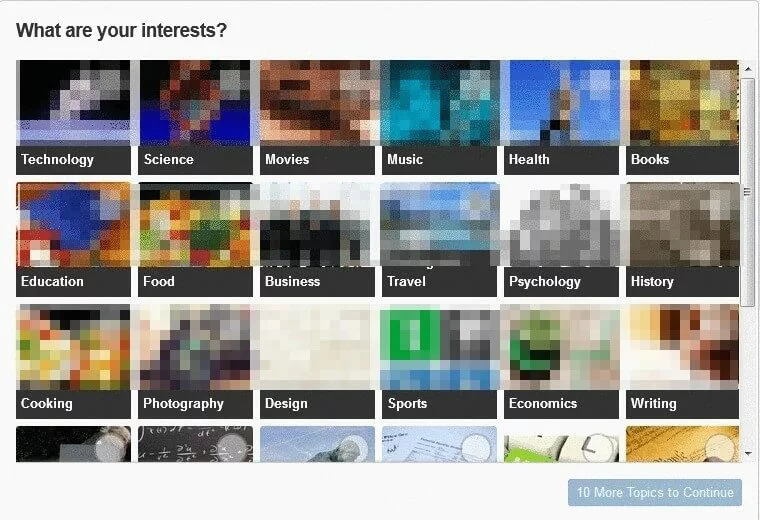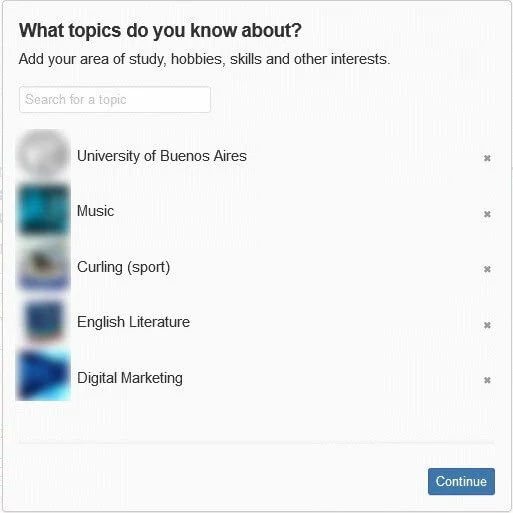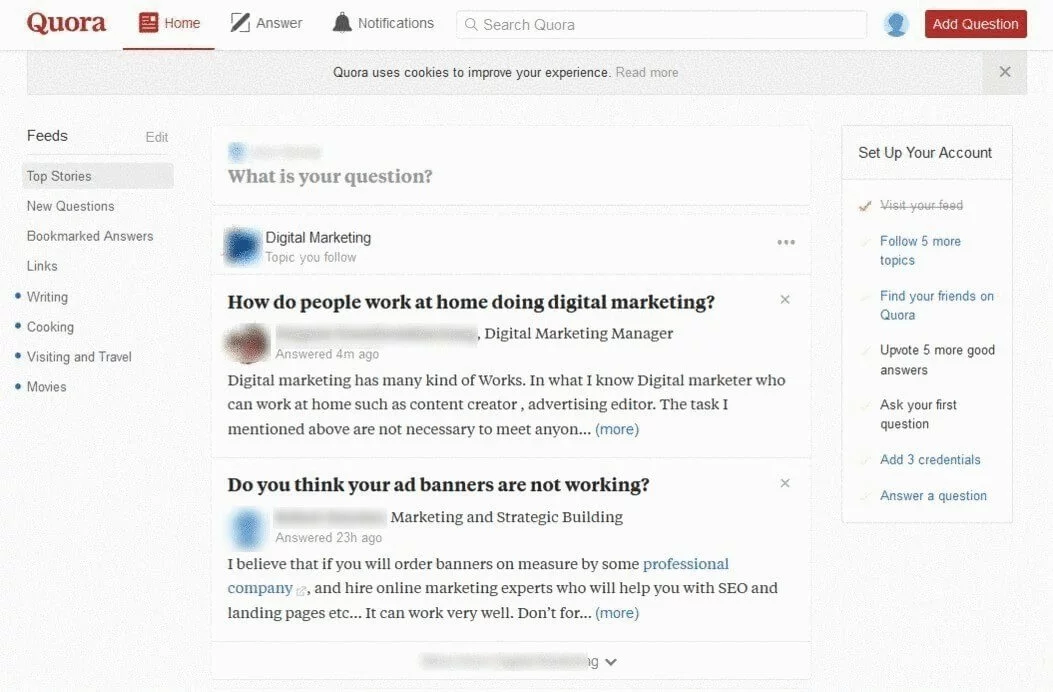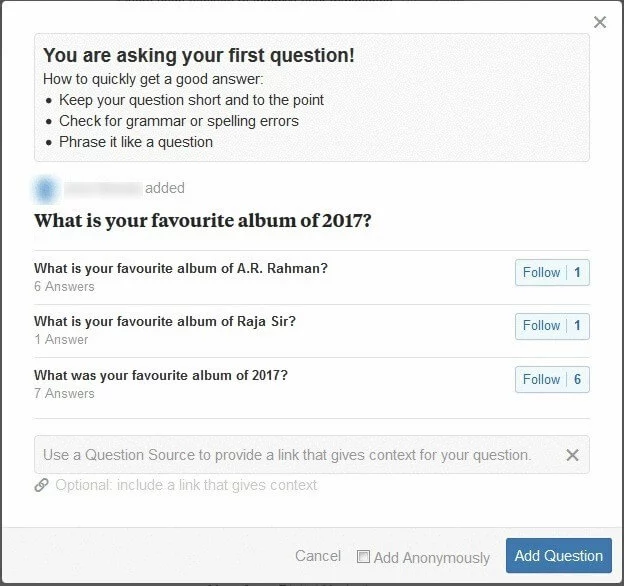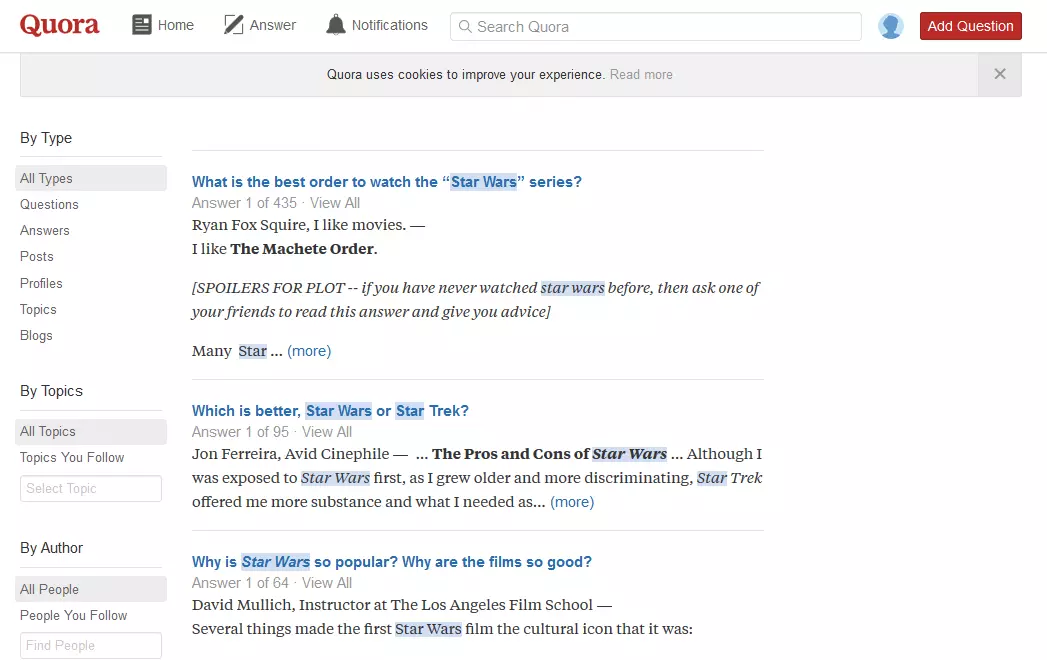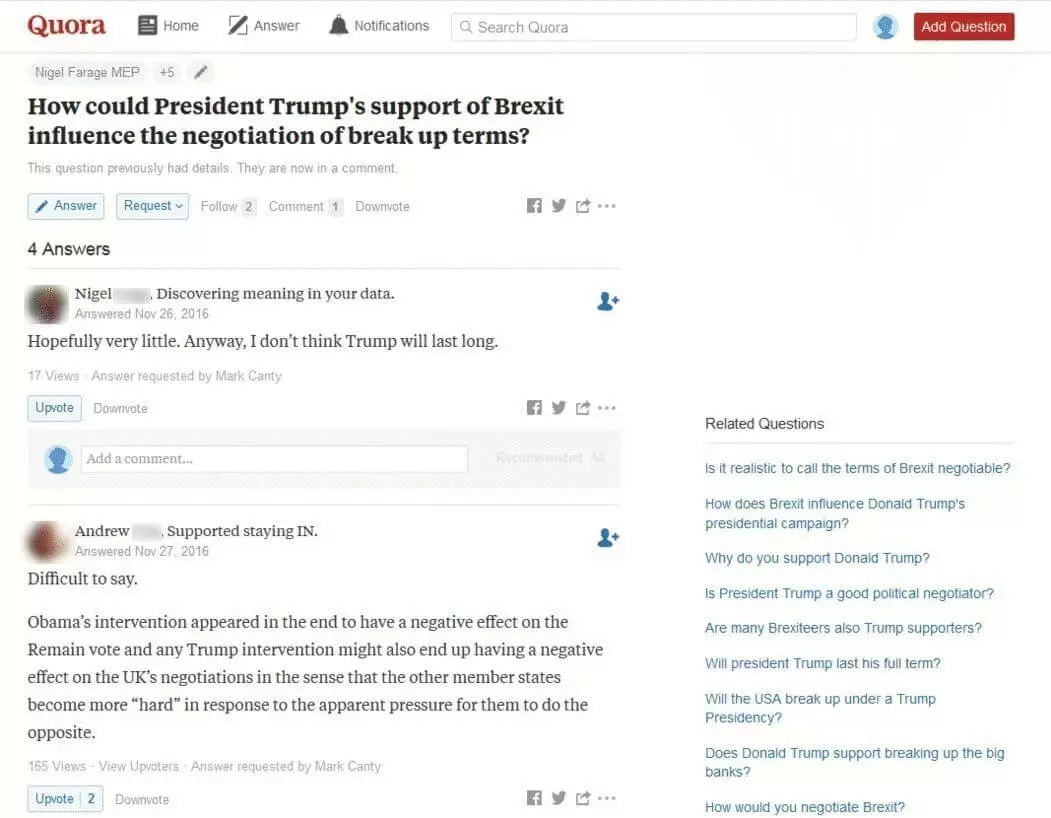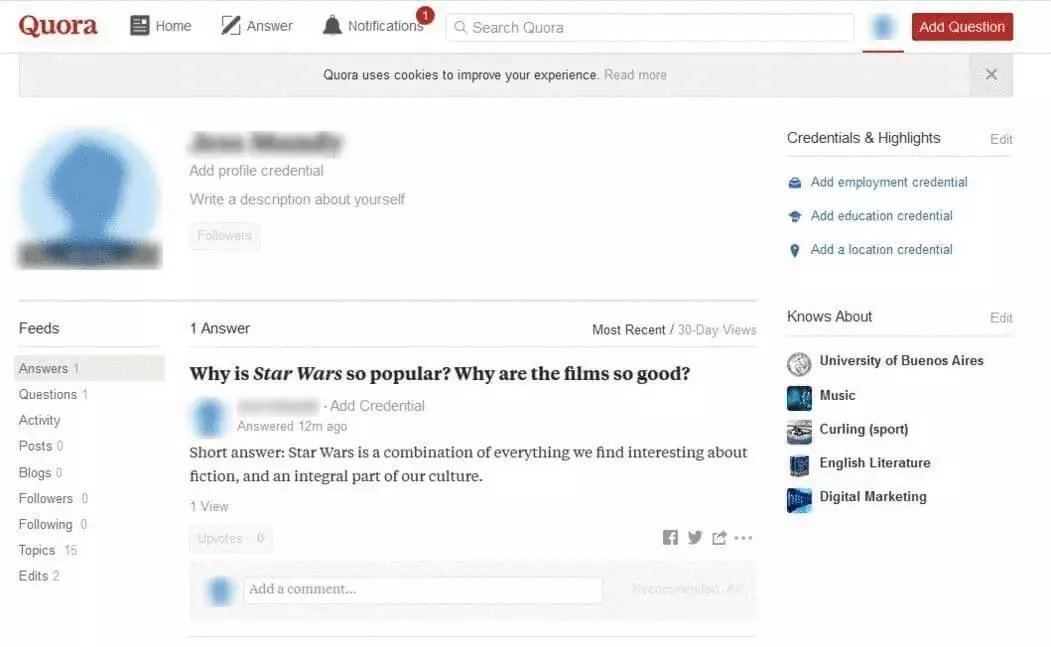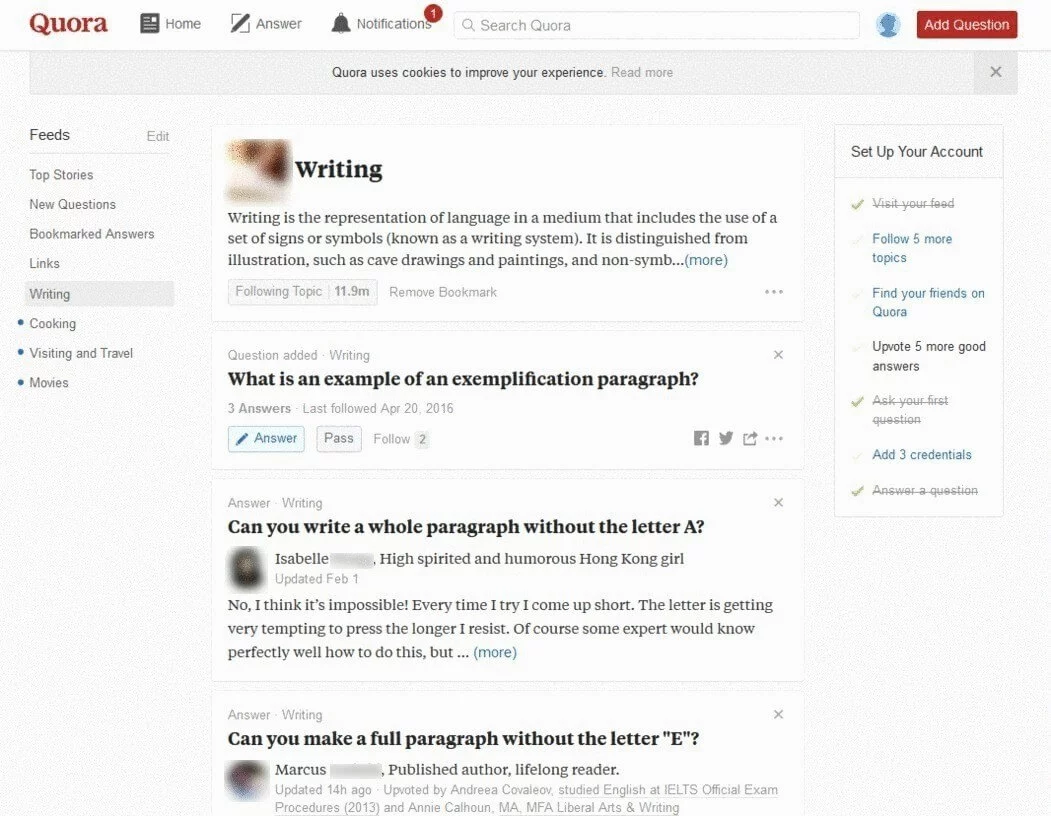What is Quora? The question portal, explained.
The question-and-answer network Quora began operating in 2010. Quora allows users to ask and answer questions, and each question is assigned to a specific a category. Users can proclaim themselves as experts in certain categories. The questions and answers posted on Quora can be rated negatively or positively by users. As a result, well-rated, helpful, Q-and-A threads are highlighted and appear more frequently in users feeds. The comment function allows users to participate or discuss the topic of the post. In addition, Quora also provides a change feature that allows users to edit and improve foreign language questions and answers.
As a concept, Quora lies somewhere between a social network, like Facebook, and a knowledge forum like Mind the Book, or Yahoo! Answers. Quora’s homepage feed is reminiscent of Facebook’s timeline and allows visitors to use the site seamlessly with unlimited scrolling. The feed is a mix of active threads, unanswered questions that match your selected categories, and suggestions on how users can complete their profile. If you want to contribute, you can do so without having to leave the feed. This results in Quora having a fast, dynamic user experience.
In principle, Quora needs a continuous feed of users that are experts or educated people with different areas of expertise to comment on a range of current questions. However, those who are just getting started on Quora are likely to be confronted with a jumble of trivial, often confused questions. The goal of creating a comprehensive database of user content that can compete with Wikipedia seems like a particularly lofty goal. International reach is not strong enough and there are not enough users worldwide to turn this into a reality.
The potential, though, is certainly there: after all, the platform is easy to use and they would be able to achieve a lot with a large, capable community. The direct exchange of knowledge can be fun, thanks to the successful feedback mechanism of the platform. The English-language Quora website is a thriving bank of knowledge that attracts large investors and prominent supports – e.g. Wikipedia founder, Jimmy Wales. Many users also use Quora for the entertainment aspect, clicking for hours through interesting feeds.
Creating a Quora account
You can sign up to Quora with your email address, Google Account or Facebook account (OpenID). They request you that you register using your real name since it’s an advantage for Quora if their experts are recognisable by name. The first step is browsing through a list of topics that interest you. The selection will continue to grow, depending on which topics you choose. Once you have selected one, then further subcategories of a topic appear so that you can specify your interests more and more specifically.
When you’re finished, the process moves onto the next step – but don’t worry, you can always add and remove interests later on. Next, the platform will ask for your areas of knowledge. Taking your answers into account, Quora will then be able to provide you with targeted answers to questions that match your fields of knowledge.
As seen in the above screenshot, Quora suggests threads that match the interests “music” and “English (language)”. In these threads, you can rate responses positively or negatively and you can “follow” users. You can also use the comment function to contribute to a discussion if you don’t feel like posting your own answer to the question. For example, the questions in this screenshot cannot be answered unambiguously. Does Quora cultivate knowledge or opinions? That depends on the question.
Asking a question on Quora
The main function of Quora is to provide answers to questions. Published questions lead to threads that can consist of just one answer, or include extra additional comments. A question can, of course, also have multiple answers. Every successful Quora thread starts with an interesting, relevant question (which doesn’t mean that you can’t ask banal questions – but the threads based this kind of question generally quickly disappear).
The platform points out that the question should be asked in a precise, comprehensible and grammatically correct way. At the same time, Quora will also display very similar questions to avoid repeat posting. In the above example, this function doesn’t work particularly well since Harry Potter has nothing to do with music albums.
Once you have asked a question, you can alert other users to it. . Quora suggests users who have already answered questions in this area, and with one click, they will be informed about your question and hopefully want to answer it. This is a quick, easy way to highlight the best users. In addition, as someone asking a question, you get the opportunity to actively promote your content instead of just waiting for feedback.
Quora also lets you edit other users’ questions and suggest changes by clicking on the edit button (an icon with three dots). This is particularly useful if you find the question interesting in itself but find a mistake with the grammar, spelling, or wording. Your questions can also be answered by others. Quora expect openness to suggestions for improvement as it improves the overall quality of the portal.
Answering a question on Quora
Platforms like Quora thrive when users exchange comments and ideas regularly. Ideally, Quora should provide users with an opportunity to help others with their knowledge. In light of this, you should mainly answer questions from your own area of interest.
Overall, the answers on Quora vary widely in terms of length and quality: sometimes a succinct sentence is enough for users and sometimes the answers resemble high-quality blog posts with illustrations. Although Quora does not specify the desired format, a detailed and illustrated answer is often the most popular, highly-rated option.
You can also suggest changes to Quora’s user responses. Click on the “Edit” button to open a new window where you can edit answers. You can then finally send these proposed changes to the author. This is a useful tool if the answer omits an important detail in your opinion, or contains incorrect information.
In our example, we answered a question about Star Wars, which then affects us when it comes to the answers section:
This could be the first step in establishing yourself as a Star Wars expert on Quora. You can use the small tool on the right to start a conversation, making other users aware of your questions.
Question and answer threads on Quora
In the example above, the question deals with a politically fraught issue and the answers reflect just that. It’s not uncommon for users to compete for the top spot on certain questions. This is very positive for a platform like Quora: competition eventually creates better content.
Your Quora profile
In addition, you can change your personal settings. In the previous screenshot, you can see that a call has been initiated. In our example, we want to answer questions about music culture in our next step. The practically integrated social media helps make the account more well-known. Quora, like Twitter uses the “followers principle” to motivate and highlight the best authors. If your content (particularly your answers) is high-quality, your follower numbers should increase quickly. Gaining followers and receiving positive ratings helps you establish yourself as an expert on certain topics – your personal profile becomes more and more like a blog!
Having a Quora account does not mean that there is no point in having a personal blog too. You can use your blog to write longer, more specific posts about your areas of interest, without having to be prompted by a question. Use our guide to creating a blog to get started.
Theme pages on Quora
The question catalogue arranges posts according to the thread’s popularity and relevance. Scrolling through the topic page is both informative and entertaining, and is almost reminiscent of Reddit.
Quora’s Rules: Be Nice, Be Respectful
Quality is of the utmost importance to Quora. In order for the platform to run properly, especially in a place where opinions and knowledge can sometimes be controversial, people need to be respectful. Quora often has to deal with hate speech, shitstorms and other kinds of poisonous communication that can sometimes arise on social media platforms. Personal attacks are monitored and deleted as necessary. Answering a question like “Is it ok just to go to church at Christmas?” with an answer like “Religion is bad and god is a lie” violates the guidelines because it is disrespectful to the questioner. Following the idea of “Be Nice, Be Respectful”, Quora demands a polite tone that should not frighten away new users. Racist, sexist and other discriminatory content is prohibited, as is the use of offensive language. Violations of these rules lead to content being deleted and users being banned. Quora seems to place great emphasis on meeting this high standard.
Quora for your mobile – the app
There is also an in-house Quora app available for Android and iOS free of charge. The app has all the functions of the website, but focuses more on the scrolling feed. Prioritising on ease of use is the norm for mobile apps. However, questions tend to get more comprehensive answers on PCs. The app is particularly useful for those who want to use Quora on the go – if they want to stay up-to-date and receive alerts on chosen questions and answers.
From a technical perspective, the Quora app is still expanding. Many Android users complain about long loading times and regular crashing. iOS users report that the app consumes too much battery power. In our test, the Quora app worked smoothly, with no noticeably long loading times.
Quora: An overview of the Q&A network
| Created | June 2008 |
|---|---|
| Commissioned | June 2010 |
| Languages | English, French, German, Japanese, Spanish, Italian |
| Features | OpenID Registration, ask and answer questions, writing and editing responses, personalised thread feed, multimedia Support, profiling by topic choice, Theme pages, follower principle |
| Comparable to | reddit.com, answers.yahoo.com, wikianswers.com, answers.com |