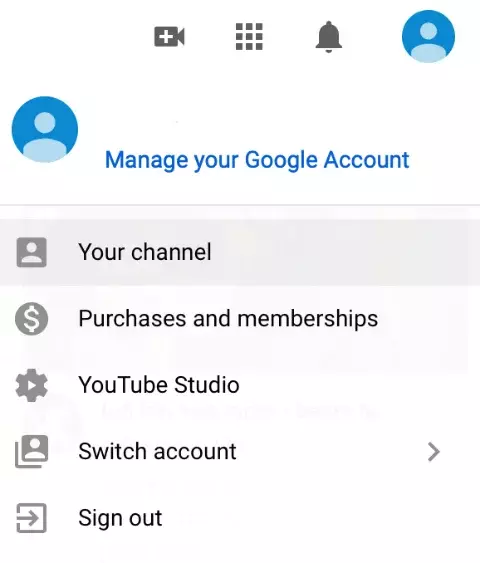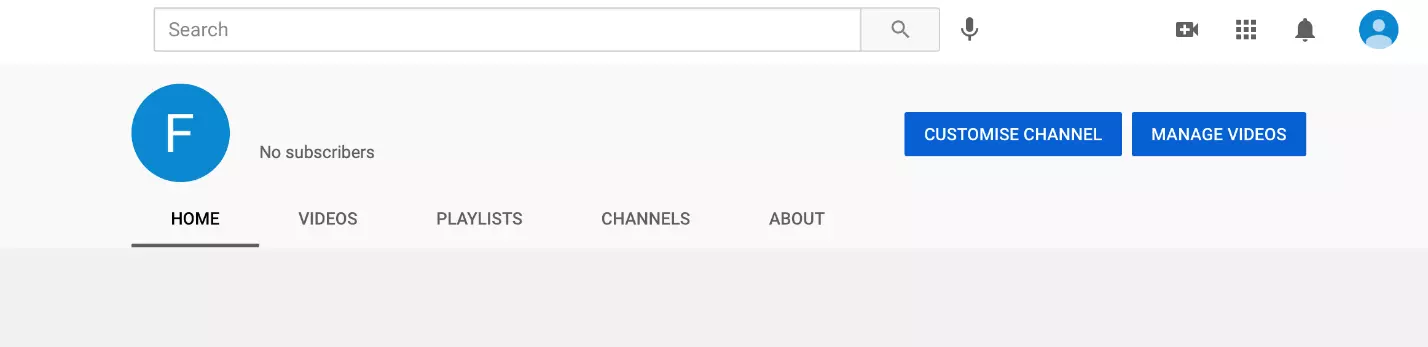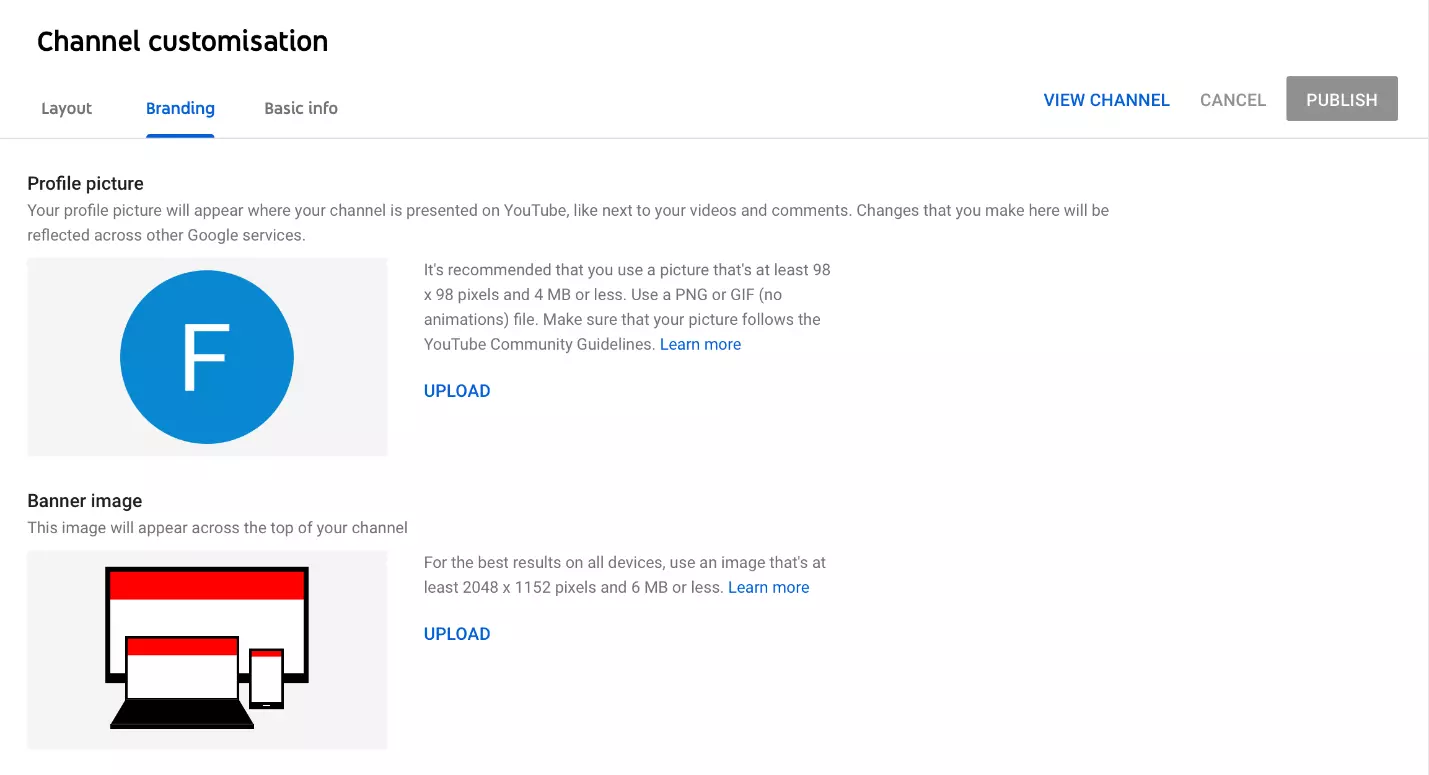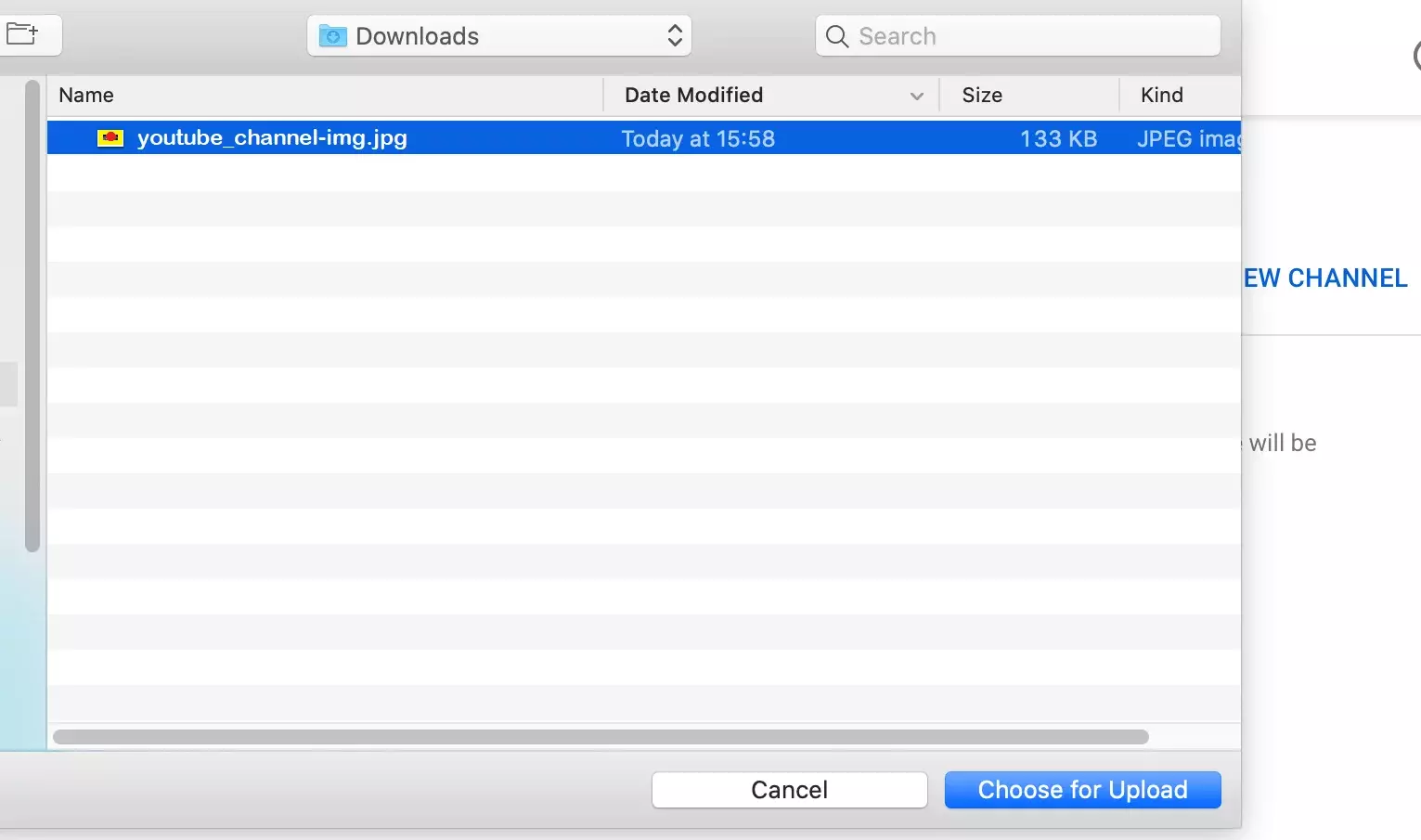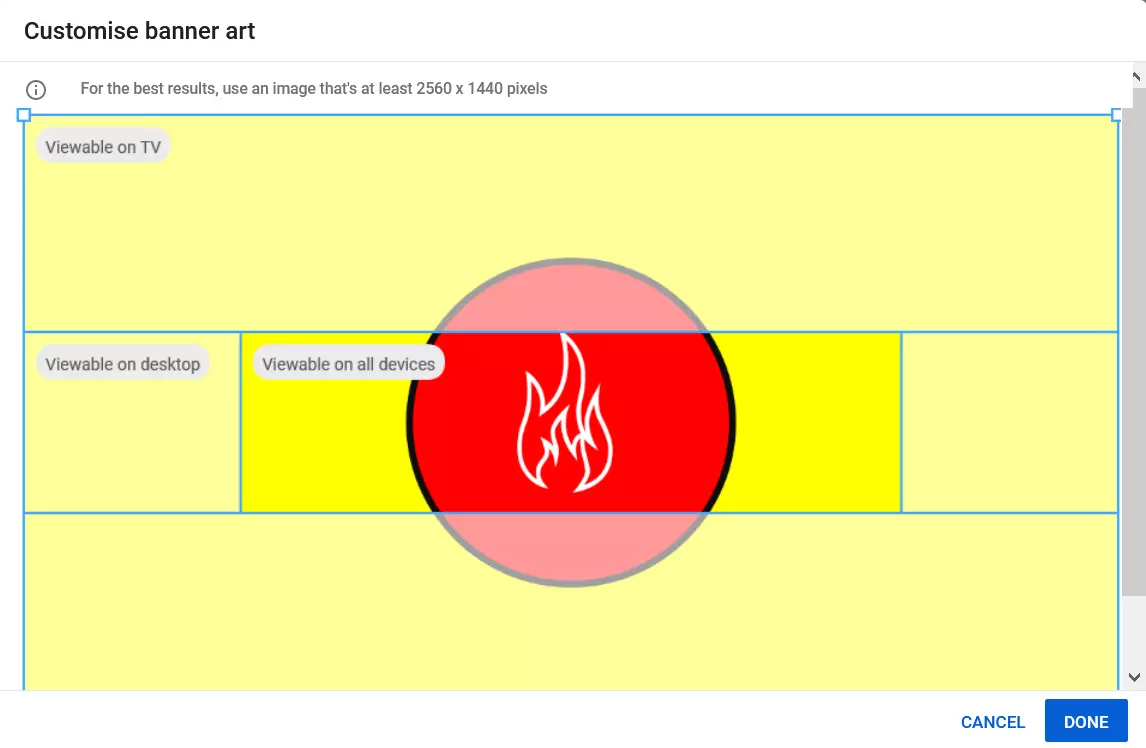Creating a YouTube cover photo: Dimensions, uploading instructions, and design tips
YouTube was founded in 2005 and became a Google subsidiary in 2006. It is the world's most popular video-sharing platform. More and more companies and individuals are using YouTube as a communication channel and part of their social media marketing to benefit from its remarkable reach. Every day, YouTube receives more than 30 million visitors and more than 300 hours of video content are uploaded to YouTube every minute. We will explain how to create and upload the best possible YouTube cover photo, what the right photo size is, and share our expert design tips.
What is a YouTube cover photo?
A YouTube cover photo is the rectangular banner that appears at the top of your YouTube channel. The image is an important element in the design of your YouTube presence, because it is one of the first things that visitors to your channel see. So you should choose this photo carefully and make sure it is high quality. The right dimensions and formatting play a crucial role in ensuring that your YouTube cover photo looks right on all end devices, be it a smart TV, computer, tablet, or smartphone.
Still in the early stages of mapping out your online strategy and planning a new website? Then try out our IONOS Domain Check to find out if the name for your planned website is still up for grabs.
YouTube cover photo: General information about the right dimensions and displays
Your YouTube cover photo will be displayed in different sizes and aspect ratios depending on the end device (i.e. smart TV, computer, tablet, and smartphone). However, you only need to upload one image. It is automatically adapted to the visitor's device when they visit your channel.
The minimum dimension for upload is 2048 x 1152 px. Banner images are displayed largest on smart TVs. If a visitor views your YouTube channel on a smartphone, for example, the banner image is automatically scaled down to fit this screen view. So you should keep in mind that your YouTube cover photo will be resized when adapting to different devices, and in the process, parts of the image, especially the edges, will no longer be visible. Therefore, make sure that your banner image’s main information is always visible in all the different display sizes and that there’s no awkward-looking image cropping.
Dimensions and formats in detail
Here are the display sizes on each device and the area where text should be for it to always remain visible:
- The minimum dimension for upload is 2048 x 1152 px with an aspect ratio of 16:9.
- The ideal dimension for upload is 2560 x 1440 px and corresponds to how it is displayed on a smart TV.
- The safe area for text and logos is 1235 x 338 px.
Your YouTube cover photo will be displayed on the respective end devices in the following maximum sizes:
- Smart TV: 2560 x 1440 px
- Computer: 2560 x 423 px (up to 507 px may also be visible on the right and left sides)
- Tablet: 1855 x 423 px
- Smartphone: depends on device type, we will use 1546 x 423 px for reference
Important: The file size must not exceed 6 MB. Accepted file types are JPG, GIF, BMP, and PNG.
Dealing with text and image formatting
Do you have a logo, lettering, or text in your banner? Then you need to check that this information is in the safe area. Only this core area is fully visible on all end devices.
You can use photo-editing software that is online or on your computer, such as the Windows Photos app, to crop your YouTube cover photo to fit the correct image dimensions. The free template by Google can help you customise your image. You need to reduce the size of files that are too large before uploading them. Read how to do this in our guide to image compression.
- Intuitive website builder with AI assistance
- Create captivating images and texts in seconds
- Domain, SSL and email included
Uploading a YouTube cover photo: A step-by-step guide
Once you have created a suitable banner image for YouTube, you can easily upload it to your channel. Here is how to do it step by step:
Step 1: Open YouTube and log in using the ‘Sign in’ button.
Step 7: Finally, click ‘Publish’. Check how your YouTube cover photo looks on all devices insofar as possible.
YouTube cover photo: Design tips
With daily access and visitor numbers in the millions, YouTube offers excellent reach if you have a channel there. However, you will have a whole lot of competition to compete against on the platform. If you want your channel to be a success or even make money with YouTube, you need something that sets you apart from the rest. Your entire appearance should therefore be appealing and professional. Your YouTube banner photo is prominently positioned on your channel page and plays a crucial role in the overall impression you give visitors.
Here is what you should consider when designing your YouTube cover photo
First of all, your banner image’s design and visual language should match your offer. You should also keep in mind that many, if not most, of your visitors will view your YouTube channel using a smartphone. So make sure that your banner image works well on small screens and that any text or details are also easy to read on mobile devices. Favour a simple and uncluttered image design over detailed, complex images.
You can include links to other social media accounts in the bottom right corner. If possible, place the name of your YouTube channel or a logo in the safe area in the middle of the image.
Checklist for your YouTube cover photo
- The YouTube channel cover photo works on all screen sizes, from smart TV to smartphone.
- The theme of your channel and important info are instantly recognisable.
- The design and colour choice match your overall look.
- Any text is easy to read on all screens, including smartphones, and stands out clearly against the background.
- Your profile picture does not cover important information in the mobile view of your banner image.
- Important upload dates and the channel name are added to the banner image when appropriate.
- You own the rights to use the image as a YouTube cover photo.
More tips for a successful YouTube channel
You can significantly influence the ranking of your YouTube channel if you follow some basic search engine optimisation (SEO) rules. Our SEO tips for YouTube can help you out. Are you active on Facebook and Instagram, too? Then it makes sense for a brand’s presence to use matching or coordinated banners across their various social media channels. Check out our overview for the right image sizes for Facebook and image sizes for Instagram.
- Free website builder with .co.uk
- Free website protection with one Wildcard SSL
- Free 2 GB email account