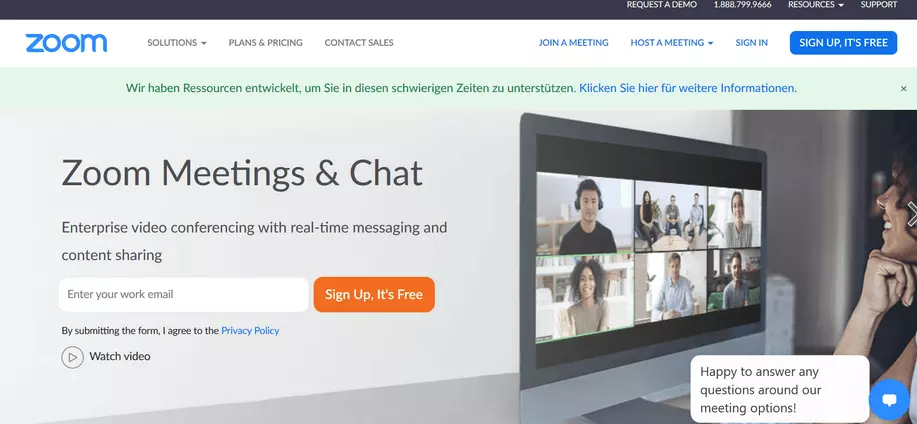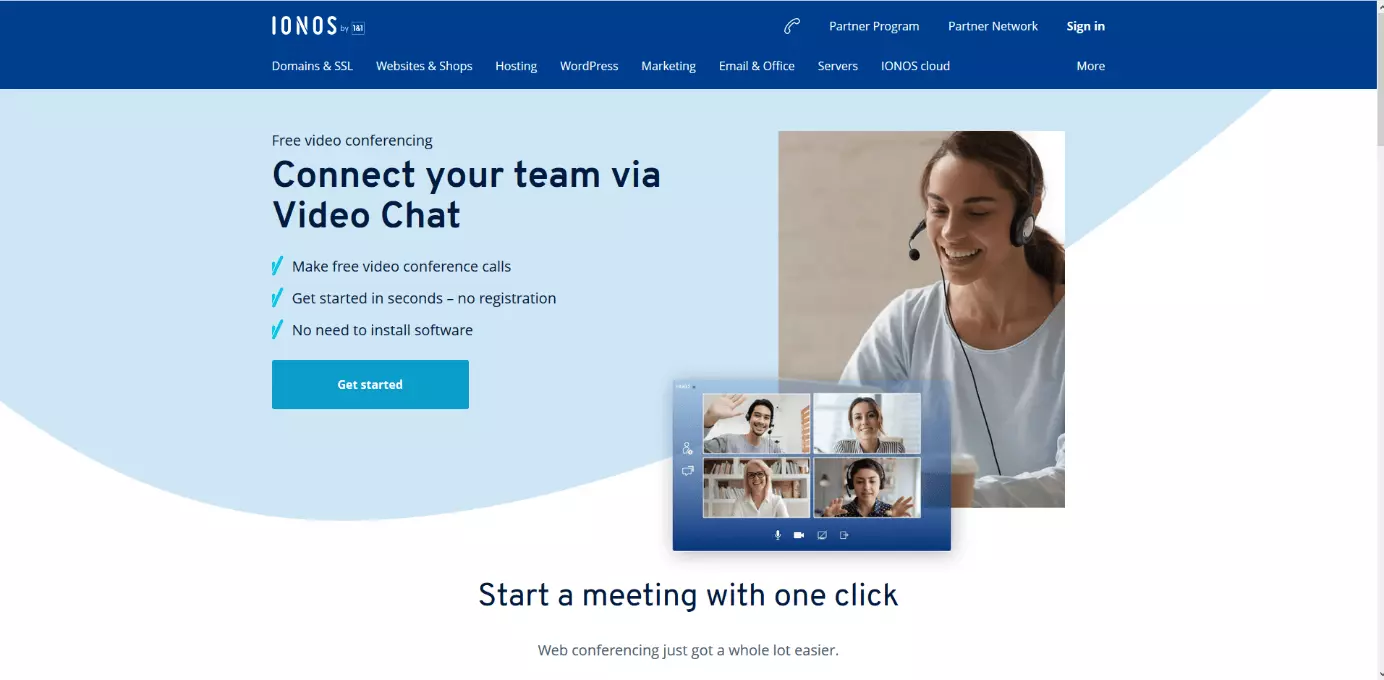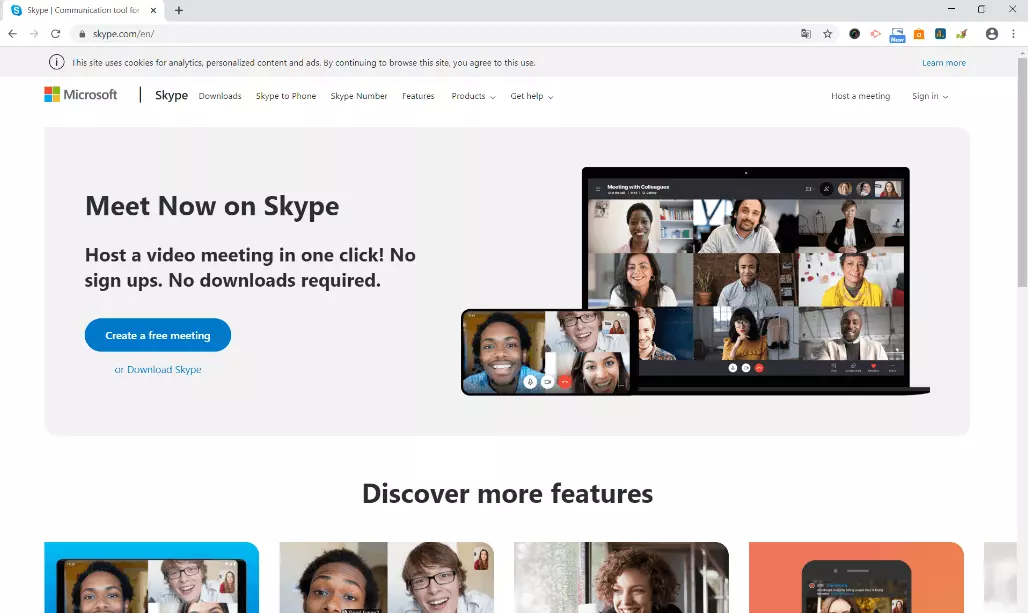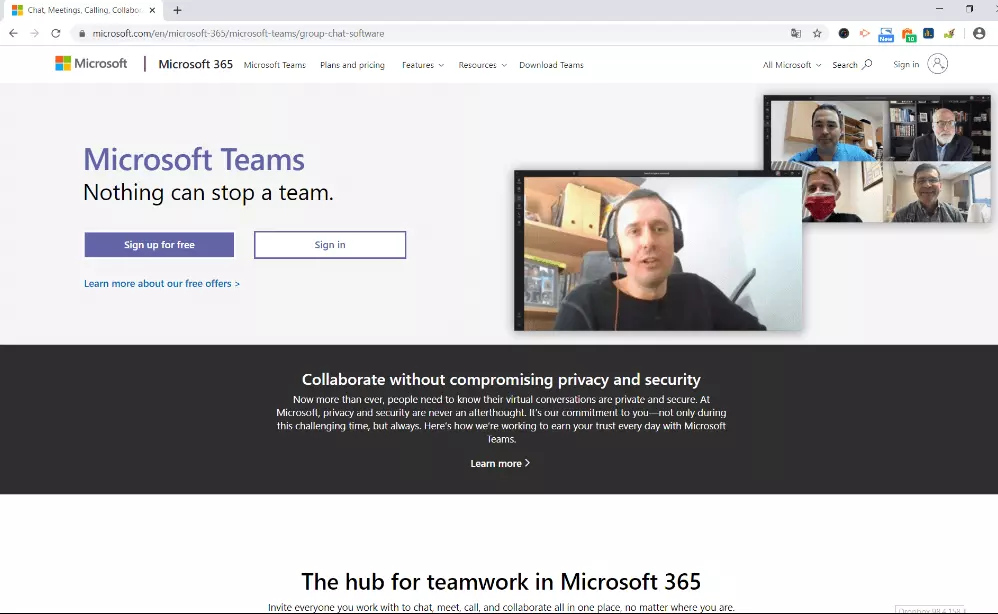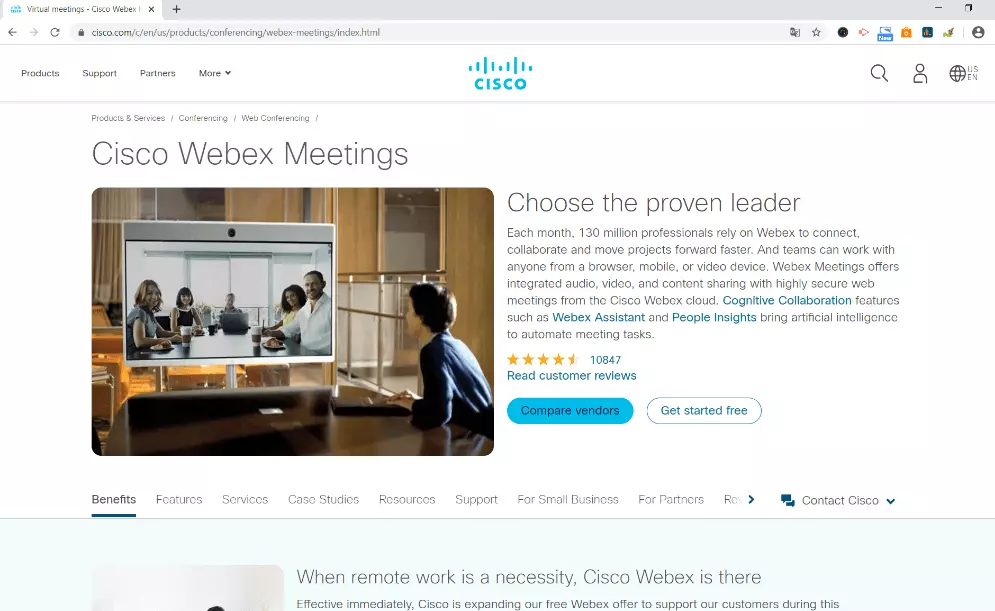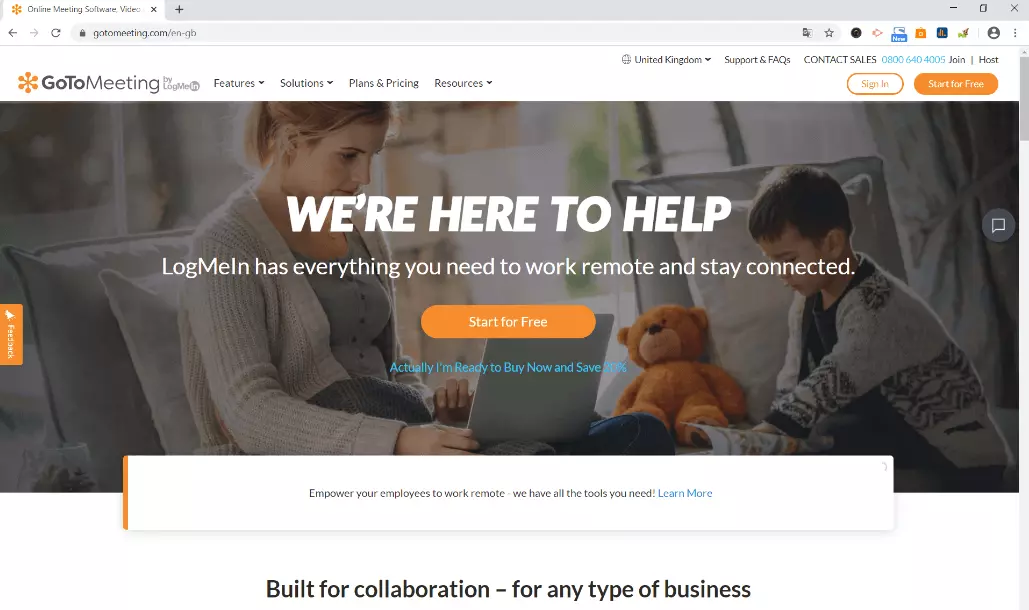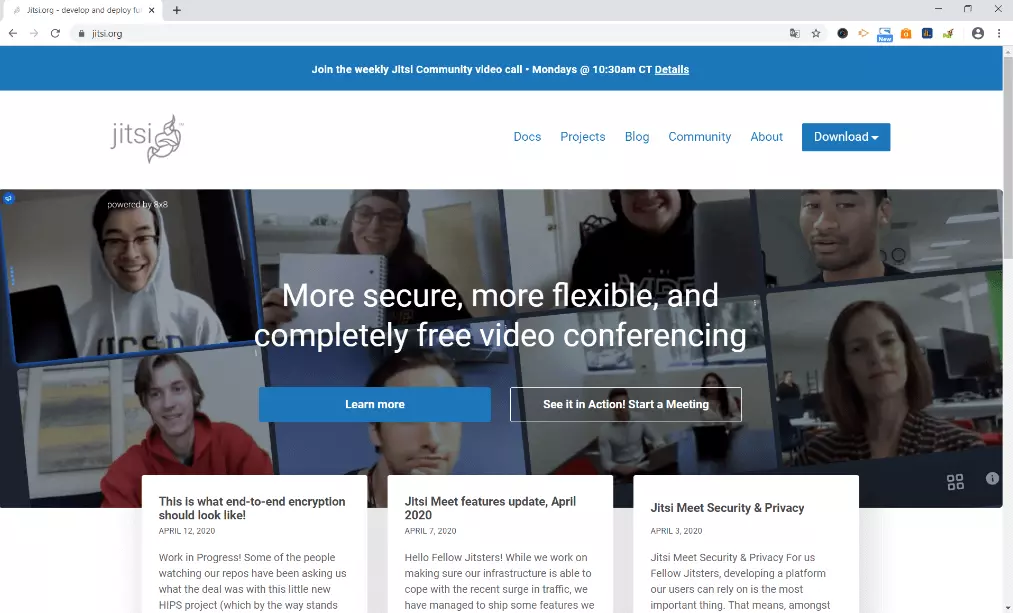Zoom alternatives: a comparison of the main competitors
In order to facilitate networking over vast distances, many companies, sole traders, and educational institutions are making use of video conferencing software. The US service Zoom quickly became a popular option for many businesses and private users. However, there are plenty of other providers which offer sophisticated technologies for network-based video telephony. Find out which are the main alternatives to Zoom in the field of internet telephony (also known as ‘Voice over IP’ or ‘VoIP’).
Tabular comparison of Zoom and the most common alternatives
| Provider | Maximum number of participants | Operation | Productivity | Security | Conclusion/special features |
| Zoom | 1,000 (up to 100 in the free version) | +++ | ++ | +(+)* | + Easy to use, versatile and contains many free features - Suffered many security vulnerabilities previously - Data protection problems sometimes lead to use being prohibited |
| IONOS Video Chat | 24 | +++ | ++ | ++ | + very easy to use, no costs and no registration, with high data protection - only available for small groups with up to 24 participants |
| Skype | 50 | +(+) | + | + | + Easy to use, largest circulation, good telephony functions - Weaknesses when it comes to operation, safety, and productivity |
| Microsoft Teams | 250 (same number in the free version) | +(+) | +++ | +(+) | + Many functions are provided free of charge, many tools to aid productivity, also suitable for larger companies - Some training is necessary - A few security weaknesses |
| Cisco Webex Meetings | 1,000 (free version facilitates up to 100 people) | ++ | ++(+) | +(+) | + Focus on productivity, provides many free functions, uses different encryption techniques, suitable for larger companies - Support could be improved (according to user comments) |
| GoToMeeting | 250 (only 4 in the free version) | ++ | +(+) | +(+) | + Ideal for smaller video conferencing calls on different devices and platforms (uses a web app) - Many other functions require payment, encryption is not as strong as others (128-bit) |
| Jitsi Meet | Varies depending on technical infrastructure | +(+) | + | ++(+) | + Ideal for smaller meetings with strict security requirements and security-conscious users (compliant with the EU’s GDPR), has a self-hosting option - Hardly any additional functions, minor safety and performance shortfalls |
* The parentheses denote a rating level. The Jitsi Meet services almost reaches the maximum rating, but falls short due to minor flaws, therefore receiving ‘++(+)’ instead of ‘+++’ in security.
For detailed information about the tools listed in the table keep reading.
Zoom – a high-flyer during the Coronavirus crisis
Interest in Zoom cloud meetings has skyrocketed in the wake of the Coronavirus crisis. According to the company’s own data, 300 million people worldwide participated in Zoom video conferencing every day during April 2020 (for comparison, in December 2019 Zoom had 10 million daily users). The service offers a freemium model, with many features available at no cost. One-to-one conferences are available unlimited. In addition, up to 100 people can attend each conference if the length of the call remains under 40 minutes. There are also user-friendly software and apps that support all common devices and operating systems. The only person who has to register and download the software is the video conference organiser. They can then invite participants to join via a conference link.
Zoom’s cloud-based infrastructure is rated as powerful and stable by users. Video conferences usually run smoothly with HD sound and image quality. However, the software has attracted criticism when it comes to security and data protection. Although the service managed to resolve its security issues quickly, there is still considerable criticism concerning data protection. End-to-end encryption is initially only planned for paying customers.
| Advantages | Disadvantages |
|---|---|
| Good all-rounder with many free features | Many security vulnerabilities in the past |
| Easy to use for those with basic technology skills | Conflict between GDPR vs. Cloud Act could be an issue for European users |
| Vulnerabilities have been addressed quickly so far |
Comparing Zoom alternatives: the pros and cons
IONOS Video Chat
IONOS’ Zoom alternative allows you to organise smaller online meetings very quickly and easily. You do not need to register to use it, nor do you need to download and install the software. IONOS Online Video Chat works in your browser, and at the moment Chrome or Edge are supported. Open your own conference room via the homepage, and you can then invite more participants (up to 24). They can then either use the provided link or enter the corresponding conference ID on the software’s website. A password can also be set up so that no unauthorised person can hijack the meeting.
IONOS Video Chat is completely free of charge - no matter if you create a room yourself or if you are just invited to a meeting. Another advantage is the high level of data protection. The software runs on servers which are located in Germany and must therefore comply with German data protection laws, which are to a very high standard. Furthermore, this alternative to Zoom does not store any personal data. You don’t even need to allow cookies for this Zoom alternative to work. You just need to approve to use of camera and microphone in your browser for it to go ahead. The connection is secured by TLS encryption.
| Advantages | Disadvantages |
|---|---|
| Completely free of charge | Only Chrome and Edge are supported |
| No registration necessary | No mobile app available |
| Server in Germany | Only up to 24 participants per meeting |
| Works in the browser | |
| Secured by TLS | |
| High level of data protection |
- Make FREE video conference calls
- Get started in seconds – no registration
- No need to install software
Skype
When it comes to user numbers and awareness, the US service Skype is Zoom’s main competitor. Skype has been providing free-of-charge video conferencing since 2003. The Zoom alternative, which is now part of the Microsoft Group, contains all the basic key functions for video conferencing. This includes instant messaging, sending files, and screen-sharing for network-based information sharing. With Skype for Web, you can also use the service as a web app directly through the browser.
The advantages of using Skype include sophisticated technology for voice and image transmission (HD quality), and the high prevalence of being the most widely used tool for video meetings and Internet telephony in the world. Up to 50 people can participate in a Skype video conference.
According to their information releases, Skype encrypts all voice and video calls, file transfers, and instant messages between users with 256-bit encryption. This service partially encrypts text messages during transmission with the TLS protocol. Another positive thing about data protection is that Skype has been offering optional end-to-end encryption for private chats since 2018. Microsoft relies on the signal protocol, which is generally classified as safe.
Despite these measures, there has been repeated criticism concerning the security strength of Skype’s regular service, since the company previously shared information with state authorities. Although Skype’s owner Microsoft is registered under the Privacy Shield Agreement, there is some conflict between the Cloud Act and Europe’s GDPR.
Until recently, all Skype users had to register and create an account. As of April 2020, users can participate in a ‘free conference call’ without having to provide payment or registration details.
Some users have criticised Skype for making it difficult to create an account and making it harder to manage their contacts, compared with Zoom. There are also significant user complaints concerning incorrect updates. Another disadvantage of the free version of this Zoom alternative is that if you have a poor internet connection, you cannot dial into a video conference by phone.
Skype is primarily aimed at private users and small teams or businesses with less than 20 employees. Microsoft Teams is more suitable for organisations and teams who want to leverage an efficient collaboration tool, and increase productivity.
| Advantages | Disadvantages |
|---|---|
| Easy to use tool, widest distribution of use | Users complain of operational weaknesses |
| Well suited for individuals and SMEs | Weaknesses in safety and productivity |
| Has facilitated free conference calling since 2020 | Conflict between GDPR vs. Cloud Act for European users |
| Has good telephony functions, in addition to video calling |
Microsoft Teams
Microsoft teams is primarily geared towards those working in a business environment, but it is now also increasingly being used outside of companies. According to an article on Microsoft’s Blog from March 2020, the number of Teams users increased by more than 12 million to a total of 44 million users worldwide. By April, Microsoft was reporting 75 million users per day.
The collaboration platform has a free-of-charge basic version, and has currently suspended charges for the premium version due to the Coronavirus crisis. Microsoft Teams is supported on most common forms of hardware (mobile devices, desktop PCs, etc.) and runs on all known operating systems, including Linux. Video conferencing functionality is just one aspect of the program’s functionality and is available once installed. A certain amount of training is often required before users feel comfortable with Teams.
All the major video conferencing features a typical user would need are available with this Zoom alternative, including desktop sharing, instant messaging, and file transfers during video calls. As with Zoom, the background can be adjusted during a meeting. Telephone dial-in during a meeting is also possible. Technically, however, Microsoft Teams can only display four video feeds on one screen at a time. In the paid version of this Zoom alternative, whiteboards can be used for interactive collaboration and video chats or conferences can be recorded.
Up to 10 gigabytes of cloud storage are available per account when sharing file attachments. Currently, video conferencing for up to 250 people is possible with the free version. To avail of the service permanently, a cloud-based Microsoft account is recommended for fixed teams and guests. If guests do not have a Microsoft account, they will have to go through a one-time registration process. Guests can also participate in group or individual chats without a Teams account via an invitation link.
One of the key features of this Zoom alternative is its comprehensive integration with the Microsoft 365 cloud. Work processes benefit from these integrated features and productivity can increase significantly. Files can easily be synchronised and edited together in the cloud, an interface for the SharePoint online tool makes it easy to save, share, and manage digital information in your organisation. A more comprehensive user management with different roles completes the range of services.
In reality, users report that with a bad internet connection, video calls often end abruptly. As a result of the Coronavirus crisis, this alternative to Zoom has also experienced bottlenecks and performance degradation, which led to limited image and sound quality. Microsoft prioritises that online and cloud services are maintained around Microsoft 365. This means that stress peaks can be detrimental to free users with a focus on video conferencing features.
Microsoft Teams also faces some criticism concerning data protection. Despite having Privacy Shield certification, and being committed to high data protection standards, the US company is still required to comply with the terms of the Cloud Act which conflicts with the GDPR for European users.
| Advantages | Disadvantages |
|---|---|
| The free version includes many functions | A certain level of induction is necessary |
| Productivity is heavily emphasised | Weaknesses in security |
| Suitable for larger companies | Conflict between GDPR and the Cloud Act for European users |
| Managing roles (rights administration) |
Cisco Webex Meetings
The video conference software Webex Meetings has been part of the Cisco systems group, based in the US, since 2007. Webex Meetings is part of the cloud-based collaboration platform Cisco Webex, which positions itself as a complete package, aimed specifically at business customers. The alternative to Zoom supports all platforms and operating systems. Apps are available for iOS and Android.
Users do not have to download extensive software packages to use the services. Guests who receive an invitation will get an email with a link and can participate in a call through their browser. The Meetings web app is supported on all popular browsers.
The alternative to Zoom has an impressive free version with numerous video conferencing functions like desktop sharing and video recording. Up to 100 people can attend meetings for up to 50 minutes. Video conferencing can also be controlled with voice commands through Siri or Google Assistant. A separate virtual room (Webex Personal Room) is included in the free package, which is designed for longer projects with regular meetings.
As part of the Cisco Webex collaboration platform, the Zoom alternative uses a variety of productivity tools and features. A file share system supports the exchange of information and documents, digital whiteboards are available for interactive teamwork, and calendar integration (like Google or Outlook calendars) is available. Through interfaces, Webex Meetings can also be integrated into and launched from Microsoft teams and the Slack messaging service, for example.
The situation is mixed in terms of data protection and safety. Cisco Webex applications and Webex Cloud communicate through encrypted channels. The TLS-1.2 protocol and the Advanced Encryption Standard are used in the 256 bit version (AES 256) for video recordings. Chat security can be increased through end-to-end encryption, but this limits the software’s functionality. With a Privacy Shield certification, the Zoom alternative guarantees a certain amount of data protection. Nevertheless, this US provider faces a similarly difficult situation concerning GDPR and the Cloud Act for European users.
Users praise the service for having good overall quality and an easy-to-use program. However, they also demand additional support from the help team and complain about deficiencies in sound quality.
| Advantages | Disadvantages |
|---|---|
| Heavy emphasis on productivity | Conflict between DSGVO vs. Cloud Act for European users |
| Many functions available in the free version | Support needs to be improved (according to user comments) |
| Use of different encryption techniques | |
| Well suited to larger companies |
GoToMeeting
Another Zoom alternative is GoToMeeting, a product from the US company LogMeIn. All common devices and operating systems are compatible with GoToMeeting video conferencing.
With the free version, meetings take place on their web app which is supported by all major browsers. However, GoToMeeting recommends using Google Chrome, especially if you are the meeting’s organiser.
 To display this video, third-party cookies are required. You can access and change your cookie settings here.
To display this video, third-party cookies are required. You can access and change your cookie settings here. In their free version, this Zoom alternative offers fewer features than many of its competitors. Forty minutes of meetings with a maximum of four participants is as far as their free offer goes. Desktop sharing and the usual split-screen feature, which divides the screen and arranges participants on display, are available with the free version. Users also get text-based communications options through the built-in chat function, but the transfer of files is not possible.
The paid editions extend the usual range of functions and are aimed at increased productivity. This removes the time limit for meetings, and raises the number of attendees to a maximum of 250. Calendar integrations (like an Office 365 plugin, for example) make it easier to schedule and process in groups, and unlimited recordings in the cloud provide sessions for later evaluation, for example. In addition, there are other business functions like a personal meeting room, a lockout function for meetings, and an admin centre for invitations and administrative tasks.
In comments, users praise the uncomplicated initial setup, the simple operating concept, and the reliable technical infrastructure. At the same time, they criticise the audio quality and customer support provided by the Zoom alternative. When it comes to data protection, LogMeIn cannot disregard the Cloud Act, even with their Privacy Shield certification. Nevertheless, the provider is security-conscious and uses 128-bit AES encryption for online meetings. However, there are many other providers that use the superior 256-bit encryption.
| Advantages | Disadvantages |
|---|---|
| Video conferencing is easy to implement with the web app | Functionality and productivity are neglected in the free version |
| Suitable for smaller free meetings on all platforms | Only features 128-bit encryption (instead of 256-bit) |
| Particularly interesting for individuals and SMEs (especially in the free version) | Conflict between GDPR vs. Cloud Act for European users |
Jitsi Meet
Jitsi Meet is an open-source software that forms part of the larger Jitsi open-source project. This service is a good alternative to Zoom because it places a higher emphasis on data protection, and is GDPR compliant for those operating in the EU market. Registration is not required and user data is not stored. Chat messages and video calls between two users are provided with end-to-end encryption. Chat rooms can be secured using passwords. Traffic is handled through European servers with this Zoom alternative.
However, Jitsi will make do with a transport encryption if they are experiencing technical difficulties, or if a video call includes several people. Users should, therefore, bear in mind that there is occasionally unencrypted data on the server. Consistent end-to-end encryption is a much greater challenge for hackers trying to access sensitive data.
Windows, macOS, and Linux are supported by Jisti. The program works most effectively when run through the Google Chrome browser – a small shortcoming in terms of data protection, since Chrome users have to accept Google’s privacy policy. Mobile device owners can also use the apps for iOS and Android. However, the apps contain trackers that evaluate user data for various purposes. If you are particularly security-conscious, you can just access the Zoom alternative through your browser, or download a tracker-free Android version from the F droid store.
Jitsi Meet is ideal for simple conversations between two people. Smaller groups can also benefit from this secure online communication. To invite other users to a conference call, Jitsi provides a uniquely generated URL which can be included in an email. During a meeting, this alternative to Zoom is limited to fairly basic features, like text-based chat, screen sharing (sharing the desktop or individual program window), and muting attendees by the moderator.
Image transmission is usually relatively stable, but users do repeatedly criticise mediocre quality and poor video connections. If you are hosting an important meeting, it is advisable to test out the service in advance to see whether the connection is sufficiently stable.
Jitsi’s quality also depends on which provider is used. As hosts, they provide the service with an infrastructure and decide what capacity they will provide to Jitsi on their server. Hosts also have an impact on the range of functions and the maximum number of conference participants. You should, therefore, try to use the available Jitsi Meet servers, especially during Coronavirus.
The Zoom alternative offers a special advantage over its competitors: Within a company, in-house IT teams can set up their own Jitsi meet server with tailor-made features and therefore have a greater impact over the quality of their streams. Extensive control over the security of streamed data can be guaranteed this way.
| Advantages | Disadvantages |
|---|---|
| GDPR compliant product for European users | Reduced range of functions |
| Ideal for security-critical meetings and safety conscious users | Not much productivity support |
| Possible to run out own servers (self-hosting) | Weaknesses concerning technical infrastructure (scattered servers, occasional performance issues) |
| Well suited to smaller meetings | Minor safety defects |
If you are not afraid of having to depend on an external service provider and are looking for a more business-oriented solution with a high security rating like Jitsi Meet, you should contact the service provider Wire for more information.
- Make FREE video conference calls
- Get started in seconds – no registration
- No need to install software