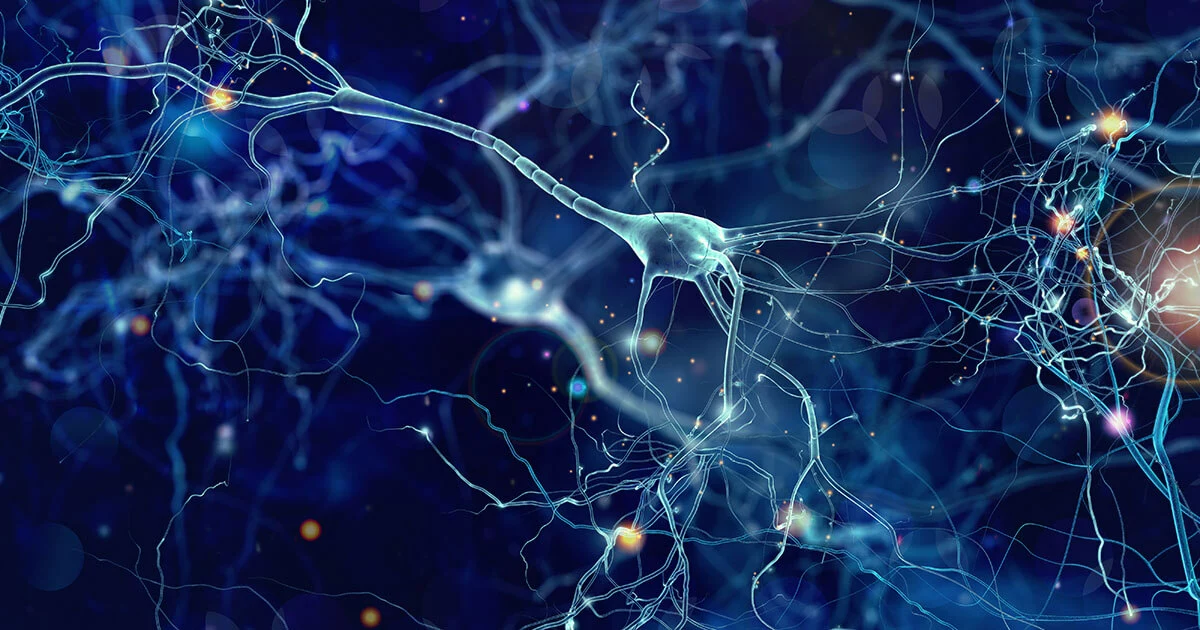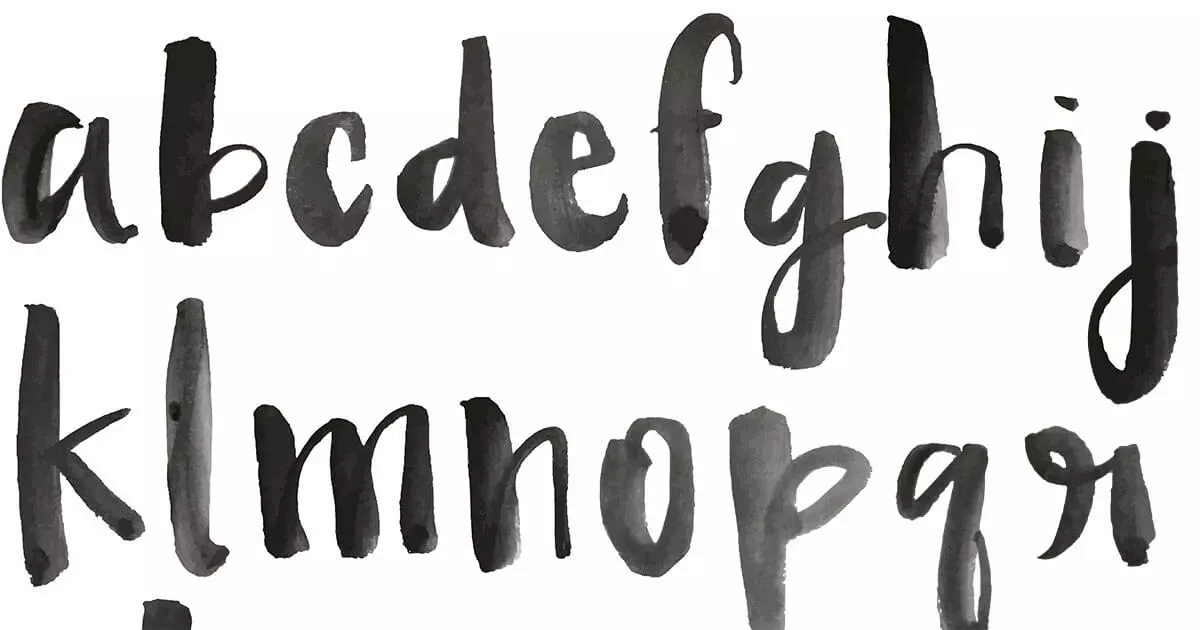How to start an Etsy shop step by step
The e-commerce site Etsy trades handmade, vintage items and more. An Etsy shop can be easily created and opened in a few simple steps. First, you need a name and a logo for your shop, then you can start registering on Etsy and setting up your shop. We show you how to create an…