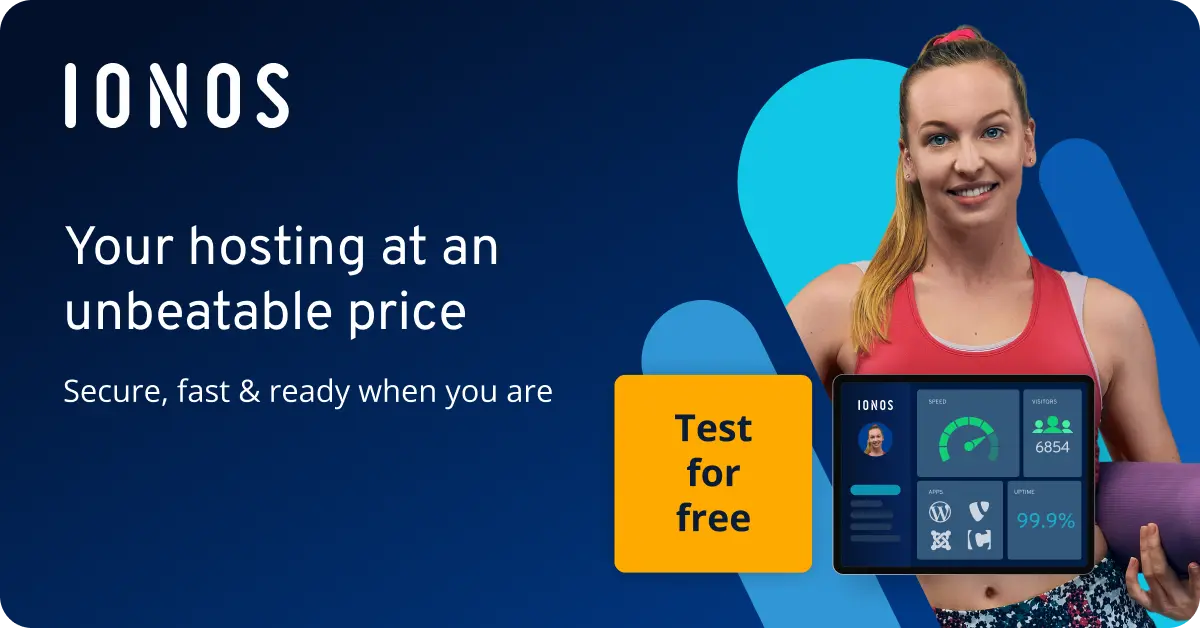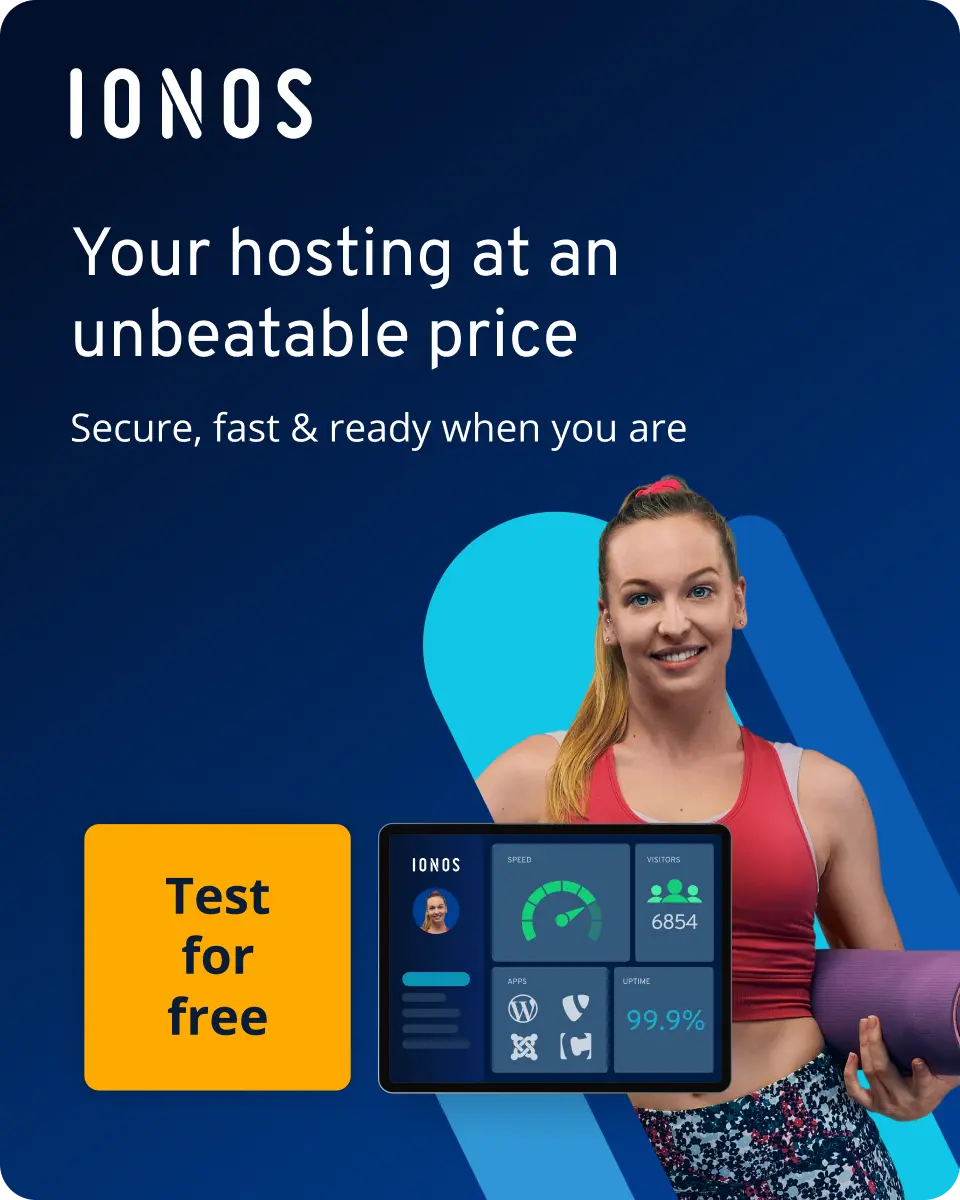Shared Hosting vs. Dedicated Hosting: A Direct Comparison of Both Hosting Models
The release of a web application is associated with numerous challenges. Aside from the planning and design of the project’s content and technical aspects, the selection of a suitable hosting environment also has an especially decisive role. This is because without the right hardware equipment, your web project’s chances for success and opportunities for growth will be limited. For this reason, you should thoroughly consider from the beginning which capacities you require – both in the short and long-term – as well as what financial resources you have available (and/or can budget for).
If you don’t operate your own server and instead want to rent resources with a provider, you’ll very likely come across the terms “shared hosting” and “dedicated hosting” while researching. These two hosting models, which are both older than the cloud hosting model now found everywhere, stand out in their different approaches to the administration and the allocation of hardware resources. What this specifically means and to what extent shared hosting and dedicated hosting differ from each other in terms of cost, performance and security, you’ll learn in this article.
Dedicated Hosting vs. Shared Hosting: What Do Both Terms Mean?
Anyone who utilises a web hosting provider is primarily renting hardware that can be used for operating a website. The provider thus makes servers available that provide the appropriate level of computing power in the form of RAM and CPU and as well the necessary hard drive space. This makes it possible to get operating systems, web servers, databases and other components up and running.
If you go for dedicated hosting, the provider assigns you one or several specific servers with resources that are available to you and you alone. With shared hosting, the starting position is somewhat different: like with dedicated hosting, the provider usually assigns you one or several specific servers from their contingent. However, you share the resources with other customers. In simpler terms, only your own projects run on a dedicated server, while your web applications run alongside those of other users on a shared server.
The Difference Between Shared Hosting and Dedicated Hosting: An Overview
At first glance, it seems as though there is no big difference for customers when deciding between a dedicated hosting package and a shared hosting package. In both cases you control the rented resources remotely, so it generally isn’t at all transparent if the data of other customers is also being stored on the target server. However, if you look at factors such as cost, security and capacity, it quickly becomes clear that both hosting models differentiate themselves very clearly in practice. In order to make selecting the right package for your website easier, we have summarised the most important differences for you in a “shared hosting vs. dedicated hosting” comparison.
Server-Hosted Sites
As already mentioned, the main difference between dedicated hosting and shared hosting is the fact that, with the latter, both your own projects and the websites of other customers are hosted on the same server. At the same time, you can’t choose how many users you must share the hosting resources with or know about what type of projects are featured on the “server neighbour’s” websites. With dedicated hosting, in contrast, you can always be certain as to what data is stored on the rented server. This is because you are the only customer with access.
Security and Data Protection
Regardless of whether you host a website on your own server or that of a provider, the topic of security has a significant role. Protective measures against malware attacks, theft, DDoS and brute-force attacks are part of the mandatory program for every responsible website operator.
The prerequisites for fulfilling this responsibility are very different for shared hosting and dedicated hosting, as dedicated hosting customers must independently install, configure and monitor security solutions such as firewalls and security applications. For the setup and monitoring of basic security measures on shared servers, however, the provider is always responsible, so in this respect you must only act if would like to take additional security measures. The fact that you and other users share the hardware does however increase the general security risk – especially if you share the server with customers who operate suspect or insecure websites.
In terms of protecting sensitive user data, particularly in the case of websites, it’s especially worth familiarising oneself with the GDPR, and you must be careful when choosing a provider. One important thing to bear in mind is a server within the EU to ensure GDPR compliance, as well as basic encryption and the secure safekeeping of stored data. This is the same regardless of whether you’re dealing with a dedicated or shared hosting solution.
Bandwidth and Performance
A crucial concern when choosing a hosting provider is always the bandwidth that’s being offered. The provider’s datacentres often have excellent internet connections, which is certainly also necessary for moving the vast volumes of data from different customers in both directions at maximum speed. Nevertheless, the individual servers are of course always subject to a bandwidth limit so that this service can be offered to all customers as reliably as possible without any losses.
In both cases you arrange how much bandwidth (minimum and/or maximum) you‘ll have available when finalising a contract with the provider. On a shared server, however, the concept of “shared” resources can lead to the actual bandwidth being clearly less than agreed. This is normally due to another customer’s project already exceeding the limit and as a result limiting the resources available for all other parties. Because this so-called “noisy neighbour” effect causes long loading times, overloaded web servers and other malfunctions—and as a result, unsatisfied customers—most hosting providers normally remove related projects when there’s repeated bandwidth violations.
Control Over the Rented Server
Choosing between dedicated hosting and shared hosting depends on how much control over the rented server you require or wish to have. On a dedicated server you normally have root rights, and the option of installing your own script and programs. In addition, you can change entire servers and operating system settings at any time. However, this also implies that you have a high degree of responsibility and must, for example, attend to updates or maintenance work.
With shared hosting you don’t have to worry about these types of duties. Updating and maintaining the server and installed software components falls completely within the provider’s range of responsibilities. Because they must also ensure that all parties have exclusive access to their own web servers and web space, the access permissions—unlike with dedicated hosting—are clearly restricted. This is why you can only have changes to the software installations or central server configurations performed by the provider, although you must always first get in touch with them to have this done. This makes short-term or spontaneous adjustments impossible.
Check at the outset which software (operating systems, CMS, databases, programming languages, etc.) the hosting provider supports for a shared server in order to make sure that they have all of these necessary components for your web project ready or available in case of doubt.
Risk of IP Blacklisting
One of the biggest concerns for website operators is ending up on search engine blacklists, and as a result, automatically vanishing from search results. This would make your web project practically invisible to numerous web users. Anyone who doesn’t directly enter the URL into the address bar will then only discover it via links that lead to your pages.
Essentially, you can avoid such a scenario by heeding the search engine guidelines when designing your website, and by hosting the latter through a reputable provider. Should you book a shared server, however, there is the risk that you’ll share the server with operators who violate the standards or even distribute spam or malware via their website. In this case it is possible that Google and other search engines will blacklist the entire IP range. When using a dedicated server, in contrast, this risk isn’t an issue.
Costs
Less surprisingly, the costs for shared hosting and dedicated hosting are notably different. For the latter model, you’ll need a full server and its capacity, which, as agreed, the provider of course also expects you to pay for. The price for this exclusivity is notably higher than the costs that accrue when using a similar shared server, where you bear the costs with other renters according to the sharing concept. You benefit from this option especially when you don’t require much CPU and storage space for your web project. This is why shared hosting is in demand right now in the private sector and among small businesses.
With IONOS you can always host your website on high-performance dedicated servers at a good price—without set-up fees or a minimum contract term.
Shared Hosting vs. Dedicated Hosting: Summary
The points introduced above show that dedicated hosting and shared hosting are geared toward two different customer bases. Thus, dedicated servers are the first choice for anyone who is looking for a hosting solution with maximum freedom and is also ready to invest the money to obtain it. For customers with smaller budgets, in contrast, a shared server has proven to be a suitable solution, as long as aspects such as performance and server administration are not a priority. Furthermore, “community servers” are intended for projects that only require few hardware resources and thus could not exhaust the capacity of a dedicated server.
| Shared Hosting | Dedicated Hosting | |
|---|---|---|
| Server hosted Sites | Projects for different customers | Your own projects only |
| Security | Provider oversees security; risks through co-users (spam/malware, IP blacklisting) | Security falls within one’s own area of responsibility |
| Bandwidth | Agreed upon by contract. Is not always obtained, however. | Agreed upon by contract. Only not obtained when there is a server failure. |
| Supervision (Administration) | Restricted access options (only to one’s own web space and web server) | Comprehensive access permissions or even root permissions |
| Costs | Low | High |
With Deploy Now you can host your first 3 GitHub projects for free on IONOS' high-performance infrastructure. Try free web hosting from IONOS now.