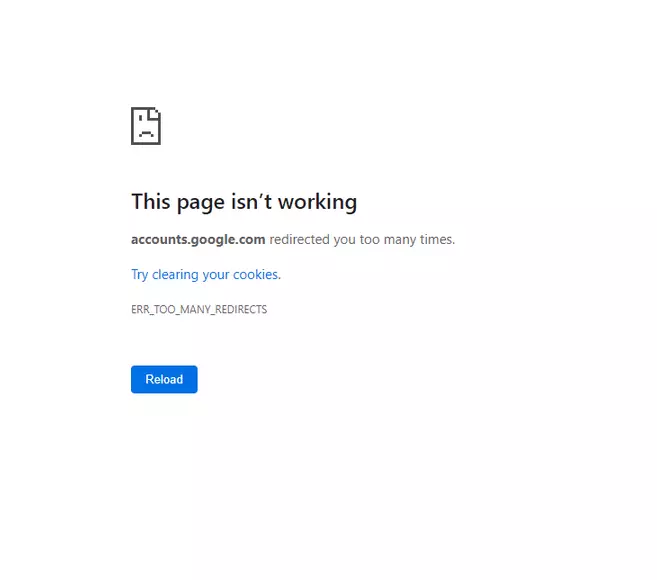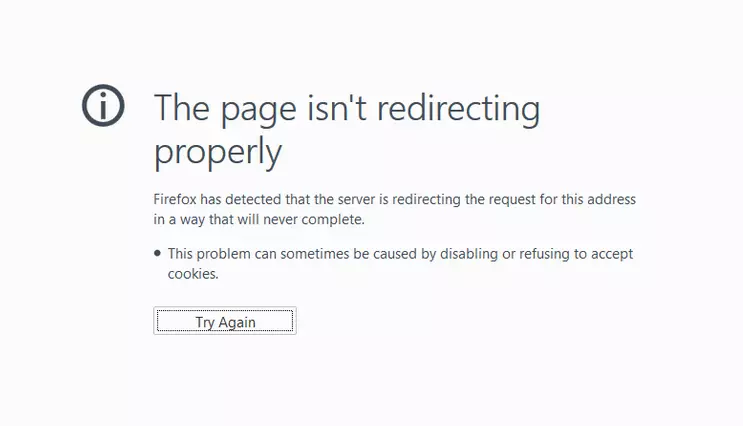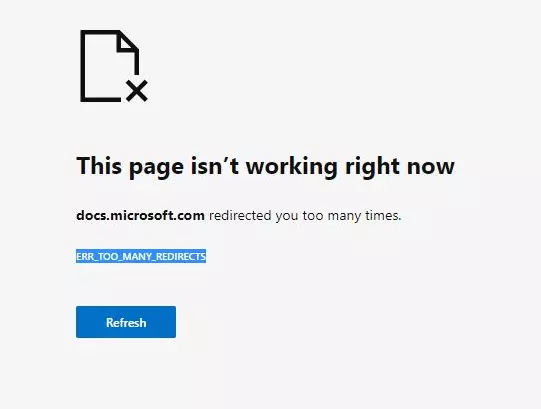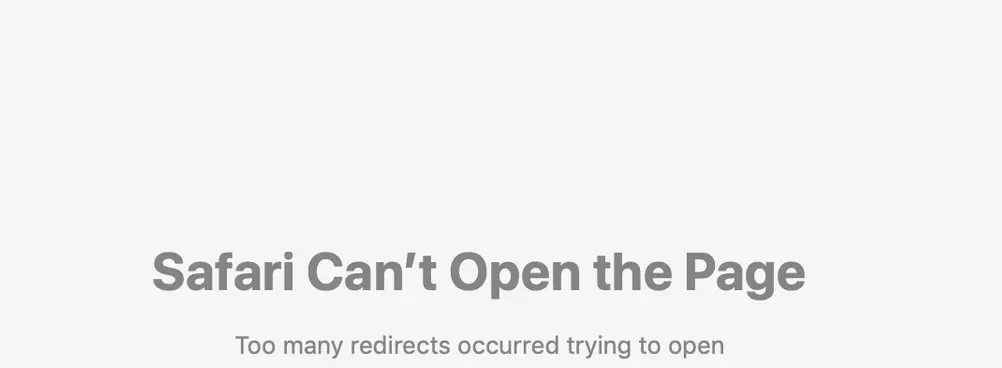ERR_TOO_MANY_REDIRECTS: How to fix the error
Caught in the endless website loop: The error message ‘ERR_TOO_MANY_REDIRECTS’ tells you that from this point on you can’t go any further and are now caught in a so-called redirect loop. Find out what exactly this is, how you can recognise the error, and what options you have when it says ‘too many redirects’ here.
What is ERR_TOO_MANY_REDIRECTS?
ERR_TOO_MANY_REDIRECTS is an error message that all common browsers can display to alert users to a problem. The problem arises when a redirect does not work properly. In practice, this means, for example, that Website A offers a redirect to Website B, but Website B, in turn, redirects back to Website A. Without interruption, this would result in an endless back and forth, with you as the user in the middle. Instead, the browser intervenes, detects the problem, and alerts you to it. This way you won’t waste time and the server won’t be brought to its knees by too much going on.
Too many redirects: What causes the error?
What causes the error ERR_TOO_MANY_REDIRECTS? There are various possible reasons. A common reason is incorrect configuration of the web server. It is also possible that old cookies were not completely deleted. Especially on pages that require a login, old cookies may cause a never-ending redirect between the login page and the target page. A third possible reason is a bug in a plugin. This can lead to ‘too many redirects’, especially when multiple plugins get in each other’s way.
How to detect ERR_TOO_MANY_REDIRECTS?
However, the problem does not remain undetected for long in any of the popular browsers. Fortunately, the error message ‘ERR_TOO_MANY_REDIRECTS’ pops up instead, so you can either leave the site or – if it’s your own site – go straight to troubleshooting. The error messages vary depending on the browser, but they are similar in what they say.
Google Chrome says ‘This page isn’t working. [URL] redirected you too many times’.
There are various possible solutions
What can you do if ERR_TOO_MANY_REDIRECTS appears? Since the causes can be different, there are also different approaches to solving the problem. Fortunately, most of them are quick to implement and can be done without much prior knowledge.
It’s simple with your own website! WordPress Hosting from IONOS offers numerous security features, various rates for one or more sites, as well as automatic updates upon request. So nothing stands in the way of your perfect web presence.
Delete cookies
The easiest and fastest way certainly is to delete the cookies from the corresponding browser. This solution is explicitly suggested in Chrome and Firefox under the ERR_TOO_MANY_REDIRECTS error message. This option is also worth trying with the other browsers. If the error is due to outdated cookies, it should no longer occur after deletion. Re-open your browser after deleting the cookies for the website to check if the fix worked. To check in advance whether the problem affects the page or the browser, you can open the website in another browser as a test.
Clear all caches
If this approach does not work either, you can clear the cache. As a visitor, this means your browser’s cache. If the problem occurs on your WordPress website, you should also clear the cache on WordPress. The cache of the server can also be cleared. If you use a proxy service via a third-party provider, it may also be useful to delete this cache. After each deletion, first check if the ERR_TOO_MANY_REDIRECTS error message is still displayed by rebooting.
Find the cause of the ERR_TOO_MANY_REDIRECTS message
If this method still does not solve the issue, the problem may lie deeper. At least for your own WordPress site, you should still definitely look into how the ‘too many redirects’ issue came about. After all, there is a significant risk that other visitors to the site will also get stuck in the infinite loop. Therefore, to find a suitable solution, you now need to determine the type of error. Add-ons such as Redirect Path analyse the affected page and then, ideally, provide information about what exactly is causing the erroneous redirect. This allows you to take targeted action against it.
Incorrect migration
A common reason for ERR_TOO_MANY_REDIRECTS is incorrect migration from HTTP to HTTPS. Install an SSL certificate and then check if there might be too many redirects active. Basically, it is recommended to perform an SSL check in order to quickly identify possible sources of errors.
Check settings on WordPress
If these tools don’t help, turn your attention to the settings of your WordPress site. Under the general settings in the dashboard, check whether the WordPress address (URL) and page address (URL) match. An error can quickly creep in, especially with the prefix, which then leads to ERR_TOO_MANY_REDIRECTS.
Test plugins
As mentioned, plugins can also cause ‘too many redirects’. The best way to find an error is to first deactivate all plugins. If the error stops occurring, check each plugin individually. Identify the culprit, uninstall it and either look for an alternative or figure out where the error originated.
Check configuration data
If these steps don’t help, the error may be deeper. Another incorrect redirect can also be a reason for an ERR_TOO_MANY_REDIRECTS message. In this case, you need to look very carefully at the configuration data of your server. This can potentially take a very long time, which is why it is advisable to try out all the other steps first.