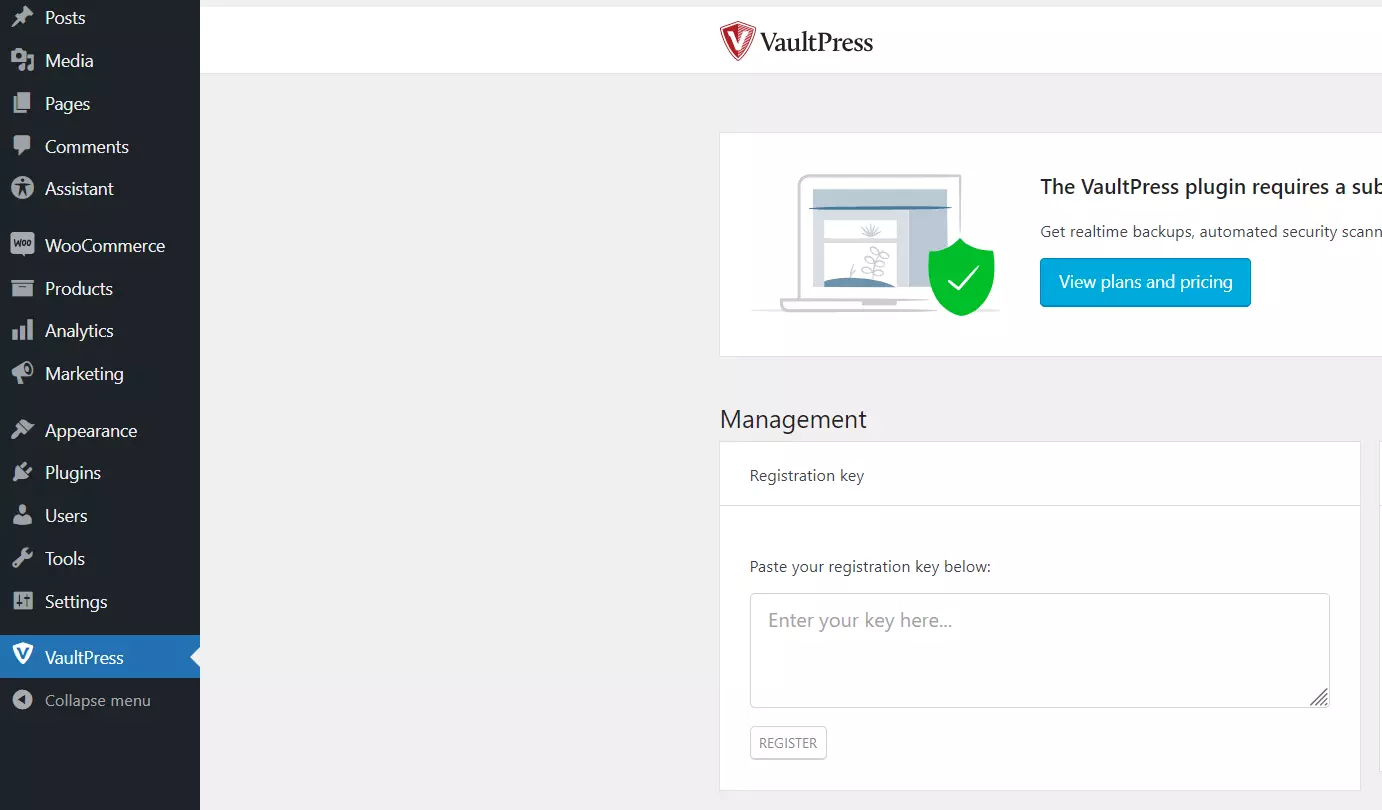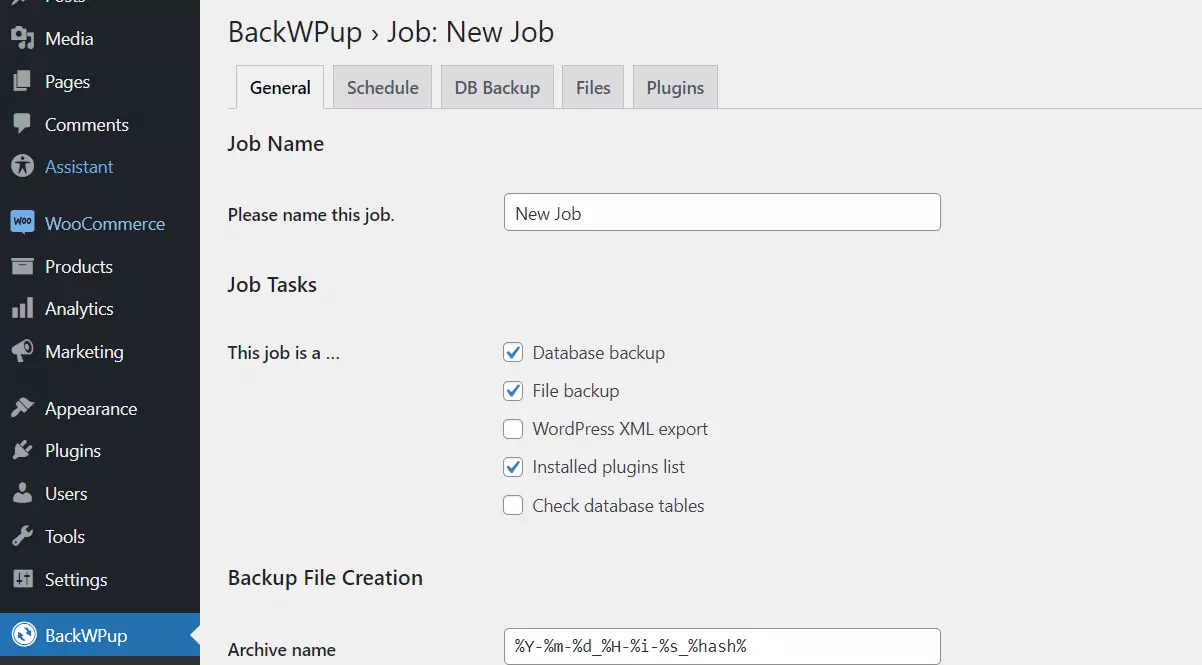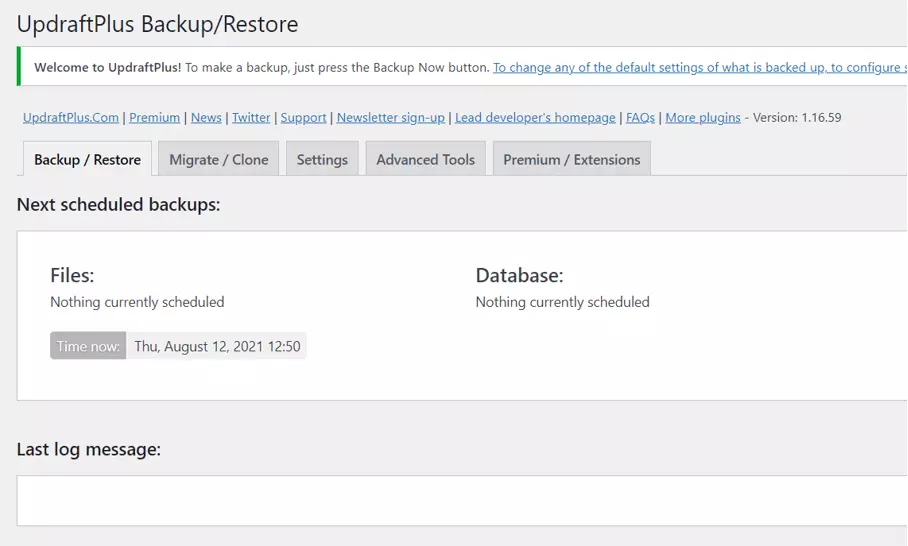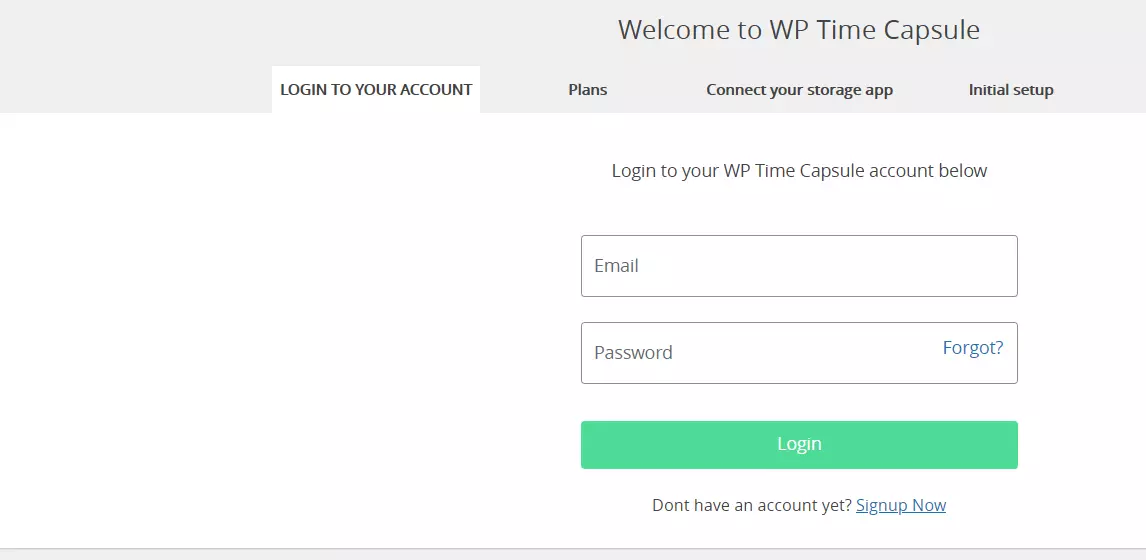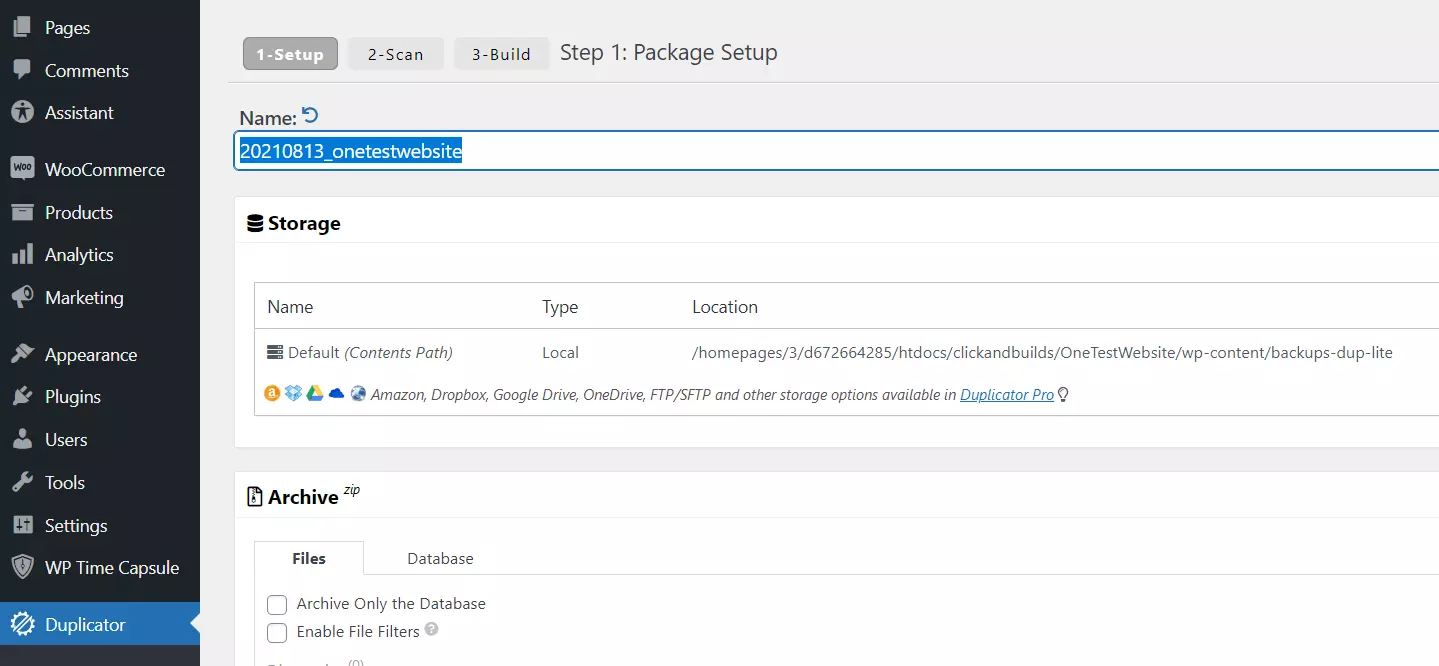The best WordPress backup plugins
Like airbags and seatbelts in a car, WordPress backups are, optimally, nothing more than mere precautionary measures. Only in an emergency are they required. Security – whether it’s your own security or that of your data – should by no means be left to chance. In the following article, you will learn how to create backups for your project and which WordPress backup plugins can support you.
- Free website protection with SSL Wildcard included
- Free private registration for greater privacy
- Free 2 GB email account
WordPress: Regular backups via plugins as a basis
Regularly backing up your content is an important factor for your web project’s long-term success. After all, the larger and more complex your sites become, the more catastrophic it would be if data was ever lost. If you create your own WordPress backup, you have it ready to use in case of an emergency. You don’t have to rely on your web host and can therefore restore your website to its previous state.
For manual backups, you need FTP access and a database administration tool such as phpMyAdmin. However, prior knowledge is required; moreover, the effort is very high for websites with dynamic content. So, if you are rather inexperienced in the field of database backup and want to save yourself a lot of effort, you will find a WordPress plugin to be a practical solution for backups.
Whichever WordPress backup option you choose, with MyDefender from IONOS, you always have the right storage solution for project files and databases at your fingertips!
What features should a WordPress backup plugin offer?
In order to fully secure a web project, you should take two things into consideration. On the one hand, it is very important to make backup copies of the database. Therefore, a backup plugin must create backups of the database(s) in real time. On the other hand, the files of your own WordPress installation should also be backed up at regular intervals. This is the only way to guarantee that both the content and the website itself can be restored in the event of data loss.
Are you still looking for a suitable hosting environment for your website? With WordPress hosting from IONOS, you get a comprehensive hardware package, up to three domains, and professional support.
In addition to being able to back up both project files and databases, a good WordPress backup plugin should offer the following features:
- Automated backups: A backup should always reflect the status of the backed-up data. You have the best chance of achieving this with plugins that generate complete backups of your WordPress sites automatically.
- Data storage in another location: To provide a high level of security, the WordPress backup plugin should store the backed-up data in another location. It is important to be able to choose a location far away from the server that your WordPress project runs on.
- Ease of use: Simple, intuitive operation is a standard requirement for modern software. With a backup plugin, however, it is essential so that you can easily set your individual backup plan and restore your data with just a few clicks in the event of data loss.
- Incremental backups: As important as a backup is, the backup process should not affect the performance of your web project too much. For this reason, it is recommended to choose WordPress backup plugins that allow an incremental approach and save only new or changed data.
Whichever WordPress backup plugin you choose, a backup is never a substitute for taking protective measures to secure your sites against cyber-attacks. In the Digital Guide, you can read about which security plugins for WordPress are recommended to help you fight cyber criminals.
An overview of the best WordPress backup plugins
There are a variety of WordPress extensions that you can use to protect your projects against data loss. The various plugins differ not only in their complexity and user-friendliness, but also in terms of the available backup options.
In addition, the plugin you choose also depends on the cost. There are many free WordPress backup plugins that can be upgraded for a fee, which then unlocks additional features. Other extensions are fee-based, but also offer a correspondingly greater range of functions.
We present some of the best WordPress backup plugins to make your search for the right solution for your project as easy as possible.
| Developer | Backup methods | Free edition available | |
| VaultPress (Jetpack) | Automattic | complete, incremental, differential | no |
| BackWPup | Inpsyde | complete, differential | yes |
| UpdraftPlus | Updraft WP Software Ltd. | complete, incremental | yes |
| BackupBuddy | iThemes | complete, incremental | no |
| WP Time Capsule | Revmakx | incremental | no |
| Duplicator | Snapcreek | complete | yes |
VaultPress (Jetpack Backup Daily)
The WordPress backup plugin VaultPress by Automattic has been one of the most popular solutions for file backup in WordPress for years. Meanwhile, the plugin is part of the fee-based security suite Jetpack, with the cheapest monthly subscription being 4.50 euros (around £4) for the first year (as of August 2021).
VaultPress makes real-time backups of all files and databases and stores them in the cloud to reduce the load on your server. If you use WordPress with the shop extension WooCommerce, the plugin also backs up all customer and order data. The restore works with a single click and you can choose which content to include – database(s), themes, plugins, uploads. Other features of the backup plan:
- Restore data from anywhere via the Jetpack app
- Redundant copies on different backup servers
- Choose incremental, differential, or full backups
- Full listing of all changes with each new backup
- Unlimited storage space for backups
| Advantages | Disadvantages |
| Complete, incremental, or differential backups available | Monthly costs |
| Unlimited storage space for backup files | Subscription is only valid for one WordPress project at a time |
| One-click recovery |
Give your WordPress project a new look with a custom and unique address. Register your domain today with IONOS. SSL/TLS certificate and email inbox included.
BackWPup
BackWPup is a free WordPress backup plugin that can be upgraded for an annual fee if desired. The extension was developed by the German agency Inpsyde, which has been offering support and custom-fit solutions for WordPress, WooCommerce, etc. since 2006.
Even in the free version, you can use the plugin to set up complete backups of your WordPress installation, themes, plugins, and databases, after which you will receive a log report via email. The compressed backup copies can either be stored in a defined directory on your own web space, sent via email, or stored on an FTP server. In addition, the following cloud storage options are available:
- Microsoft Azure
- S3 Service (Amazon, Google Storage, Hosteurope …)
- Dropbox
- Rackspace Cloud
- SugarSync
Those who purchase a paid license can also save the backups to Google Drive, OneDrive, HiDrive, and Amazon Glacier. In addition, paying users receive automatic updates for the WordPress backup plugin, access to premium support, and the ability to perform differential backups (modified content only).
| Advantages | Disadvantages |
| Free edition with basic backup options available | Complicated cloud storage setup |
| Good overview of all backups in the WordPress backend | Backup restore requires purchasing a paid license |
| Encryption of backup files | Costs increase with multiple domains |
- Stress-free, no matter your skill level with easy AI tools
- Full customisation with themes and plugins
- Hassle-free updates and less admin
UpdraftPlus
UpdraftPlus is one of the most popular and top-rated WordPress backup plugins on wordpress.org. The plugin makes backing up and restoring your WordPress installation, databases, themes, and plugins a breeze. For example, you can have backups created manually or automatically every four, eight, or twelve hours, as well as daily, weekly, bi-weekly, or monthly.
For both the backup and the restore, you can choose which components should be taken into account – for example, plugins, themes, or content. The WordPress backup plugin is basically free of charge. However, if you want a more extensive feature set, you can purchase the premium version, which is available as a subscription from 33 euros per year (around £30) (as of August 2021). Among other things, you get additional access to the following features:
- Automated backup process before WordPress, themes, or plugins updates are carried out
- Incremental backups
- Storage in OneDrive, Azure, and Google Cloud (in addition to Dropbox, Google Drive, FTP, and many more)
- Database encryption
- Dedicated premium support
| Advantages | Disadvantages |
| Very easy to operate | Minimalistic support for users of the free version |
| Very good backup functionality even in the free edition | |
| Multiple cloud storage options available |
In the paid edition UpdraftPlus also offers, among other things, a function for the migration of WordPress projects. So, if you have to move your web project to another server, this WordPress backup plugin is suitable for the job.
BackupBuddy
The paid WordPress backup plugin BackupBuddy from iThemes has been helping operators back up their WordPress projects since 2010. You can automatically save all databases and project files and choose to download them as ZIP files or store them in numerous clouds such as OneDrive, Amazon S3, Google Drive, and Dropbox. With BackupBuddy Stash, iThemes also offers its own cloud solution for which you get 1 gigabyte of storage included.
You can determine which files you want to back up with BackupBuddy. Whether media library, users, posts and comments or plugins, themes, and widgets – users can create individual backup profiles and run them according to a schedule. Furthermore, the WordPress backup plugin is characterised by the following features:
- Email notification after successful backup process
- Own tool called ImportBuddy for importing backups
- Restore function for single files or database entries
- Ticket support system
| Advantages | Disadvantages |
| Individual backup profiles | Annual payment required |
| User-friendly interface | |
| Automated backups according to your own schedule |
WP Time Capsule (WPTC)
WP Time Capsule is a WordPress backup plugin that offers a free trial for 30 days so you can try the extension, which is entirely dedicated to the incremental backup process, for a month. After that, you can unlock further use of WPTC via a one-time payment or annual subscription. As soon as you have activated and set up the plugin, it automatically makes backups of all changes or developments at the desired time interval.
WPTC supports Google Drive, Dropbox, Amazon S3, and Backblaze B2 as storage locations for your backups. Thanks to versioning and a clearly arranged calendar, you can restore the desired data status with just a single click in case of data loss. You also have the option to restore individual files if you wish.
Other features of WP Time Capsule:
- Possibility to test restore points first
- Automatic updates
- Encrypted database backups
- Adjustable backup intervals (6, 12, or 24 hours)
| Advantages | Disadvantages |
| Testable restore points | Annual or one-off costs |
| 30-day trial period to get acquainted with the plugin | No complete backups possible |
| GDPR compliance thanks to encrypted database backups |
Duplicator
Duplicator is a WordPress extension for backups and project migrations that been downloaded over 25 million times. The basic version of the WordPress backup plugin is free but lacks some important features, such as automated backups that you schedule yourself and also the storage of files and databases in cloud environments such as Dropbox, Amazon S3, OneDrive, or Google Drive – these and other features are only possible with the Duplicator Pro subscription, which requires an annual fee.
As a user of the paid Duplicator version, you also benefit from numerous other advantages that greatly simplify the backup or migration process. You can move servers or restore your site via drag-and-drop or create restore points to easily undo errors with updates. Other features of the WordPress backup plugin are as follows:
- Site backups are packed into individual archives
- Installation helper (Pro version)
- Email notifications in case of problems in the backup process
- Large amounts of data up to 100 gigabytes are no problem
| Advantages | Disadvantages |
| Excellent performance even with large amounts of data | Free edition allows local storage only |
| Equally suitable for full backups and server migrations | Support for non-paying users could be improved |
| Drag-and-drop site restore and migration (Pro edition only) |
Anyone familiar with WordPress knows that backup plugins are just one category of available extensions. From the beginning, the former blog system has stood out for the fact that is it so extremely expandable. If you are interested, take a look at our other plugin articles: