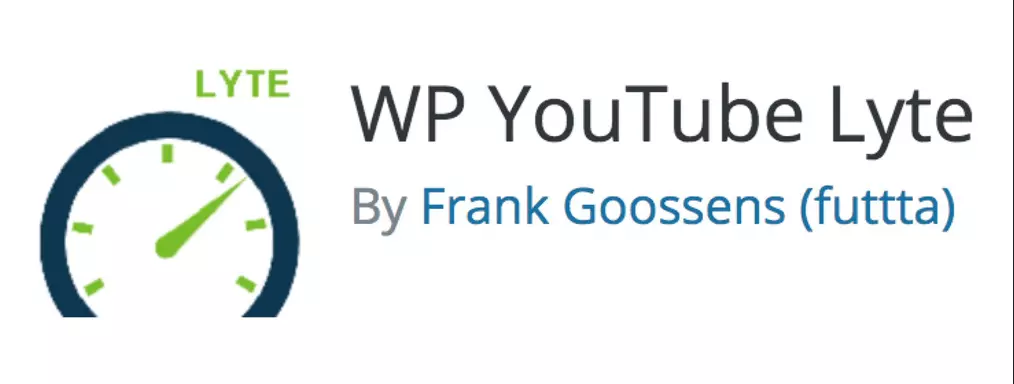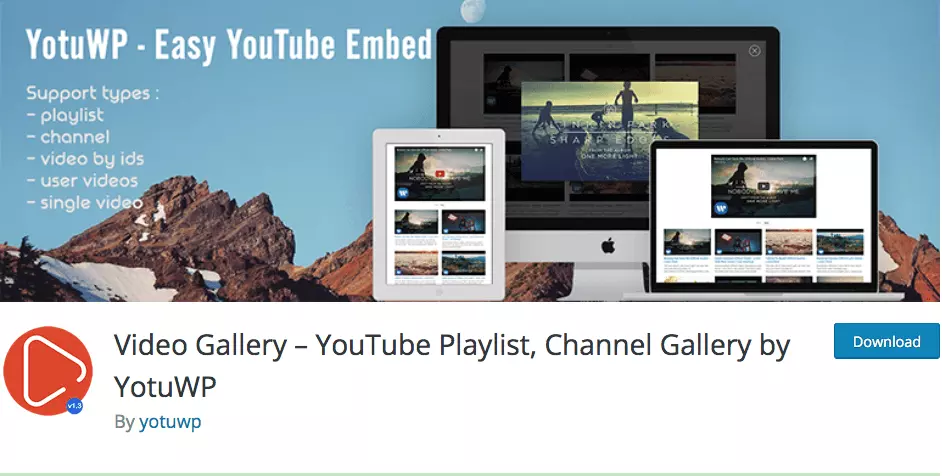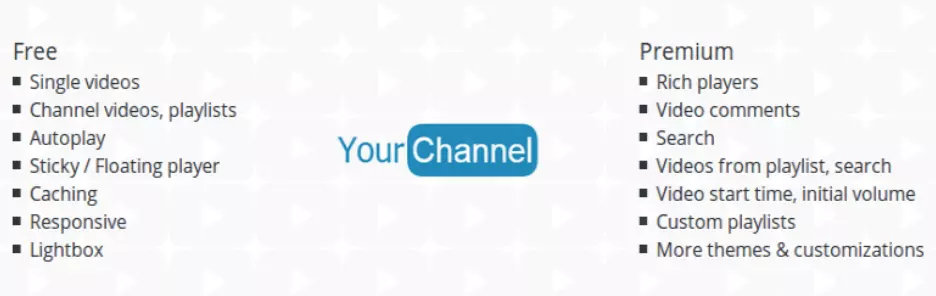How to embed a YouTube-Video in WordPress
There are several options to embed a YouTube video in WordPress. Besides integration with the CMS itself, you can use one of numerous WordPress plugins to ease the process and add other options. We’ll reveal how to embed a YouTube video in WordPress, what you should consider, and which tools are available.
- Free website protection with SSL Wildcard included
- Free private registration for greater privacy
- Free 2 GB email account
When does it make sense to embed a YouTube video in WordPress?
There are many different reasons why it might make sense to embed a YouTube video in WordPress – from adding a video to showcase your business, to featuring an advertising campaign, or using one to complement a post on your blog. It makes sense to place your clip on a platform like YouTube without compressing the video. But when you add a video to your website, customers can also find it more easily and consequently connect with your brand. In that way, more people will be sure to see your clip. Properly inserted, a video enhances your WordPress site and entices visitors to hang around for longer.
The quickest and best solution: WordPress Hosting from IONOS comes with 24/7 customer service, plenty of extra features and fast speeds.
Options to embed a video
WordPress developers were quick to recognise demand for video embedding and simplified the process. Besides HTML embedding users can embed a YouTube video directly in WordPress. The easiest option is using WordPress itself. While the integration is quick and straightforward, using plugins has the advantage of further customisation options. Check out some of the options below.
WordPress YouTube embed in the CMS
The fastest way to embed a YouTube video in WordPress is using the ‘Embed’ feature available as of version 2.9 of the CMS. Individual steps are easy to follow. Proceed as follows:
- Copy the full URL of the video.
- Launch the Editor and the page or content you wish to embed the YouTube video into.
- Paste the copied URL in the designated place. The embedding function will automatically display the URL as a video.
WordPress YouTube embed with Gutenberg
If you’re using the Gutenberg editor embedding a YouTube video in WordPress is equally simple. Here’s how it works:
- Copy the URL of the video.
- Launch the Gutenberg editor and navigate to where you’d like to embed the video.
- Click on the plus sign and select ‘YouTube’.
- Paste the copied URL here. The video is displayed at the desired location.
Register your desired domain today and get a Wildcard SSL, a 2 GB inbox, and domain lock. Be sure to find the plan that suits your needs with IONOS.
The best WordPress YouTube plugins
The above options are ideal for inserting a video into a post easily and quickly. However, when you need more options, you can embed a YouTube video in WordPress using plugins. Depending on your chosen plugin, you could add lazy loading or social media buttons, create playlists, use shortcodes, or adjust videos visually. The five best plugins to embed YouTube videos in WordPress are the following.
| Plugin | Costs |
| WP YouTube Lyte | Free |
| Smash Balloon YouTube Feed Pro | From approx. £45 |
| Yotu WP | Free/Pro version from approx. £12 |
| YourChannel | Free/Pro version from approx. £13 |
| ARVE Advanced Responsive Video Embedder | Free/Pro version from approx. £30 |
All information in this article is up to date as of November 2021.
WP YouTube Lyte
Embedding a YouTube video in WordPress with WP YouTube Lyte has one major advantage: your website continues to load quickly despite clip insertion. Lazy loading only loads media that are actually depicted on the display. Using shortcodes, only a thumbnail of the video is embedded initially and the film is loaded only when a viewer clicks on it. As a result, page load speed is improved. Using the plugin is easy and free, making WP YouTube Lyte a useful addition to your website.
| Advantages | Disadvantages |
| Speeds up website performance | Fewer features |
| Easy installation | |
| Free |
- Stress-free, no matter your skill level with easy AI tools
- Full customisation with themes and plugins
- Hassle-free updates and less admin
Smash Balloon YouTube Feed Pro
Smash Balloon YouTube Feed Pro is an excellent tool to present multiple videos to your visitors. The plugin has an impressive gallery function and is easy to use. You can set the order of clips and integrate livestreams. Optionally, you can add interactive buttons to engage visitors and adapt them to match your theme. Despite its many possibilities, Smash Balloon YouTube Feed Pro won’t slow down your page.
| Advantages | Disadvantages |
| Plenty of functions | Comparatively pricey |
| Numerous customisation options | |
| Does not slow the page |
YotuWP
YotuWP is a useful plugin to embed YouTube videos in WordPress, create galleries, and play playlists. Operation is simple. With the paid version, you can customise the layout to match the design of your page, which makes embedding the clip or playlist seamless. This option is recommended if you’re inserting the video into a business page. A more sophisticated look leaves a professional impression.
| Advantages | Disadvantages |
| Plenty of features | Some features only available in premium edition |
| Easy to use | |
| Embed galleries and playlists |
YourChannel
YourChannel is a WordPress plugin to embed entire YouTube channels. If you store a lot of content on the video platform, the plugin is a great tool to present them to your website visitors – without them having to navigate away from your site. Premium versions are available which add comment tools and a search function alongside individual settings. However, to embed a channel or individual clips, the free option is sufficient.
| Advantages | Disadvantages |
| Ideal for channels | Free version has few features |
| Easy to use | |
| Plenty options in the paid-for version |
ARVE Advanced Responsive Video Embedder
ARVE Advanced Responsive Video Embedder is useful to embed not only videos from YouTube on WordPress, but also those from numerous other platforms. Additional, video information can be edited, which is favourable for search engine ranking. Alongside the free basic version, several paid versions offer improved support and updates, as well as features such as lazy loading.
| Advantages | Disadvantages |
| Works with numerous platforms | Free version is limited |
| Information easy to edit | |
| Lazy loading in paid version |
Find out what you need to know about the world’s most popular CMS with the IONOS Digital Guide! With the best WordPress social media plugins, WordPress forum plugins or WordPress chat plugins you can interact with customers in a more meaningful way. Find valuable tips on how to use WordPress gallery plugins and WordPress quiz plugins.
Conclusion: Embed YouTube videos in WordPress with CMS or plugin
You’ve got plenty options to embed a YouTube video in your WordPress site. For simple embedding, using the CMS is sufficient. But if you want to customise the layout, showcase different clips, or communicate with viewers, using a plugin to insert YouTube videos into WordPress is the best option. Choosing a paid alternative is only recommended when you use your site commercially and can recoup the costs. All options discussed above are easy to use. This way you can quickly embed YouTube videos on your WordPress site.